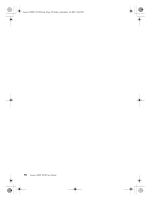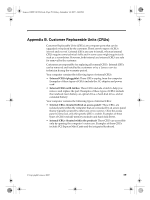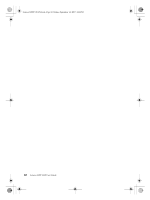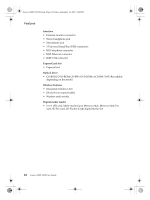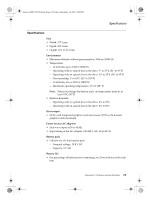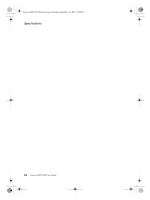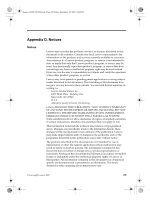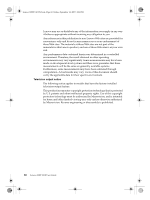Lenovo Y310 Y310 User's Guide - Page 69
Appendix C. Features and Specifications
 |
View all Lenovo Y310 manuals
Add to My Manuals
Save this manual to your list of manuals |
Page 69 highlights
Lenovo 3000Y310 UG.book Page 61 Friday, September 14, 2007 4:24 PM Appendix C. Features and Specifications Features Processor • See the system properties of you computer. You can do this as follows: Click Start, right-click Computer, then from the pull down menu select Properties. Memory • Double data rate (DDR) synchronous dynamic random access memory (DRAM) II Storage device • 2.5-inch hard disk drive Display The color display uses TFT technology: • Size: 13.3 inch • Resolution: - LCD: 1280-by-800 • Brightness control • Integrated camera (on some models) Keyboard • 84-key • Touch pad • Fn key function • Volume control buttons • Instant on button © Copyright Lenovo 2007 61
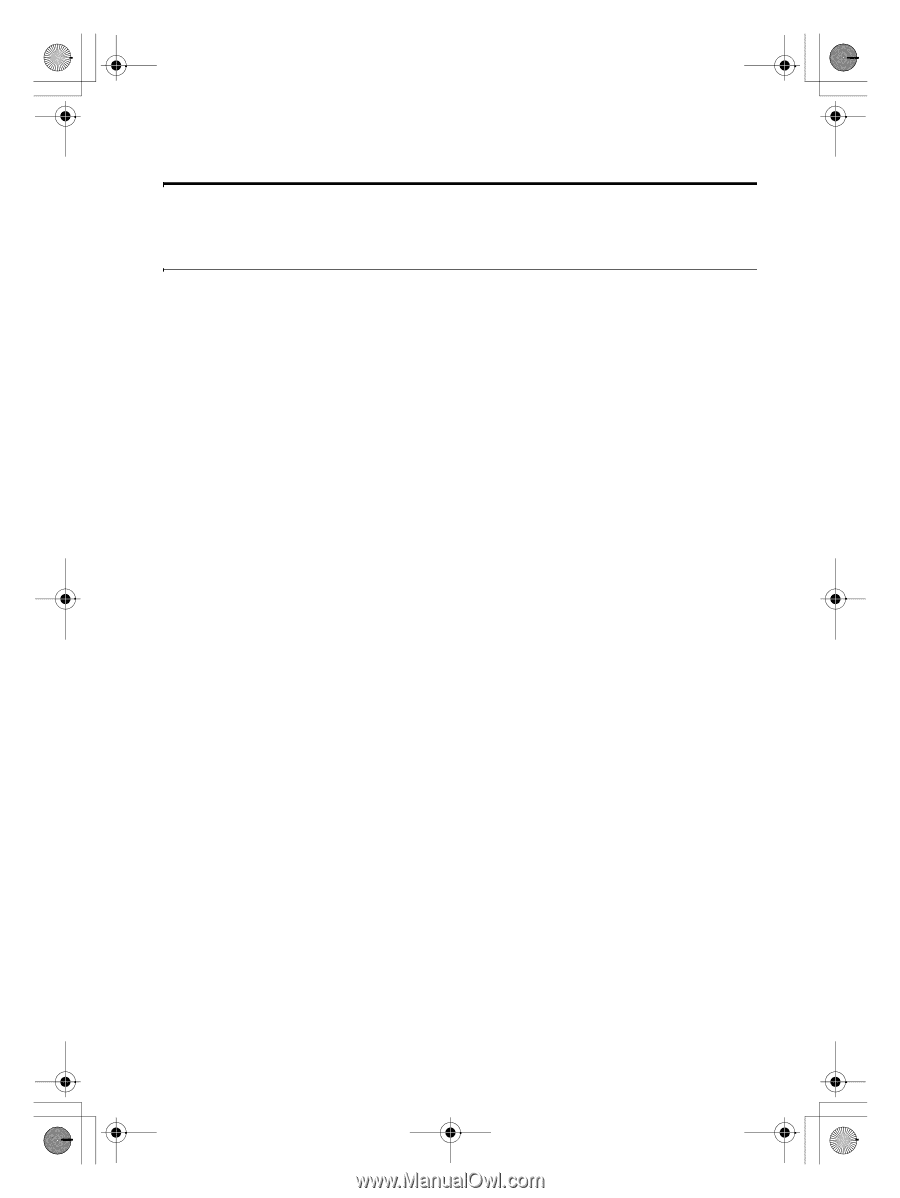
61
© Copyright Lenovo 2007
Appendix C. Features and Specifications
Features
Processor
•
See the system properties of you computer. You can do this as follows:
Click
Start
, right-click
Computer
, then from the pull down menu select
Properties
.
Memory
•
Double data rate (DDR) synchronous dynamic random access memory
(DRAM) II
Storage device
•
2.5-inch hard disk drive
Display
The color display uses TFT technology:
•
Size: 13.3 inch
•
Resolution:
–
LCD: 1280-by-800
•
Brightness control
•
Integrated camera (on some models)
Keyboard
•
84-key
•
Touch pad
•
Fn key function
•
Volume control buttons
•
Instant on button
Lenovo 3000Y310 UG.book
Page 61
Friday, September 14, 2007
4:24 PM