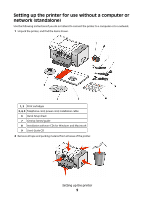Lexmark 14V1000 Getting Started - Page 11
Open the printer, and then press down on the black cartridge carrier lever. - printer cartridges
 |
View all Lexmark 14V1000 manuals
Add to My Manuals
Save this manual to your list of manuals |
Page 11 highlights
6 Connect the power cord, and then turn the power on. 7 Raise the control panel display. If prompted, set the language and country or region. Press the arrow keys on the printer control panel to make your selections, and then press to save. 8 Open the printer, and then press down on the black cartridge carrier lever. 9 Remove the tape from the black print cartridge and then insert the cartridge in the left carrier. Setting up the printer 11

6
Connect the power cord, and then turn the power on.
7
Raise the control panel display. If prompted, set the language and country or region. Press the arrow keys on the
printer control panel to make your selections, and then press
to save.
8
Open the printer, and then press down on the black cartridge carrier lever.
9
Remove the tape from the black print cartridge and then insert the cartridge in the left carrier.
Setting up the printer
11