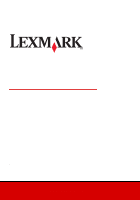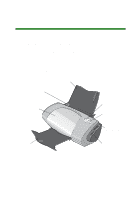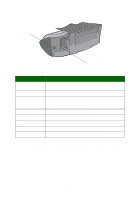Lexmark Consumer Inkjet Photo Guide - Page 3
Contents
 |
View all Lexmark Consumer Inkjet manuals
Add to My Manuals
Save this manual to your list of manuals |
Page 3 highlights
Contents Using your photo printer 4 Understanding the printer parts 4 Using memory cards 6 Printing photos 7 Photo printing made easy 9 Printing photos 9 Printing a borderless photo 15 Working with your photos 16 Organizing photos 17 Editing photos 18 Using layouts 22 E-mailing photos to a friend 24 Using the printer software 26 Using the software to select your printer settings 27 Using the software to meet your printing needs 28 Troubleshooting checklist 30 Index 32 3

3
Contents
Using your photo printer
...................................................
4
Understanding the printer parts
....................................................
4
Using memory cards
.....................................................................
6
Printing photos
..............................................................................
7
Photo printing made easy
.................................................
9
Printing photos
..............................................................................
9
Printing a borderless photo
.........................................................
15
Working with your photos
...............................................
16
Organizing photos
.......................................................................
17
Editing photos
.............................................................................
18
Using layouts
..............................................................................
22
E-mailing photos to a friend
........................................................
24
Using the printer software
..............................................
26
Using the software to select your printer settings
.......................
27
Using the software to meet your printing needs
..........................
28
Troubleshooting checklist
..............................................
30
Index
..................................................................................
32