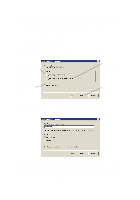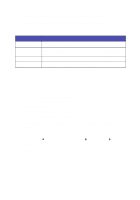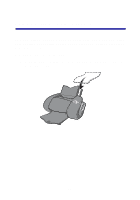Lexmark Consumer Inkjet Photo Guide (1.6 MB) - Page 10
Using the software to meet your printing needs, Use the Lexmark Z65 Solution Center - inkjet printer cartridges
 |
View all Lexmark Consumer Inkjet manuals
Add to My Manuals
Save this manual to your list of manuals |
Page 10 highlights
2 From the Quality/Copies tab, select a print quality setting. 3 From the Paper Setup tab, select a paper type setting. The following table lists paper recommendations for each print quality: Print quality Quick Print Normal Better Best Paper recommendation Plain inkjet, multipurpose, office, or xerographic Plain or premium inkjet, multipurpose, office, xerographic, iron-on transfer, or transparency Premium inkjet, transparency, coated, glossy, or photo Transparency, coated, glossy, or photo Using the software to meet your printing needs Use the Lexmark Z65 Solution Center for: • Aligning and maintaining cartridges • Viewing printer status information, such as the paper type detected in paper tray 1 and ink levels • Troubleshooting • Printing a test page To open the Lexmark Solution Center: • From your desktop, double-click the Lexmark Z65 Solution Center icon. or • Click Start Programs or All Programs Lexmark Z65 Lexmark Z65 Solution Center. Click Help on any tab to view the printer software Help. 7