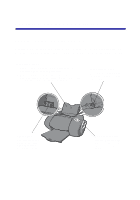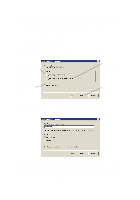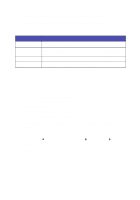Lexmark Consumer Inkjet Photo Guide (1.6 MB) - Page 7
another dialog box appears., to hard drive, and then click
 |
View all Lexmark Consumer Inkjet manuals
Add to My Manuals
Save this manual to your list of manuals |
Page 7 highlights
Before you insert your memory card, consider the following information: • If your memory card has a gold contact area, make sure the contact area faces the side of your printer. • If you are inserting a CompactFlash card, make sure the name label faces away from your printer. • Your printer recognizes one source for photos at a time. Insert only one memory card at a time. When you insert your memory card into the USB Card Reader, the following message appears: Select this option to save your photos in a folder on your computer. Select this option to launch FotoSlate. Select this option to save your settings. Click Next to continue. Make the selections based on your preferences. If you select Copy images to hard drive, and then click Next, another dialog box appears. Browse to select a folder where you want to store your photos, and then create a new subfolder for your photos. The default folder is My Pictures, and the default subfolder name is the current date. When you have completed your selections, click Next. 4