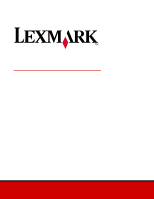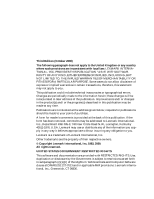Lexmark Dot Matrix Technical Reference
Lexmark Dot Matrix Manual
 |
View all Lexmark Dot Matrix manuals
Add to My Manuals
Save this manual to your list of manuals |
Lexmark Dot Matrix manual content summary:
- Lexmark Dot Matrix | Technical Reference - Page 1
Forms Printer 248x/249x Technical Reference October 2000 www.lexmark.com - Lexmark Dot Matrix | Technical Reference - Page 2
Third Edition (October 2000) The following paragraph does not apply to the United Kingdom or any country where such provisions are inconsistent with local law: LEXMARK INTERNATIONAL, INC. PROVIDES THIS PUBLICATION "AS IS" WITHOUT WARRANTY OF ANY KIND, EITHER EXPRESS OR IMPLIED, INCLUDING, BUT NOT - Lexmark Dot Matrix | Technical Reference - Page 3
Voltage Power 13 Power Cord 13 Noise Emission Value 13 Paper Specifications 14 2480/2490 (Narrow Carriage Models 14 2481/2491 (Wide Carriage Models 15 Ribbon Specifications 17 Diagnostics 17 Power-On Diagnostics 17 Printer Test 18 Programming Examples 18 Section 2 - Set Initial Conditions - Lexmark Dot Matrix | Technical Reference - Page 4
2 33 Select Code Page 33 Print From Code Page 34 Continuously Print Characters from a Code Page 34 Print One Character 35 Download a Character Set 35 Select Global Font 36 Select 12 cpi 40 Select Print Mode 40 Select Print Type Style 42 Emphasized (Bold) Print 44 Double-Strike Print 44 - Lexmark Dot Matrix | Technical Reference - Page 5
Set Skip Perforation 60 Cancel Skip Perforation 60 Printer Control 61 Deselect Printer 61 Setup Barcode Parameter 61 Setup Barcode Data 63 Section 4 - Epson Mode Printer Commands 65 Font Selection 65 Text Print Mode 69 Graphics Print Modes 71 Horizontal Movement 73 Vertical Movement 74 - Lexmark Dot Matrix | Technical Reference - Page 6
Fonts . . 105 248x Printers 105 Barcode Printing 179 Section 9 - Code Pages 187 Code Page 437 188 Code Page 437G 189 Code Page 813 190 Code Page 850 191 Code Page 851 192 Code Page 853T 193 Code Page 857 194 Code Page 858 195 Code Page 860 196 Code Page 861 197 Code Page 863 198 Code - Lexmark Dot Matrix | Technical Reference - Page 7
Character Set 1 216 Character Set 2 217 Glossary 219 Index 221 vii - Lexmark Dot Matrix | Technical Reference - Page 8
viii - Lexmark Dot Matrix | Technical Reference - Page 9
high-quality output from your personal computer. It handles cut forms, document-on-demand, and continuous form applications. Your printer is a wire-matrix printer. The printer makes impressions by forcing a hardened wire against an ink ribbon to transfer ink to the paper on impact. A dot is printed - Lexmark Dot Matrix | Technical Reference - Page 10
Carriage Tractor 2 FeederNarrow Carriage Tractor 2 FeederWide Carriage USB cable 248x OKI emulation Cut Sheet Output Support Stand Part Number 1329605 (10 ft.), 1427498 (20 ft.), or equivalent 2480 2481 2490 2491 Yes Yes Yes Yes 12T0154 1038693 (50 ft), or equivalent Yes Yes Yes Yes Yes Yes - Lexmark Dot Matrix | Technical Reference - Page 11
, Presentor, Orator, and Script • 10 cpi 2480/2481 • 438 cps • 510 cps • 309 cps • 304 cps • 77 cps • 76 cps N/A 2490/2491 • 409 cps • 465 cps • 274 cps • 328 cps • 91 cps • 109 cps 91 cps Printhead Description Your printer uses dot-matrix impact technology to generate characters. The 248x has - Lexmark Dot Matrix | Technical Reference - Page 12
The printhead moves by a direct-current stepper motor. The printhead can print while moving in both directions (bidirectional print). When the printhead is printing in both directions, it automatically finds the shortest path to print the next line. The maximum velocity of the printhead is 1117.6 mm - Lexmark Dot Matrix | Technical Reference - Page 13
cord, with the correct plug to match the country requirements. Noise Emission Value The following are noise emission values for your printer. Noise Emission Values Operating 4 Mic Average, Draft Operating Front MicAverage, Draft Operating 4 Mic Average, NLQ Operating Front MicAverage, NLQ IDLE - Lexmark Dot Matrix | Technical Reference - Page 14
(12 lb.) paper 152 mm (6.0 in.) 110 mm (4.1 in.) 90 g/m2 (24 lb.) 75 g/m2 (20 lb.) 0.058 mm (0.0023 in.) See Note 0.058 mm See Note (0.0023 in.) 0.042 mm (0.017 in.) Note: Thickness up to 0.512 mm (0.0202 in.) for 2480/2481 printers; up to0.36 mm (0.015 in.) for 2490/2491 printers. 12 Section - Lexmark Dot Matrix | Technical Reference - Page 15
- Multiple Part Forms of 45 g/m2 (12 lb.) paper 90 g/m2 (24 lb.) 75 g/m2 (20 lb.) 0.058 mm (0.0023 in.) See Note 0.058 mm See Note (0.0023 in.) 0.053 mm (0.021 in.) Note: Thickness up to 0.512 mm (0.0202 in.) for 2480/2481 printers; up to0.36 mm (0.015 in.) for 2490/2491 printers. Section - Lexmark Dot Matrix | Technical Reference - Page 16
Paper Size Narrow carriage (2480/2490) Automatic Feed Mode (single-part form) Length 139.7 mm (5.5 in.) minimum 355.6 mm (14.0 in.) maximum Width 105 mm (4.13 in.) minimum 215.9 mm (8.5 inch) maximum Tractor Feeder (continuous forms) Length Width Notes: 76 mm (3.0 in.) minimum N/A maximum - Lexmark Dot Matrix | Technical Reference - Page 17
in 10 characters per inch (cpi) draft mode. For replacement ribbon, order ribbon number 11A3540. Length: Width: Fabric: 1.8 m (6.0 ft) 8 mm (0.315 in.) Nylon High yield re-inking ribbon is available for the 2400 series printer. It has a life expectancy of approximately 8 million characters in - Lexmark Dot Matrix | Technical Reference - Page 18
1 Make sure the paper and ribbon are installed. 2 Turn the printer Off. 3 Press Line Feed while you turn the printer On. 4 After a few seconds, release Line Feed. To stop or interrupt the printer test: 1 Press Start/Stop. The test stops after a complete line of characters has printed. 2 Press Start - Lexmark Dot Matrix | Technical Reference - Page 19
1300: GOTO 1230 1180 IF(I$ = ">") THEN RETURN 1190 GOSUB 1250: N1 = N 1200 IF EOF(1) GOTO 1290 1210 I$ = INPUT$(1,#1): GOSUB 1250 1220 PRINT #2,CHR$((N1 * 16) + N); 1230 WEND 1240 RETURN 1250 hex digit conversion 1260 IF(I$ >= "0") AND (I$ = "A") AND - Lexmark Dot Matrix | Technical Reference - Page 20
18 Section 1: Introduction - Lexmark Dot Matrix | Technical Reference - Page 21
SIC) Command Section 2 The SIC command sets the printer to the default values that were set at the factory Hn Ln is the number of parameters plus 2. Hn is 0. The decimal and hexadecimal digits for the printer command appear below the printer command format. 21 Section 2: Set Initial Conditions (SIC - Lexmark Dot Matrix | Technical Reference - Page 22
if any, and store in working RAM; the data stored in the macro's non-volatile RAM is not affected. Initializes printer to factory settings. The download font remains unchanged. If parameters are specified, they over- write the default settings. If the emulation mode is changed, 4 the download - Lexmark Dot Matrix | Technical Reference - Page 23
the following parameters (parms) with SIC commands that use the printer ID of C5 and C6: Printer 2480 2481 2490 2491 Dec Hex 197 C5 197 C5 198 C6 198 C6 The lower 2 bits are reserved to enable or disable the panel. Bit 7. Font 6. Pitch 5. Micro Ç 4. Micro È 3. LF 2. Macro Off Disabled - Lexmark Dot Matrix | Technical Reference - Page 24
Parm 3 has no value (macro has not been supplied), the printer default macro is used to store the change. When init=04H or 04 5=Download Font 5 05 6=Prestige 6 06 (249x Plus only) 7=Presentor 7 07 (249x Plus only) 8=Orator 8 08 (249x Plus only) 9=Script 9 09 (249x Plus only) 5 - Lexmark Dot Matrix | Technical Reference - Page 25
6 7 8 9 10 11 12 13 Description Selection Dec Hex Code Page 0=No Change 0 00 1=437 1 01 2=850 2 02 2 02 3=6 Inches 3 03 4=7 Inches 4 04 5=8 Inches 5 05 6=13.6 Inches 6 06 (2491 models only) Bottom Margin 0=No Change 0 00 1=0 Inch 1 01 2=1/2 Inch 2 02 3=1 Inch 3 - Lexmark Dot Matrix | Technical Reference - Page 26
2=Set 2 2 02 17 Print Direction 0=No Change 0 00 1=Unidirectional 1 01 2=Bidirectional 2 02 18 Sheet Feeder 0=No Change 0 00 1=Disable 1 01 2=Enable 2 02 19 Lock 0=No Change 0 00 1=Font Lock 1 01 2=Pitch Lock 2 02 3=Font and Pitch Lock 3 03 4=Font and Pitch Unlock - Lexmark Dot Matrix | Technical Reference - Page 27
print position. • Control primary and secondary font selection. The first 32 characters of the Standard ASCII table are control codes. This printer uses the following control codes. Code Name Symbol Description Value (Dec) Null NUL Null character. 0 Sound BEL Sounds the printer beeper - Lexmark Dot Matrix | Technical Reference - Page 28
(10 18 cpi) Deselect DC3 Printer Signals the printer to stop accepting data 19 from the computer. This control code has no effect on the parallel interface. Cancel DC4 DoubleWide Printing by Line Cancels double-width printing mode and 20 returns printing to normal. Cancel Data CAN Clears - Lexmark Dot Matrix | Technical Reference - Page 29
that selects a right margin beginning at column 63, the right margin of each printed page begins at column 63. The margin remains constant until a right margin command with a different value resets the margin, or the printer is reset. In this section, command parameters are indicated by a lowercase - Lexmark Dot Matrix | Technical Reference - Page 30
00 00 00 (hexadecimal) are constants. To calculate Hc Lc for a code page that is not shown: • Divide the code page number, such as 437, by 256. - The whole number enter it as lowercase. The printer looks at the uppercase and lowercase letters as separate command instructions. The uppercase letter O - Lexmark Dot Matrix | Technical Reference - Page 31
Print ESC G End Double-Strike Print ESC H Select Print Mode ESC I Move PaperVertically ESC J Normal Density Bit Image ESC K Graphics Dual-Density Bit Image ESC L Graphics (Half-Speed) Set Skip Perforation ESC N Cancel Skip Perforation ESC O Proportional Space Mode ESC P Deselect Printer - Lexmark Dot Matrix | Technical Reference - Page 32
Speed) High-Density Bit Image ESC Z Graphics Score Select (249x only) ESC [ - Select Print Type Style ESC [ @ Set Initial Condition Select Global Font Select Code Page ESC [ K ESC [ I ESC [ T Set Vertical Units (249x only) Set Print Quality Setup Barcode Parameter High Resolution Graphics - Lexmark Dot Matrix | Technical Reference - Page 33
in English and non-English languages. Format ESC 6 Decimal 27 54 Hex 1B 36 See pag e217 for more information. Select Code Page Use this printer command to change the active code page. Format ESC [ T 4 0 0 0 Hc Lc Decimal 27 91 84 4 0 0 0 Hc Lc Hex 1B 5B 54 04 00 00 00 Hc Lc - Lexmark Dot Matrix | Technical Reference - Page 34
page tables for the decimal or the hexadecimal digit (see "Code Pages" on page 187). • Locate the character on the code page table. • Use the decimal or hexadecimal digit for that character in the printer com- mand format. Usage Notes To print less than 256 characters: • Hn is 0. • Ln is the number - Lexmark Dot Matrix | Technical Reference - Page 35
data Hex 1B 3D count low/high id start low/high data Usage Notes count low/count high The number of bytes of data being downloaded starting with the printer id byte. id A 1-byte number identifying the printer. Printer 2480 Plus 2481 Plus 2490 Plus 2491 Plus Dec Hex 182 B6 184 B8 183 - Lexmark Dot Matrix | Technical Reference - Page 36
high print). 4 Substitute these digits for Hf Lf in the printer command syntax. • The size parameters (Hs, Ls and Sm) are valid when the pitch and font 1440 in.) 3 02, 03 - Font is porportional 4 All other values are regarded as 0. • The Hc and Lc variables identify the Code Page you want to use. (See - Lexmark Dot Matrix | Technical Reference - Page 37
12 00 5C 00 D7 00 AC 00 6D 00 6D 00 A2 00 39 00 74 00 D8 00 B9 Table 2. 249x: Select Global Font Pitch 5 10 12 15 17 20 24 PS 5 10 12 15 17 20 24 PS Decimal Hf Lf Normal Bold Italic 0 244 0 11 01 F0 01 C9 01 CA 01 1F 01 A4 00 3C 00 6F 00 70 37 Section 3: IBM Emulation Mode Printer Commands - Lexmark Dot Matrix | Technical Reference - Page 38
Table 2. 249x: Select Global Font (Continued) Pitch 5 10 12 15 17 20 24 PS 10 12 15 17 20 24 PS 10 12 15 17 20 24 PS 10 12 01 21 00 C6 01 D4 01 D5 01 D6 01 D7 01 D8 01 24 00 C8 Bold/Ital 38 Section 3: IBM Emulation Mode Printer Commands - Lexmark Dot Matrix | Technical Reference - Page 39
double-wide 6 CPI (12 CPI double-wide 5 CPI (10 CPI double-wide Dec (Hs, Ls) 0 00 - 0 65 0 66 - 0 77 0 78 - 0 89 0 90 - 0 107 0 108 - 0 131 0 132 - 0 155 0 156 - 0 179 0 180 - 0 215 0 216 - 0 254 0 255 - 0 256 Table 4. Global Font and Code Page Code Section 3: IBM Emulation Mode Printer Commands - Lexmark Dot Matrix | Technical Reference - Page 40
Hex ESC : 27 58 1B 3A Select Print Mode This command selects the normal font or the download font in Draft , NLQ (248x only) or print combinations that conflict with ESC I. • The following table shows valid values for n for the 248x and 249x print- ers: 40 Section 3: IBM Emulation Mode Printer - Lexmark Dot Matrix | Technical Reference - Page 41
13 0D Fast DP (12 cpi) - Download 14 0E NLQ - Download 15 0F ALT NLQ II - Download 249x Dec Hex Print Mode 0 00 Normal (Draft) 10 cpi 8 08 Normal (Draft) 12 cpi 16 10 Normal (Draft) 17 cpi 2 02 07 Downloaded Porpor- tional LQ 41 Section 3: IBM Emulation Mode Printer Commands - Lexmark Dot Matrix | Technical Reference - Page 42
style of the character and the number of line spacing. Use this printer command for: • Single-high character • Double-high character • Single-wide character • Double-wide character • Single line feed • Double line feed • Italic print (for 249x only) • Shadow (for 249x only) • Outline (for 249x only - Lexmark Dot Matrix | Technical Reference - Page 43
Print (249x only) Stop Shadow Print (249x only) Height Line Space No Change Single Double No Change Single Double No Change Single Double No Change No Change No Change Single Single Single Single Double Double Width Unchanged Single Double 43 Section 3: IBM Emulation Mode Printer Commands - Lexmark Dot Matrix | Technical Reference - Page 44
-Strike Print Double-strike print results in a darker print because the printhead strikes the character twice. To begin double-strike print: Format ESC G Decimal 27 71 Hex 1B 47 To end double-strike print: Format ESC H Decimal 27 72 Hex 1B 48 44 Section 3: IBM Emulation Mode Printer - Lexmark Dot Matrix | Technical Reference - Page 45
Format ESC S n Decimal 27 83 1 Hex 1B 53 01 To end subscript: Format ESC T Decimal 27 84 Hex 1B 54 Set Print Direction This command sets the printer to print either unidirectionally or bidirectionally. Format ESC U n Decimal 27 85 n Hex 1B 55 n Usage Note The value of n can be any of - Lexmark Dot Matrix | Technical Reference - Page 46
Note The value of n can be any of the following: Decimal Hex Direction 0 00 Cancels double-wide printing mode 1 01 Sets double-wide printing mode. Score Select For 249x printers only. This command selects several forms of overscore, underscore, and strikethrough. Format ESC [ - 2 0 loc - Lexmark Dot Matrix | Technical Reference - Page 47
: Decimal Hex Cancel 0 00 Single 1 01 Double 2 02 Usage Note To cancel this command, designate Underline: Format ESC - n Decimal 27 45 0 Hex 1B 2D 00 Continuous Overscore This command prints a line above spaces and characters. To begin Continuous Overscore: Format ESC _ n Decimal 27 95 - Lexmark Dot Matrix | Technical Reference - Page 48
00 n Usage Notes • For 2480 printers, the value of n can be any of the following: Decimal Hex 0 00 1 to 63 01 to 3F 64 to 127 40 to 7F 128 to 254 80 to FE No Change Fast Draft Draft Near Letter Quality 255 FF Default Quality • For 2490 printers, the value of n can - Lexmark Dot Matrix | Technical Reference - Page 49
by 256. - The result is Hn. - The remainder is Ln. • data is the bit-mapped graphics information. Each vertical dot column can have 8 rows of dots. To print bit image graphics, the printer uses either the first 8 (248x) or 20 (249x) wires of the printhead to map the eight bits of data. The following - Lexmark Dot Matrix | Technical Reference - Page 50
Bit Number 2 1 0 Binary Value 4 2 1 Print Wires 14, 15 16, 17 If dots 1 and 0 print, wire 18 is also used. 19, 20 Mode and Horizontal Density (249x Only) For 249x printers only. Use this command to select the mode and horizontal density for dot matrix graphics. Format ESC [ g Ln Hn mode data - Lexmark Dot Matrix | Technical Reference - Page 51
mapped graphics information. The printhead moves at half the speed of mode 2, giving better resolution. Dual-Density Bit Image Graphics (Half Speed) Use this command to print normal density bit images at 120 dpi horizontally and 72 dpi vertically. Format ESC L Ln Hn data Decimal 27 76 Ln Hn data - Lexmark Dot Matrix | Technical Reference - Page 52
by 256. - The result is Hn. - The remainder is Ln. • data is the bit-mapped graphics information. High-Density Bit Image Graphics Use this command to print high-density bit images at 240 dpi horizontally and 72 dpi vertically. Format ESC Z Ln Hn data Decimal 27 90 Ln Hn data Hex 1B 5A Ln Hn - Lexmark Dot Matrix | Technical Reference - Page 53
the leftmost column. • Input the tabulation stops (n1.....n28) in ascending numerical order. • ESC D 0 clears all existing horizontal tab stops. • The printer command ESC R resets to the default horizontal tabulation stops, which are set at every eight positions beginning at column 9 (9, 17, 25, and - Lexmark Dot Matrix | Technical Reference - Page 54
pitchand are stored in absolute displacement from the left edge of the paper. • The values for n1 and n2 must be between 0 and at 0, the margin is left unchanged. Move Current Print Position This command moves the current print position to the right in increments of 1/120 inch Printer Commands - Lexmark Dot Matrix | Technical Reference - Page 55
Format ESC ] Decimal 27 93 Hex 1B 5D We do not recommend using this command. Move Paper Vertically Advances the paper in a vertical movement a distance of n/216 inches relative to the current print position. Format ESC J n Decimal 27 74 n Hex 1B 4A n Usage Notes • n is a value from 0 to - Lexmark Dot Matrix | Technical Reference - Page 56
Set Vertical Units For 249x printers only. This command lets you set the size of the increments for the following commands: • Set Line Spacing for Graphics (ESC 3) • Move Paper Vertically (ESC J). Format ESC [ \ 4 0 0 0 m3 m4 Decimal 27 91 92 4 0 0 0 m3 m4 Hex 1B 5B 5C 04 00 00 00 m3 m4 - Lexmark Dot Matrix | Technical Reference - Page 57
27 49 Hex 1B 31 Activate Line Spacing for Text This command activates the line spacing designated by the Set Line Spacing for Text (ESC A) printer command. Format ESC 2 Decimal 27 50 Hex 1B 32 57 Section 3: IBM Emulation Mode - Lexmark Dot Matrix | Technical Reference - Page 58
Text This command sets line spacing in n/72 inch increments. To activate the line spacing, use the printer command Activate Line Spacing for Text (ESC 2). Format ESC A n Decimal 27 65 n Hex 1B 41 n is set to 1 (decimal) or 01 (hexadecimal). 58 Section 3: IBM Emulation Mode Printer Commands - Lexmark Dot Matrix | Technical Reference - Page 59
Top of Form This command sets the first line of printing on each page to the current paper position. Format ESC 4 Decimal 27 52 Hex 1B • If the printer command Set Skip Perforation (ESC N) is active, or if "skip over perforation" is On in the printer setup, this printer command deactivates it. - Lexmark Dot Matrix | Technical Reference - Page 60
Hex 1B 4E n Usage Notes • This command remains in effect until: - Cancel Skip Perforation (ESC O) printer command is received. - Set Page Length in Lines (ESC C) printer command is received. - Set Page Length in Inches (ESC C 0) printer command is received. • Valid values for n are 1 through 255 - Lexmark Dot Matrix | Technical Reference - Page 61
values of n are valid: Mode Model Dec Hex Setting 3 03 ON 2480 182 B6 OFF 22 16 ON 2481 184 B8 OFF 23H 2490 B9H 24H 2491 B7H Setup Barcode Parameter This command sets the barcode parameters to the printer. Format ESC [ f 6 0 k m s v1 v2 c Decimal 27 91 102 6 0 k m s v1 v2 - Lexmark Dot Matrix | Technical Reference - Page 62
183 B7 UPC-A 184 B8 185 B9 POST-NET (barcode) 186 BA CODE 128 Module width is denoted by m. When m is 1, the barcode prints by 1/360 or 1/240 full dot method. For all other values, the barcode prints by half dot method. The suggested values for m are as follows: m Dec Hex - Lexmark Dot Matrix | Technical Reference - Page 63
d2 Usage Notes • The printer must receive the ESC [ f command prior to the ESC [ p command. • The barcode prints after the printer receives the LF line ) Dec Hex 13 0D n2(high byte) Dec Hex 0 00 Barcode Type EAN-13 8 08 0 00 EAN-8 1 to 255 01 to FF 0 00 CODE 39 1 to 255 01 to - Lexmark Dot Matrix | Technical Reference - Page 64
n2(high byte) Dec Hex 12 0C 0 00 7 07 0 00 1 to 255 01 to FF 0 00 1 to 255 01 to FF 0 00 11 0B 0 00 9 09 0 00 2 to 255 02 to FF 0 00 Barcode Type EAN-13 EAN-8 CODE 39 INTERLEAVED 2 of 5 UPC-A POST-NET (barcode) CODE 128 64 Section 3: IBM Emulation Mode Printer Commands - Lexmark Dot Matrix | Technical Reference - Page 65
section provides tables describing Epson mode commands you can use with your printer. Font Selection Name Dec ESC % 27 37 n Hex 1B 25 n line d2=2 Double continuous line d2=5 Single broken line d2=6 Double broken line Printable Code Area Expansion (248x only) n=1 Allows non-printable codes to be - Lexmark Dot Matrix | Technical Reference - Page 66
1 n=5 Sweden n=6 Italy n=7 Spain 1 n=8 Japan n=9 Norway n=10 Denmark 2 n=11 Spain 2 n=12 Latin America n=13 Korea (249x only) n=64 Legal (249x only) 66 Section 4: Epson Emulation Mode Printer Commands - Lexmark Dot Matrix | Technical Reference - Page 67
n 1B 78 n Description 248x: Select Near-LetterQuality Font Selects the font to be used in NLQ mode. n=0 Courier n=1 Gothic 249x: Select Letter-Quality Font Selects the font to be used in LQ mode. n=0 Prestige n=1 Draft mode n=1 Selects LQ mode 67 Section 4: Epson Emulation Mode Printer Commands - Lexmark Dot Matrix | Technical Reference - Page 68
values (the d1 character table is one of the four tables selectable with the ESC t command): d2 d3 Table/Code Page 0 0 Italic table 1 0 Graphic table/437 1 16 Graphic table/437G 2 16 Graphic table/813 3 0 Graphic table/869 24 0 Graphic table/861 68 Section 4: Epson Emulation Mode Printer Commands - Lexmark Dot Matrix | Technical Reference - Page 69
n=1 Begin Begin Emphasized Printing End Emphasized Printing Begin Double-Strike Printing End Double-Strike Print Proportional Spacing Mode n=0 End n=1 Begin Begin Superscript or Subscript n=0 Superscript n=1 Subrscript End Superscript or Subscript 69 Section 4: Epson Emulation Mode Printer Commands - Lexmark Dot Matrix | Technical Reference - Page 70
edges when the buffer becomes full. Begin or End Double-high Printing n=0 End n=1 Begin Delete Text Deletes the text character at the end of a print line. The following table lists the n parameters for the ESC ! command. n= On Off Dec Hex Print Style 0 No Yes 0 00 10 cpi Yes No 1 01 - Lexmark Dot Matrix | Technical Reference - Page 71
Graphics (HighSpeed) data Prints dual density bit images at 120 dpi horizontally and 72 dpi vertically. 1B 5A Ln Hn Quadruple Density Bit Image Graphics data Prints high density bit images at 240 dpi horizontally and 72 dpi vertically. 71 Section 4: Epson Emulation Mode Printer Commands - Lexmark Dot Matrix | Technical Reference - Page 72
Dots per Inch (dpi) Equivalent Command 32 High resolution for ESC K 60 None 33 High resolution for ESC L 120 None 38 CRT-III Screen 90 None 39 High resolution, triple 180 density None 40 High resolution, hex 360 density None 72 Section 4: Epson Emulation Mode Printer - Lexmark Dot Matrix | Technical Reference - Page 73
n1 n2 1B 24 n1 n2 Set Absolute Print Position Offsets the print position by an absolute distance from the left Return Moves print position horizontally to the left margin. 32 20 Space Moves print position one print column to Offsets the print position by the relative distance from the current position. - Lexmark Dot Matrix | Technical Reference - Page 74
16 tab stops. The sequence ends with 0. 12 0C Form Feed Advances the paper to the top of the next page. 27 74 n 1B 4A n Relative Move Base Line Advances the paper by n/216 inches on 248x printer; n/180 inches on 249x printer. 27 106 n 1B 6A n Reverse Relative Move Base Line Feeds the - Lexmark Dot Matrix | Technical Reference - Page 75
- 248x only Use a line spacing of 24/216 for bit-image graphics using 8 bits. n must be a 1-byte decimal value Turn Half Speed Mode On/Off -248x only Auto Sheet Feeder On/Off ESC B FF n=0 Off n=4 On n=R Eject paper to the top of the next page. 75 Section 4: Epson Emulation Mode Printer Commands - Lexmark Dot Matrix | Technical Reference - Page 76
1B 40 27 91 75 1B 5B 4B 27 91 75 1B 5B 4B Description Beeper Sounds the printer beeper for approximately 1 second. Select Printer (XON) The host sends this command to signal the printer to begin printing data. Null (XOFF) Cancel Data Clears data received since the last buffer terminator. Null Set - Lexmark Dot Matrix | Technical Reference - Page 77
3A Set MSBs to Zero Sets the MSBs of all data sent to the printer to 0. Set MSBs to One Sets the MSBs of all data sent to the printer to 1. Begin or End Continuous Double-Wide Printing n=0 End n=1 Begin Setup Barcode Parameter This command is the same as the ESC [f command in the IBM - Lexmark Dot Matrix | Technical Reference - Page 78
78 Section 4: Epson Emulation Mode Printer Commands - Lexmark Dot Matrix | Technical Reference - Page 79
Section 5 This section provides tables describing OKI Microline mode commands you can use with your printer. Character Set Name Dec ESC ! 0 27 33 48 ESC ! 1 27 33 49 ESC ! 2 27 33 German Italian Latin Am. Norway Publisher Spaini Swedish 79 Section 5: OKI Microline Emulation Mode Printer Commands - Lexmark Dot Matrix | Technical Reference - Page 80
Print from Code Page If printing less than 256 characters: Ln = # characters to be printed Hn= 0 If printing Code Page Set Hexadecimal 01 B5 USA 02 52 Multilingual 03 5C Canadian French 03 5F Portugal 03 61 Norway 04 10 BRASCII 04 11 Abicomp 80 Section 5: OKI Microline Emulation Mode Printer - Lexmark Dot Matrix | Technical Reference - Page 81
Printing 27 75 1B 4B Stop Superscript Printing 27 76 1B 4C Start Subscript Printing 27 77 1B 4D Stop Subscript Printing 31 1F Begin Double-Width Printing 27 31 49 1B 1F 31 Begin Double-Height Printing 27 31 48 1B 1F 30 End Double-Height Printing and Draft printing. Cancel Porportional - Lexmark Dot Matrix | Technical Reference - Page 82
Font Select Near Letter Quality Gothic Font Select Italics Printing Cancel Italics Printing Select Emphasized (Bold) Printing Select Enhanced Printing Cancel Emphasized (Bold)/Enhanced Printing Select Underline Printing Cancel Underline Printing 82 Section 5: OKI Microline Emulation Mode Printer - Lexmark Dot Matrix | Technical Reference - Page 83
DLL NLQ mode Switches custom character printing on when the printer is set for the NLQ print mode. Graphics Print Modes Name Dec Hex Description ESC P 27 80 1B 50 Single Density Graphics ESC Q 27 81 1B 51 Single Density Graphics ESC R 27 82 1B 52 Double Density Graphics ESC # Q 27 35 - Lexmark Dot Matrix | Technical Reference - Page 84
is 16/144" n1 Dots per inch/Density 1 60 dpi 2 72 dpi 4 Single density 8 Double density 16 Quadruple density printing at quadruple density, calculate the value of n1 as follows: n1=1+16+96=113 Table 3. Speed and Word Size n2 Speed/Word Size 0 Normal speed 8 Double Printer Commands - Lexmark Dot Matrix | Technical Reference - Page 85
total. Example: For double speed, 8-bit digit(s). Maximum margin value is 899 (2480 printer model) or 999 (2481 printer model). Units are set at 1/120 2481 printer model). Units are set at 1/120". ESC HT 9 09 Execute Horizontal Tab Advances the printhead 8 columns to the right before printing - Lexmark Dot Matrix | Technical Reference - Page 86
Tabs by Dot Columns CR distance from the center of one dot to the center of the next dot). Pitch Shift Increment 10 cpi % B Maximum values are as follows: Pitch 2480 2481 10 cpi 959 1631 12 cpi 1151 1956 15 ETX ... CR on page 86 for instructions on calculating the value for n1...n4. - Lexmark Dot Matrix | Technical Reference - Page 87
: Pitch 2480 2481 10 cpi 959 1631 12 cpi 1151 1956 15 cpi 1339 2447 17.1 cpi 1643 2795 20 cpi 1917 3261 27 37 70 n1 1B 25 46 n1 n2 n3 n4 n2 n3 n4 Move to the Left See the command ESC ETX ... CR on page 86 for instructions on - Lexmark Dot Matrix | Technical Reference - Page 88
Over Perforation FF 12 0C Form Feed (with carriage return) Advances the paper to the top of the next page. LF 10 0A Line Feed ( left margin. Allows you to overstrike a line of printing and to create special effects like double underlines. ESC ? n : 27 63 n 58 1B Mode Printer Commands - Lexmark Dot Matrix | Technical Reference - Page 89
printer to the current menu settings. ESC < 27 60 ESC > 27 62 ESC E 0 27 69 0 ESC E 1 27 69 1 DC3 19 DC1 17 ESC { NUL 27 125 0 1B 3C 1B 3E 1B 45 00 1B 45 01 13 11 1B 7D 00 Select Half-speed Printing Cancels Half-speed Printing Select Paper-out Sensor Cancel Paper - Lexmark Dot Matrix | Technical Reference - Page 90
Name ESC V Dec 27 86 Hex 1B 56 Description Eject Page 90 Section 5: OKI Microline Emulation Mode Printer Commands - Lexmark Dot Matrix | Technical Reference - Page 91
and other devices, such as a computer. The 2400 series printer offers a choice of three printer interfaces: parallel, Universal Serial Bus (USB), or serial. Use the parallel interface and parallel cable if you are attaching the printer to a personal computer's parallel port. Use the USB interface - Lexmark Dot Matrix | Technical Reference - Page 92
a STROBE* (low) pulse to the printer. The printer responds with a BUSY (high) signal. After the printer receives the data, the printer pulses the ACKNLG* (low) line. This signals the computer that the printer has read the byte of data into printer memory. If the printer buffers are not full and the - Lexmark Dot Matrix | Technical Reference - Page 93
15 INIT* 16 SLCTIN* 17 GROUND 18 GROUND 19 GROUND 20 GROUND 21 GROUND 22 GROUND 23 GROUND 24 GROUND 25 Shield Shield Printer 1 STROBE 2 DATA 0 3 DATA 1 4 DATA 2 5 DATA 3 6 DATA 4 7 DATA 5 8 DATA 6 9 DATA compliant cables are supported up to 20 feet. 93 Section 6: Using the Printer Interface - Lexmark Dot Matrix | Technical Reference - Page 94
Stop is pressed to go offline. • A printer error condition has occurred. • The printer is initializing. 12 PE The printer sets Paper End (PE) high when approximately 12.7 mm (0.5 in.) of paper remains in the printer. PE remains high until the operator loads paper and presses Start/Stop. 13 SLCT - Lexmark Dot Matrix | Technical Reference - Page 95
line goes high, and any received data is printed. When INIT* goes low, the printer resets to the poweron default state. If data is in the USB buffer, the USB FIFO is not reset. 32 ERROR* The printer sets the ERROR* line low if the printer detects an error or out-of-paper condition. A critical - Lexmark Dot Matrix | Technical Reference - Page 96
does not have an available parallel port. Use the RS-232C protocol if the printer is more than 6 m (20 ft.) from the computer. Serial Interface Option The Lexmark serial interface, part number 12T0154, supports the RS-232C protocol. All serial interface parameters can be selected by the operator - Lexmark Dot Matrix | Technical Reference - Page 97
line is set high after the serial interface finishes its POR (Data Terminal Ready) sequence. However, if you select DTR pacing handshake protocol, this line is used to indicate to the host whether or not the printer is ready to receive any more data. 97 Section 6: Using the Printer Interface - Lexmark Dot Matrix | Technical Reference - Page 98
232C serial cable is 50 feet long. This cable works with the IBM PS/2 series and other compatible host systems using a 25-pin male connector. The maximum total capacitance of the cable and the connector should be less than 2500 pF, or it will delay the signal transition by more than 4%. Following is - Lexmark Dot Matrix | Technical Reference - Page 99
Using an IBM AT Personal Computer (RS-232C) If you are using an IBM AT or compatible computer, use a 9-pin to 25-pin EIA RS-232C cable. We recommend one of the following for a 9-pin to 25- lines or data lines is from ± 25 positive V dc to ± 25 negative V dc. 99 Section 6: Using the Printer Interface - Lexmark Dot Matrix | Technical Reference - Page 100
. If you select 7-bit data transfer, some unexpected characters might print. Data Transmission Data transfer rates (in bits per second): • 300 bps • 600 bps • 1200 bps • 2400 bps • 4800 bps • 9600 bps • 19200 bps Start and Stop Bits The printer receives data with 1 start bit and either 1 or 2 stop - Lexmark Dot Matrix | Technical Reference - Page 101
interface prints an upside down question mark. Although the printer continues to receive data, it prints an high to low to indicate to the computer that the printer cannot receive more data due to one of the following conditions: • Buffer full • Attendance error (paper out, printer error) • Printer - Lexmark Dot Matrix | Technical Reference - Page 102
. Legend: 1 The RTS signal is driven directly by the RS-232C line driver and is active any time power is supplied to the printer. 2 The DTR signal becomes active (high) when initialization is complete, telling the computer that the printer is ready to receive data. 3 DTR drops (low) to tell the - Lexmark Dot Matrix | Technical Reference - Page 103
the serial adapter, you must configure the operating system of the computer. The following examples show how to configure DOS and OS/2 for the printer using serial DTR protocol. DOS From the DOS prompt, enter the following commands: mode com1:9600,n,8,1 Include this command statement in the AUTOEXEC - Lexmark Dot Matrix | Technical Reference - Page 104
- Settings screen appears. 4 Select the serial port to which you want to attach the printer. The Serial Port - Settings screen appears. 5 Select the settings you want to use. 6 Select OK. The computer: run c:\os2\mode.com com1:,,,,,DTR=on,OCTS=on,ODSR=on 104 Section 6: Using the Printer Interface - Lexmark Dot Matrix | Technical Reference - Page 105
Designing Draft and NLQ Characters For Draft and NLQ (Near-Letter Quality) characters, the 9-wire printers use a character matrix that is 12-dots wide and 9-dots high. Ascenders generally use the top 7 rows, establishing row 7 as the baseline. Descender characters generally use the bottom 7 rows - Lexmark Dot Matrix | Technical Reference - Page 106
a vertical line. Rows 1 Columns 1 2 3 4 5 6 7 8 9 10 11 2 3 4 5 6 7 8 9 The solid dots must be specified in the font. Hollow dots are generated by the printer. Diagonal Lines These drawings show how the printer adds dots to diagonal lines. Rows 1 Columns 1 2 3 4 5 6 7 8 9 10 11 Rows - Lexmark Dot Matrix | Technical Reference - Page 107
to a vertical line that intersects a horizontal line. The character design must specify all dots in the horizontal line. The printer removes adjacent dots from horizontal lines when printing in Draft, which is illustrated in the drawing on the right. Rows 1 Columns 1 2 3 4 5 6 7 8 9 10 11 Rows - Lexmark Dot Matrix | Technical Reference - Page 108
Vertical Line The 'M' shows how the printer adds dots when a diagonal line meets the end of a vertical line. Columns 1 2 3 4 5 6 7 8 9 10 11 Columns 1 2 3 4 5 6 7 8 9 10 11 Rows 1 Rows 1 2 2 3 3 4 4 5 5 6 6 7 7 8 8 9 9 108 Section 7: Downloading Characters and Fonts - Lexmark Dot Matrix | Technical Reference - Page 109
. Fast Draft characters must be no wider than 9 dots, or they will be truncated when printed. Fast Draft characters cannot be printed in NLQ mode. Designing NLQ II Characters NLQ II characters are designed on a character matrix 24-dots wide and 18-dots high. Ascenders generally use the top 15 rows - Lexmark Dot Matrix | Technical Reference - Page 110
Part One: Calculating Count 1, Count 2 Count 1, count 2 Font ID byte Start is a two-byte integer value, starting with the low order byte followed by the high order byte. is 20 (x14) for the Draft/NLQ font. The start code specifies the first download character. The download characters replace - Lexmark Dot Matrix | Technical Reference - Page 111
print head (for example, g). Ignored if bit 0 or bit 1 is set to 1. 6-2 Not used; set to zeros. 1, 0 0,0 no expansion. Normal ascender/descender character based on bit 7. 0,1 line-drawing character. The dots to resident font characters 179 to 223. 1,0 shading character. The dots in rows - Lexmark Dot Matrix | Technical Reference - Page 112
spacing with a downloaded font that has bits 6-0 set to 0, all 11 bytes of character data print. Bit 7 6, 5, printer prints one byte at a time. Each wire in the printhead has a corresponding bit in each byte, depending on whether the character is an ascender or a descender. To print the dot - Lexmark Dot Matrix | Technical Reference - Page 113
Values- 56 68 0 146 170 170 170 130 0 68 56 Hexadecimal Values- 38 44 00 92 AA AA AA 82 00 44 38 This example replaces the '@' character with the Draft '©' symbol. This character is an ascender without proportional spacing. Count 1 and count 2 for the example are: total count = (1 x 13) + 2 = 15 - Lexmark Dot Matrix | Technical Reference - Page 114
area is initialized. - Lexmark Dot Matrix | Technical Reference - Page 115
an NLQ II Character Set The 248x printers can download two sets of NLQ II characters. The first set is initialized to a Courier-like font, and the second to a Courier italic-like font. Since there are two download areas, you must use a Select Print Mode, ESC I, before downloading to select between - Lexmark Dot Matrix | Technical Reference - Page 116
Part Two: Specifying the Download Data Each font and should always be zero. 1,0 0,0 no 12-high expansion. Bit 7 is valid. 0,1 line-drawing character font characters 179 to 223. 1,0 shading character. Expand the top dots in rows 1, 3, 5, and 7 down to rows 17, 19, 21, and 23. Expand the top dots - Lexmark Dot Matrix | Technical Reference - Page 117
16 (4, 6, 8...18 for descender characters). Consecutive horizontal dots are eliminated (except in emphasized mode). The number of consecutive horizontal dots should always be odd (for example 1, 3, 5, 7, 9) to ensure that a character appears the same when printed leftto-right or right-to-left. 117 - Lexmark Dot Matrix | Technical Reference - Page 118
When NLQ II font data is downloaded, it is compressed. By filling in-between adjacent horizontal dots, character compression by the printer is more efficient. When you want to print the '©' symbol: • Send ESC I x07 to the printer to select the download characters in NLQ II mode. • Send data by any - Lexmark Dot Matrix | Technical Reference - Page 119
To replace the ampersand ('&') symbol, use the following example to download and print the copyright © symbol. - Lexmark Dot Matrix | Technical Reference - Page 120
. This address is the first (high) byte of a 2-byte code page ID. The second (low) byte is stored at x800D. A zero code page ID lets you switch between the resident fonts and downloaded fonts with the ESC I command, Select Print Mode. If the code page ID of the download font is not zero and does not - Lexmark Dot Matrix | Technical Reference - Page 121
compression masks for the 256 characters make up an ASCII font (character 0 is first and character 255 is last). of the first byte of the character's image data and are stored high-byte first, then low-byte second. printers use a character matrix that is 24-dots high. The width of the character matrix - Lexmark Dot Matrix | Technical Reference - Page 122
Enhanced Letter Quality (ELQ) font. The ELQ font can be printed by twopass printing. If you design a character with consecutive horizontal dots, the first dot prints, and the second does not. Every alternate dot in the row of consecutive dots is printed starting with dot positions 1, 3, 5, and so on - Lexmark Dot Matrix | Technical Reference - Page 123
font ID byte. The count is a 2-byte value downloaded as the low byte followed by the high byte. The font ID byte is a 1-byte number that identifies the font character data dot columns stored in memory. 0,0 Shading character. 0,1 Line drawing character. 1,0 Underscore character. 1,1 Not supported. For - Lexmark Dot Matrix | Technical Reference - Page 124
replaces the zero. If the zero slash is selected from the operator panel, the download character is printed instead of ASCII character 48, x30. • All block graphic characters are 30 dots high, even though only 24 dots code page. To write over any existing download data, send the printer command - Lexmark Dot Matrix | Technical Reference - Page 125
entire font is in the following examples. Designing Monospaced Fast Draft Characters When designing monospaced Fast Draft characters, design the character for 10 cpi output and use as many dot-columns as possible. Start with a grid that is 9 dots wide by 24 dots high. Although the character matrix - Lexmark Dot Matrix | Technical Reference - Page 126
Characters chart. This character design does not have any occurrences where extra dots can be added, resulting in a column being identical to its 4, could be turned on because it would automatically be turned off during printing, but other bits in column 4 are different from column 3, which means - Lexmark Dot Matrix | Technical Reference - Page 127
dot column is sent to the printer as three bytes of data. To get the values of this data, convert the binary values to hexadecimal values. First byte of data (most significant byte) Second byte of data Third byte of data (least significant byte) Top 8 print wires Middle 8 print Characters and Fonts - Lexmark Dot Matrix | Technical Reference - Page 128
than xA413. This example uses xB000. - Lexmark Dot Matrix | Technical Reference - Page 129
the ampersand (Draft), ASCII character 38 is replaced with the ampersand (Fast Draft). Entry zero font ID byte for 249x printers 6781 - start address in Lookup Table - x8167 B000 - start address of character data (high byte first) - xB000 08 - number of stored columns 09 - number of printed - Lexmark Dot Matrix | Technical Reference - Page 130
print quality 0100 - byte count (low byte first) - x0001, 1 01 - print quality = Fast Draft 1B5E 26 > - print one character command - print start with a grid that is 9 dots wide by 24 dots high. Although the character matrix for a draft character is 10 dots wide, the last column must be blank - Lexmark Dot Matrix | Technical Reference - Page 131
Byte 2 00 00 00 7F 80 00 00 01 FE Byte 3 0A 15 2A D4 00 50 A8 50 A0 131 Section 7: Downloading Characters and Fonts - Lexmark Dot Matrix | Technical Reference - Page 132
dot-column is sent to the printer as three bytes of data. To get the values of this data, convert the binary values to hexadecimal values. First byte of data (most significant byte) Second byte of data Third byte of data (least significant byte) Top 8 print wires Center 8 print Characters and Fonts - Lexmark Dot Matrix | Technical Reference - Page 133
xA413. This example uses xB000. - column 1 - column 2 - column - Lexmark Dot Matrix | Technical Reference - Page 134
Example: Replace ASCII character 173 (inverted exclamation point) with the twosixteenth font ID for 249x printers 2686 - start address in Lookup Table (low byte first) - x8626 B000 - start address of character data (high byte first) - xB000 09 - number of stored columns 09 - number of printed - Lexmark Dot Matrix | Technical Reference - Page 135
x 6) • 6 unit character-36 dot columns wide (6 x 6) • 7 unit character-42 dot columns wide (7 x 6) You are not restricted to following this unit system when designing a proportional character. You may not design a character that is wider than 42 dots. 135 Section 7: Downloading Characters and Fonts - Lexmark Dot Matrix | Technical Reference - Page 136
because column 42 must be blank. Solid dots indicate downloaded and printed dots. Hollow dots indicate consecutive dots that may be added back to the design 1 1 0 1 0 0 0 0 1 1 0 0 0 0 0 0 0 0 0 0 0 0 0 0 0 0 0 0 1 0 0 2 E 7 4 3 0 0 0 0 2 136 Section 7: Downloading Characters and Fonts - Lexmark Dot Matrix | Technical Reference - Page 137
Data Each dot-column is sent to the printer as three bytes of data. To get the values of this data, convert the binary values to hexadecimal values. First byte of data (most significant byte) Second byte of data Third byte of data (least significant byte) Top 8 print wires Middle 8 print wires - Lexmark Dot Matrix | Technical Reference - Page 138
uses xA414. - Lexmark Dot Matrix | Technical Reference - Page 139
mark, ASCII character 173, is replaced with the trademark symbol. Entry zero font id for 249x printers 2898 - start address in Lookup Table (low byte first) - x9828 A414 - start address of character data (high byte first) - xA414 1E - number of stored columns 29 - number of printed - Lexmark Dot Matrix | Technical Reference - Page 140
Printing the Character To print the trademark character, send the following sequence: 140 Section 7: Downloading Characters and Fonts - Lexmark Dot Matrix | Technical Reference - Page 141
consecutive dots. To design a character, start with a 35 dot wide by 24 dot high grid. Although the character matrix for an ELQ character is 36 dots wide, 1 0 0 0 0 0 0 0 0 0 0 0 0 1 0 1 1 0 1 0 1 1 1 1 1 1 0 0 1 1 1 0 1 6 0 0 1 6 B F 3 A 141 Section 7: Downloading Characters and Fonts - Lexmark Dot Matrix | Technical Reference - Page 142
dot-column is sent to the printer as three bytes of data. To get the value for the first byte of data, convert the binary values of the bottom eight print wires to hexadecimal. The most significant bit of each byte is the top dot (low byte first) - 0 > 142 Section 7: Downloading Characters and Fonts - Lexmark Dot Matrix | Technical Reference - Page 143
This example uses xA414. - Lexmark Dot Matrix | Technical Reference - Page 144
font ID for 249x printers 189 - font descriptor byte address (low byte first) x8911 05 - font descriptor byte - ELQ > For more information about the Font example, the Letter Quality capital AE character (ASCII character 146) is replaced with the ELQ capital AE character. Entry zero of the draft table - Lexmark Dot Matrix | Technical Reference - Page 145
(low byte first) - x000C, 12 23 - font ID for 249x printers 348E - start address in Lookup Table (low byte first) - x8E34 A414 - start address of character data (high byte first) - xA414 13 - number of stored columns 23 - number of printed columns - 1 (for last blank column) 60016BF3A0 - Lexmark Dot Matrix | Technical Reference - Page 146
146 Section 7: Downloading Characters and Fonts - Lexmark Dot Matrix | Technical Reference - Page 147
If the option is not set to ENABLE, barcode printing is not possible. For 249x printers, buffer space is reserved automatically for barcode processing. Resident barcodes include: EAN-13 EAN-8 Code 39 UPC-A POSTNET Code 128 Interleaved 2of5 A barcode is a set of adjacent parallel bars and spaces - Lexmark Dot Matrix | Technical Reference - Page 148
use a flag character for number system encoding and country code. Your printer provides the capability of printing the human readable form of this flag character either in the vertical center along the left side of the barcode, or under the barcode with the other human readable characters. Some - Lexmark Dot Matrix | Technical Reference - Page 149
# of dots 2 dots 2 dots 2 dots 3 dots 4 dots 248x module width 0.021 inches 0.017 inches 0.021 inches 0.030 inches 0.038 inches 249x module width 0.015 inches 0.012 inches 0.015 inches 0.021 inches 0.026 inches Note: If m = 1, the human readable character is not printed. Section 8: Barcodes 149 - Lexmark Dot Matrix | Technical Reference - Page 150
Code 39, with m = 0 and m = 1, follows: m = 0 (the human readable character is printed) m = 1 (the human readable character is not printed) 3/360 inch Notes: • • The s value affects the actual width of the entire barcode. To minimize the width of space modules, set s = xFD. To maximize the width - Lexmark Dot Matrix | Technical Reference - Page 151
quotient (1015 divided by 256) = 3, x03 v1, v2 are subject to the following limitation: Printer Model 248x 249x Minimum V value 270 288 Minimum v1, v2 values x0E, x01 x20, x01 is to be printed, host/software generates it. 1: Printer generates and prints check digit. Section 8: Barcodes 151 - Lexmark Dot Matrix | Technical Reference - Page 152
to be centered. 2 Therefore, b2 = 0, b1 = 0, and b0 = 1. 0 0 1 b7 b6 b5 b4 b3 b2 b1 b0 Data Transfer Command This command transfers the barcode data to the printer for printing. Syntax: ESC [ p n1 n2 data Decimal: 27 91 112 n1 n2 data Hex: 1B 5B 70 n1 n2 data Use the following steps - Lexmark Dot Matrix | Technical Reference - Page 153
be transferred >APPLE To determine the data length requirement for each barcode type, continue with Barcode Symbologies. Barcode Symbologies The seven barcode symbologies (EAN-13, EAN-8, Code 39, Interleaved 2of5, UPC-A, POSTNET and Code 128) are defined, with examples, in the following section. EAN - Lexmark Dot Matrix | Technical Reference - Page 154
The European Article Numbering (EAN) barcode is the European version of the all-numeric, fixed length UPC symbology. k value: 178, xB2 m value: 0 set: Character Hex '0' x30 '1' x31 '2' x32 '3' x33 '4' x34 '5' x35 '6' x36 '7' x37 '8' x38 '9' x39 154 Section 8: Barcodes - Lexmark Dot Matrix | Technical Reference - Page 155
default - height (low byte first) - x0340 = 832 = 0.385 inches - control byte: check digit from host, print human readable character, center flag character 1B5B70 - barcode data transfer command prefix 0D00 - data transfer length (low byte first) - x000D, 13 >2359458890256 ... Since the b0 bit - Lexmark Dot Matrix | Technical Reference - Page 156
from host, print human readable character, center flag character 1B5B70 - barcode transfer command prefix 0D00 - data transfer length (low byte first) - x000D, 13 >0584454824159 ... Since the b0 bit of the c parameter has a value of 01 (check digit by printer - Lexmark Dot Matrix | Technical Reference - Page 157
- space width adjustment = default 4003 - height (low byte first) - x0340 = 832 = 0.385 inches 01 - control byte: check digit from host, print human readable character 1B5B70 - barcode data transfer command prefix 0700 - data transfer length (low byte first) x0007, 7 >2359458 ... Section - Lexmark Dot Matrix | Technical Reference - Page 158
printer), there must be 7 data characters (x07) specified in the Data Transfer Command. Invalid EAN-8 command: >x 1B5B66 - barcode setup command prefix 0600 - setup data length (low byte first) x0006, 6 B3 - barcode from host, print human readable character 1B5B70 - barcode data transfer - Lexmark Dot Matrix | Technical Reference - Page 159
CODE 39 This barcode symbology uses both alphabetic and numeric characters. The printer will add a start/stop character, '*', to the barcode and human readable character automatically. k value: m value: s value: minimum v1, v2 values: c parameter: n1 value (b0 = 0): n1 value (b0 = 1): n2 value: - Lexmark Dot Matrix | Technical Reference - Page 160
'W' x57 x42 'X' x58 x43 'Y' x59 x44 'Z' x60 x45 '-' x2D x46 '.' x2E x47 space x20 x48 '$' x24 x49 '/' x2F x4A '+' x2B x4B '%' x25 x4C - - 160 Section 8: Barcodes - Lexmark Dot Matrix | Technical Reference - Page 161
- setup data length (low byte first) - x0006, 6 B4 - barcode type = Code 39 04 - module width = 4 = 0.038 inches on 248x, inches 00 - control byte: check digit from host, print human readable character 1B5B70 0400 >FOOD ... - barcode data transfer command prefix - data transfer length (low - Lexmark Dot Matrix | Technical Reference - Page 162
setup data length (low byte first) x0006, 6 B4 - barcode type = Code 39 00 - module width = default 00 - space width adjustment = default 4003 - height (low byte first) - x0340 = 832 = 0.385 inches 00 - control byte: check digit from host, print human readable character 1B5B70 0300 >CaT - Lexmark Dot Matrix | Technical Reference - Page 163
2of5 is used to express all-numeric messages. Two bytes of data are encoded to form one barcode character. If the check digit generation flag is on (b0 = 1), the printer will add a '0' to the data string automatically. k value: m value: s value: minimum v1, v2 value: c parameter: n1 value - Lexmark Dot Matrix | Technical Reference - Page 164
2359 ... - barcode data transfer command prefix - data transfer length (low - Lexmark Dot Matrix | Technical Reference - Page 165
= default 4003 - height (low byte first) - x0340 = 832 = 0.385 inches 00 - control byte: check digit from host, print human readable character 1B5B70 - barcode data transfer command prefix 0400 - data transfer length (low byte first) x0004, 4 >058$ ... Four characters are specified in the - Lexmark Dot Matrix | Technical Reference - Page 166
1003 - height (low byte first) - x0310 = 784 = 0.363 inches 01 - control byte: check digit from host, print human readable character, center flag character 1B5B70 - barcode data transfer command prefix 0B00 - data transfer length (low byte first) - x000B, 11 >12345678901 ... 166 Section - Lexmark Dot Matrix | Technical Reference - Page 167
printer), there must be 11 data characters (x0B) specified in the Data Transfer Command. Invalid UPC-A command: - Lexmark Dot Matrix | Technical Reference - Page 168
inch and 6/144 inch, respectively. For 249x printers, the actual lengths of the long bar and short bar are 24/180 inch and 8/180 inch, respectively. available functions: b0, check digit 6, x06 10, x0A 12, x0C 5-digit ZIP code ZIP+4 Delivery Point Barcode (DPBC) n1 value (b0=1): 5, x05 9, x09 11 - Lexmark Dot Matrix | Technical Reference - Page 169
type = POSTNET 00 - module width = default 00 - space width adjustment = default 0000 - height (low byte first) - 0 00 - control byte: no functions selected 1B5B70 0C00 >405111876403 ... - barcode data transfer command prefix - data transfer length (low byte first) - x000C, 12 Section - Lexmark Dot Matrix | Technical Reference - Page 170
00 - space width adjustment = default 0000 - height (low byte first) - ignored for POSTNET 00 - control byte: no functions selected 1B5B70 - barcode data transfer command prefix 0A00 - data transfer length (low byte first) x000A, 10 >40511-876 ... The '-' (dash) is an invalid character - Lexmark Dot Matrix | Technical Reference - Page 171
is included for the first byte, the printer ignores all data defined by n1, n2 and does not print the barcode. Valid values for the first byte are shift to another character set, two special codes are provided in each character set. They may be included in the barcode data to shift to one of the - Lexmark Dot Matrix | Technical Reference - Page 172
data character sets: Function Hex START A x41 START B x42 START C x43 The character and corresponding hex code for each of these character sets are shown on the following pages. 172 Section 8: Barcodes - Lexmark Dot Matrix | Technical Reference - Page 173
SUB ESC FS GS RS US Hex Code x00 x01 x02 x03 x04 x06 Space 0' '1' '2' '3' '4' '5' '6' '7' '8' '9 Hex Code x20 x21 x22 x23 x24 x25 x26 x27 x28 x29 x2A 'K' 'L' 'M' 'N' '0' 'P' 'Q' 'R' 'S' 'T' 'U' 'V' 'W' 'X' 'Y' 'Z Hex Code x40 x41 x42 x43 x44 x45 x46 x47 x48 x49 x4A x4B x4C x4D x4E x4F x50 - Lexmark Dot Matrix | Technical Reference - Page 174
Code x19 x1A x1B x1C x1D x1E x1F Character Space 0' '1' '2' '3' '4' '5' '6' '7' '8' '9 Hex Code 'Q' 'R' 'S' 'T' 'U' 'V' 'W' 'X' 'Y' 'Z Hex Code x40 x41 x42 x43 x44 x45 x46 x47 x48 x49 x4A x4B 'q' 'r' 's' 't' 'u' 'v' 'w' 'x' 'y' 'z DLE Hex Code x60 x61 x62 x63 x64 x65 x66 x67 x68 x69 x6A x6B - Lexmark Dot Matrix | Technical Reference - Page 175
20' '21' '22' '23' '24' '25' '26' '27' '28' '29' '30' '31' Hex Code x3030 x3031 x3032 x3033 x3034 x3035 x3036 x3037 x3038 x3039 x3130 x3131 x3132 x3133 x3134 x3135 x3136 x3137 x3138 x3139 x3230 x3231 x3232 x3233 CodeA FNC 1 Hex Code x3936 x3937 x3938 x3939 x3A x3B x3C Section 8: Barcodes 175 - Lexmark Dot Matrix | Technical Reference - Page 176
first) - x0006, 6 BA - barcode type = Code 128 00 - module width = default 00 - space width adjustment = default 0404 - height (low byte first) - x0404 = 0.476 inches 00 - control byte: check digit from host, print human readable character 1B5B70 - barcode data transfer command prefix - Lexmark Dot Matrix | Technical Reference - Page 177
setup command prefix 0600 - setup data length (low byte first) x0006, 6 BA - barcode type = Code 128 00 - module width = default 00 - space width adjustment = default 0404 - height (low byte first) 00 - control byte: check digit from host, human readable character - Lexmark Dot Matrix | Technical Reference - Page 178
data length (low byte first) x0006, 6 BA - barcode type = Code 128 00 - module width = default 00 - space width adjustment = default 0404 - height (low byte first) - x0404 = 0.476 inches 00 - control byte: check digit from host, print human readable character 1B5B70 1300 41 323334 64 - Lexmark Dot Matrix | Technical Reference - Page 179
Notes For Barcode Printing • Barcode printing is always performed unidirectionally (left-to-right). • The desired barcode will not print if the barcode print area exceeds the right margin of the printer. • The desired barcode will not print if the barcode print area exceeds the bottom of the page - Lexmark Dot Matrix | Technical Reference - Page 180
• The desired barcode may not print if invalid characters are specified in the data transfer command. Example: - Lexmark Dot Matrix | Technical Reference - Page 181
= default 3002 - height (low byte first) - x0230 = 0.259 inches 00 - control byte: check digit by host, print human readable character, center flag character 1B5B70 - barcode data transfer command prefix 0500 - data transfer length (low byte first) - x0005, 5 >45678 ... The desired - Lexmark Dot Matrix | Technical Reference - Page 182
• When the m parameter is set to 1 (m = 1), the printer does not print the human readable character. Example: - Lexmark Dot Matrix | Technical Reference - Page 183
and data transfer commands is not enough to print the desired barcode. Before the barcode can be printed, the printer must receive sufficient vertical movement commands (line feed, vertical tab, form feed, etc.) to move down past the length of the barcode (and human readable character, if applicable - Lexmark Dot Matrix | Technical Reference - Page 184
space for the barcode when mixing barcodes with other data, otherwise, the text and barcode data will overlap, as shown in the following example: Example: Barcode Print Sample: 395 Text Printing Barcode Print Sample: 184 Section - Lexmark Dot Matrix | Technical Reference - Page 185
In this example, sufficient horizontal space is inserted to eliminate overlap: Example: Barcode Print Sample: 395 Text Printing Barcode Print Sample: Text Printing Section 8: Barcodes 185 - Lexmark Dot Matrix | Technical Reference - Page 186
186 Section 8: Barcodes - Lexmark Dot Matrix | Technical Reference - Page 187
Section 9 Your printer supports code pages 437, 437G, 813, 850, 851, 853T, 857, 858, 860, 861, 863, 865, 869, 920, 1004, and 1053. Additional code pages are available for designated countries. Code page 437 (U.S. English) is the factory default code page. All code pages are shown on the following - Lexmark Dot Matrix | Technical Reference - Page 188
Code Page 437 188 Section 9: Code Pages - Lexmark Dot Matrix | Technical Reference - Page 189
Code Page 437G Section 9: Code Pages 189 - Lexmark Dot Matrix | Technical Reference - Page 190
Code Page 813 190 Section 9: Code Pages - Lexmark Dot Matrix | Technical Reference - Page 191
Code Page 850 Section 9: Code Pages 191 - Lexmark Dot Matrix | Technical Reference - Page 192
Code Page 851 192 Section 9: Code Pages - Lexmark Dot Matrix | Technical Reference - Page 193
Code Page 853T Section 9: Code Pages 193 - Lexmark Dot Matrix | Technical Reference - Page 194
Code Page 857 194 Section 9: Code Pages - Lexmark Dot Matrix | Technical Reference - Page 195
Code Page 858 Section 9: Code Pages 195 - Lexmark Dot Matrix | Technical Reference - Page 196
Code Page 860 196 Section 9: Code Pages - Lexmark Dot Matrix | Technical Reference - Page 197
Code Page 861 Section 9: Code Pages 197 - Lexmark Dot Matrix | Technical Reference - Page 198
Code Page 863 198 Section 9: Code Pages - Lexmark Dot Matrix | Technical Reference - Page 199
Code Page 865 Section 9: Code Pages 199 - Lexmark Dot Matrix | Technical Reference - Page 200
Code Page 869 200 Section 9: Code Pages - Lexmark Dot Matrix | Technical Reference - Page 201
Code Page 920 Section 9: Code Pages 201 - Lexmark Dot Matrix | Technical Reference - Page 202
Code Page 1004 202 Section 9: Code Pages - Lexmark Dot Matrix | Technical Reference - Page 203
Code Page 1053 Section 9: Code Pages 203 - Lexmark Dot Matrix | Technical Reference - Page 204
commands with the program that follows. Replace the first line of the program with the appropriate command for the code page you want to print. Code Page 437 437G 813 850 851 853T 0000 041D> The following example prints all 256 characters from Code Page 437 in a matrix format: - Lexmark Dot Matrix | Technical Reference - Page 205
DC20DD20DE20DF20> Ex Fx The output from the previous example is shown below: Section 9: Code Pages 205 - Lexmark Dot Matrix | Technical Reference - Page 206
1B 5B 49 LnHn HfLf HsLs Sm HcLc ESC [I changes the font, pitch, and code page. It uses the following best-fit algorithm: 1 Requested font, pitch, and code page. 2 Requested pitch and code page, first font found. 3 Requested code page, first font and pitch found. 4 No change. countlow (Ln): A 1-byte - Lexmark Dot Matrix | Technical Reference - Page 207
Global IDs (FGIDs) Decimal, Hex and Byte Decimal Pitch Font Style Decimal (Hf times 256 plus Lf) Hex (Hf Lf) Byte Decimal (Hf, Lf) 5 (Double Wide) Normal Emphasized Courier 244/246 245 x00F4/x00F6 00,244 / 01,198/01, 238 x01EE Emphasized Italic Emph./Italic Section 9: Code Pages 207 - Lexmark Dot Matrix | Technical Reference - Page 208
Font Style Decimal (Hf times 256 plus Lf) Hex (Hf Lf) Byte Decimal (Hf, Lf) Courier (cont.) PS Normal 171 x00AB 00,171 Emphasized 184 x00B8 00,184 Italic 172 x00AC 00,172 Emph./Italic 185 x00B9 00,185 5 (Double x009D 00,157 Italic 162 x00A2 00,162 208 Section 9: Code Pages - Lexmark Dot Matrix | Technical Reference - Page 209
Global IDs (FGIDs) Decimal, Hex and Byte Decimal Pitch Font Style Decimal (Hf times 256 plus Lf) Hex (Hf Lf) Byte Decimal (Hf, Lf) 5 (Double Wide) Normal Emphasized Courier 244/246 245 x00F4/x00F6 00, Normal 494 x01EE 01, 238 Emphasized Italic Emph./Italic Section 9: Code Pages 209 - Lexmark Dot Matrix | Technical Reference - Page 210
Global IDs (FGIDs) Decimal, Hex and Byte Decimal Pitch 24 Font Style Decimal (Hf times 256 plus Lf) Courier (cont.) Normal 286 Hex (Hf Lf) x011E Byte Decimal (Hf, Lf) 01, 30 00/01,201 x01C9 Emphasized Italic 20 Normal 458 x01CA 01, 202 Emphasized Italic 210 Section 9: Code Pages - Lexmark Dot Matrix | Technical Reference - Page 211
Decimal Pitch 24 Font Style Decimal (Hf times 256 plus Lf) Prestige (cont.) Normal 287 Hex (Hf Lf) x011F Byte Decimal (Hf, Lf) 01, 31 Emphasized Italic PS Normal 420 x01A4 01,164 Emphasized 5 (Double Wide) 10 142 x00FF/ x018D 00,255/01,141 x018C 01,140 Section 9: Code Pages 211 - Lexmark Dot Matrix | Technical Reference - Page 212
Hex and Byte Decimal Pitch Font Style Decimal (Hf times 256 plus Lf) Hex (Hf Lf font ID is not found. cpidhigh (Hc): The binary number that is the more significant byte of the 2-byte code page ID. cpidlow (Lc): The binary number that is the less significant byte of the 2-byte code page ID. Code - Lexmark Dot Matrix | Technical Reference - Page 213
Code Page 863 865 437G 813 851 853T 857 869 920 1053 861 1004 858 constants. • The value of n is a single digit that can be any one of the following digits: Set Print Quality Selections Print Quality Decimal No Change 0 Fast Draft 1 to 63 Draft 64 to 127 NLQ 128 to 191 Hex x00 x01 - Lexmark Dot Matrix | Technical Reference - Page 214
5B 64 01 00 01 Interaction of Set Font Global and Set Print Quality Every font has an LQ version and a Draft version. Set Font Global changes the font and pitch within the current quality. Set Print Quality changes the quality within the current font and pitch. For example, if the current quality - Lexmark Dot Matrix | Technical Reference - Page 215
Character Sets 1 and 2 The printer's interpretation of code pages is based on whether character set 1 or character set 2 is selected. Character set 1 is the factory default character set and is printed if you do not specify otherwise. Character set 2 has foreign language characters and fewer control - Lexmark Dot Matrix | Technical Reference - Page 216
Character Set 1 216 Section 9: Code Pages - Lexmark Dot Matrix | Technical Reference - Page 217
Character Set 2 Section 9: Code Pages 217 - Lexmark Dot Matrix | Technical Reference - Page 218
218 Section 9: Code Pages - Lexmark Dot Matrix | Technical Reference - Page 219
country code. font. A set of characters of a given size and style. H Hertz (HZ). A unit of frequency equal to 1 cycle per second. human readable characters. Numbers or letters printed below a barcode. I impact printer. A printer that uses mechanical impacts to generate character images. Glossary - Lexmark Dot Matrix | Technical Reference - Page 220
printer to a computer, by which all 8 bits of a character are sent at the same time. print quality. Refers to the actual appearance of the printed matrix character, such as draft print or letter quality. print ROM holds the printer's resident microcode. symbol set provides codes for the nonstandard - Lexmark Dot Matrix | Technical Reference - Page 221
Index Numerics 248x Printers downloading characters 109 249x Printers downloading characters 120 9-pin compatible serial port 99 A auto sheet feeder, option 10 B barcode bar height 151 data transfer command 152 function 147 module width 149 notes 179 setup command 148 symbologies 153 Code 128 171 - Lexmark Dot Matrix | Technical Reference - Page 222
printer commands command structure 28 control codes 27 download a character set 35 graphics print mode 49 horizontal movement 53 line control 55 line spacing 57 parameters 28 print from code page 34 quick reference 31-32 select code page 33 select global font 36 select print type style 42 222 Index - Lexmark Dot Matrix | Technical Reference - Page 223
14, 15 manual feed 17 manual insertion mode 16 tractor feeder 16 parallel cable, option 10 parallel interface communication 92 line definition 94 pin connections 93 timing 95 voltage levels 91 parity RS-232C 101 POSTNET barcode 168 power requirements 12 power-on diagnostics 17 print from code page - Lexmark Dot Matrix | Technical Reference - Page 224
-232C (DTR) 102 R ribbon specifications 17 RS-232C serial adapter see serial adapter S select code page, IBM emulation mode 33 select global font, IBM emulation mode 36 select print type style, IBM emulation mode continuous overscore 47 continuous underline 47 double-strike print 44 emphasized (bold - Lexmark Dot Matrix | Technical Reference - Page 225
IBM 248x/249x Technical Reference Manual Part Number: 11A3098 October, 2000 Reader's we do to improve the book? 5. What is your job title? Questions or comments about supplies, service, applications, and so on will slow response time considerably. Please refer those questions or comments to your - Lexmark Dot Matrix | Technical Reference - Page 226
Cut Along Line Fold and Tape Please Do Not Staple Fold and Tape NO POSTAGE NECESSARY IF MAILED IN THE UNITED STATES BUSINESS REPLY MAIL FIRST CLASS MAIL PERMIT NO. 2659 LEXINGTON, KY POSTAGE WILL BE PAID BY ADDRESSEE Lexmark International Inc. Department F95, Building 035-3 740 NEW - Lexmark Dot Matrix | Technical Reference - Page 227
Lexmark and Lexmark with diamond design are trademarks of Lexmark International, Inc., registered in the United States and/or other countries. © 2000 Lexmark International, Inc. 740 West New Circle Road Lexington, Kentucky 40550 www.lexmark.com
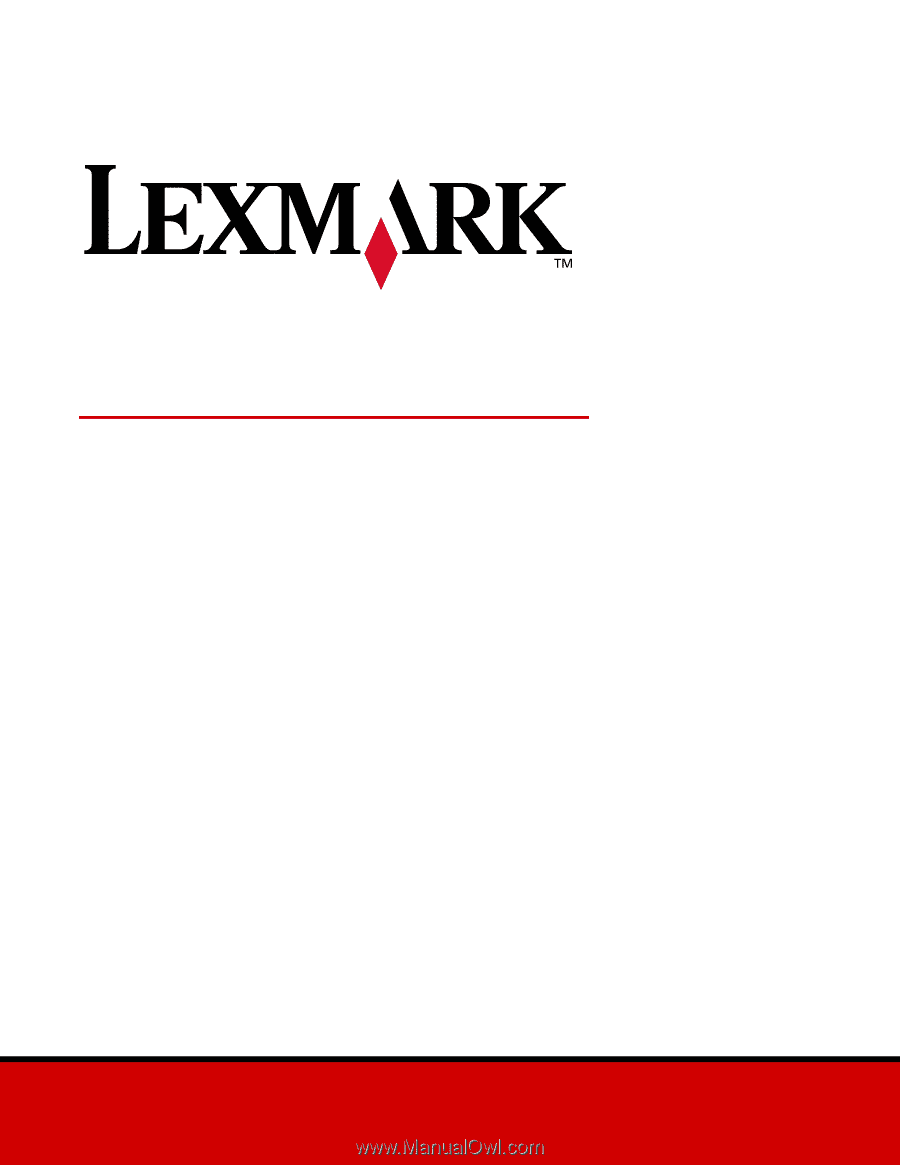
www.lexmark.com
Technical Reference
October 2000
Forms Printer 248x/249x