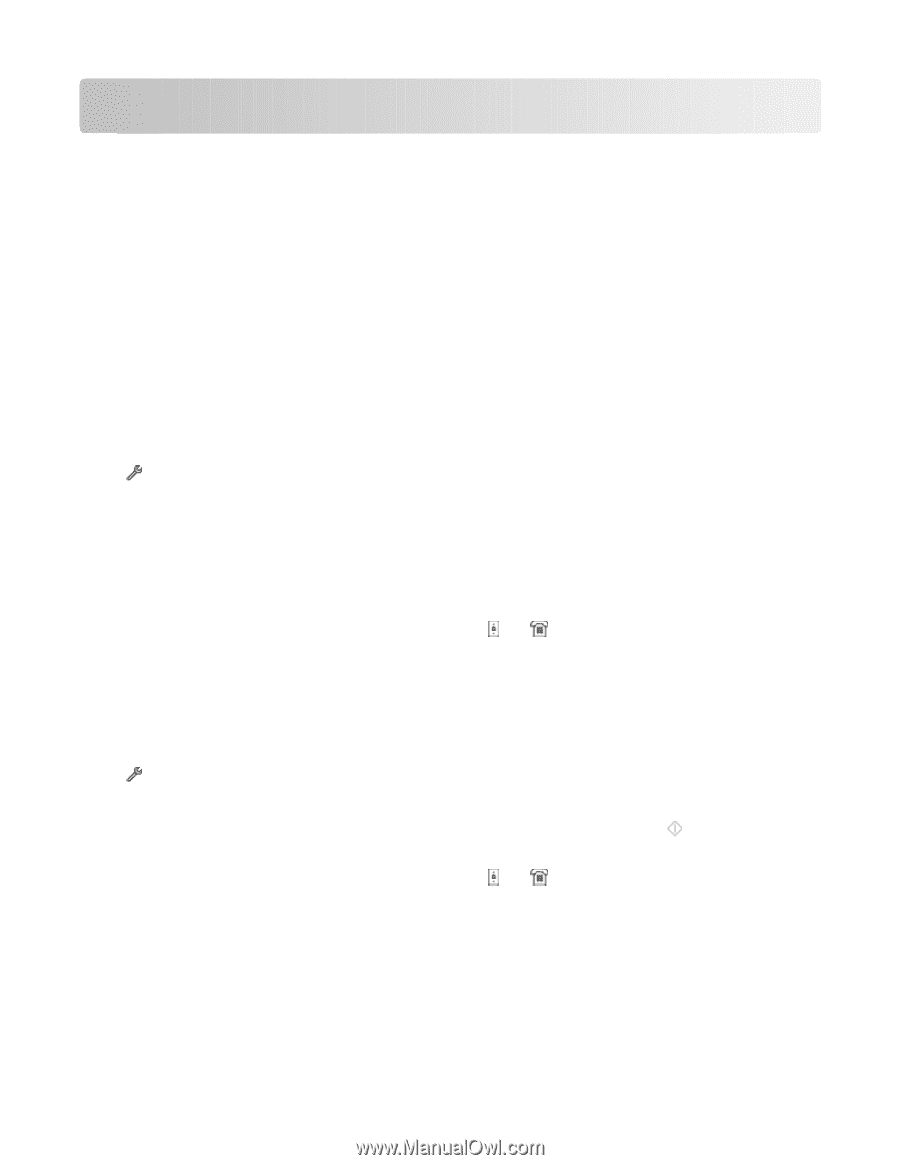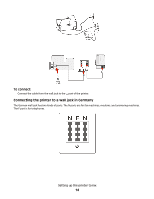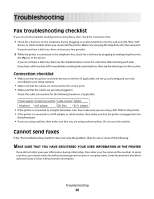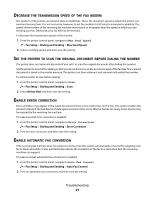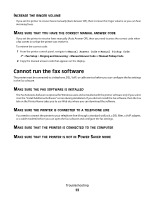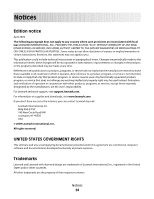Lexmark Interpret S402 Fax Guide - Page 19
Receiving faxes, Tips for receiving faxes, Receiving faxes automatically, Receiving a fax manually
 |
View all Lexmark Interpret S402 manuals
Add to My Manuals
Save this manual to your list of manuals |
Page 19 highlights
Receiving faxes Tips for receiving faxes When receiving faxes: • Make sure that the printer is on and connected to a working telephone, DSL, or VoIP line. The line is working if you hear a dial tone. • If you set the printer to receive faxes manually (Auto Answer Off), then make sure that the ringer volume is not set to Off. • If you have set the printer to receive faxes automatically (Auto Answer On), then load paper in the printer. Receiving faxes automatically 1 Make sure that Auto Answer is on: a From the printer control panel, navigate to Auto Answer: > Fax Setup > Ringing and Answering > Auto Answer b Turn on Auto Answer, and then save the setting. 2 Set the number of rings before the printer picks up incoming faxes: a Select Pick Up On. b Set the number of rings, and then save the setting. When the number of rings you set is detected, the printer automatically receives the incoming fax. Warning-Potential Damage: Do not touch the cables or the and ports while actively receiving a fax. Receiving a fax manually 1 Make sure Auto Answer is off: a From the printer control panel, navigate to Auto Answer: > Fax Setup > Ringing and Answering > Auto Answer b Turn off Auto Answer, and then save the setting. 2 When the telephone rings and you hear fax tones when you pick up the handset, press on the printer or *9* on the telephone attached to the printer. Warning-Potential Damage: Do not touch the cables or the and ports while actively receiving a fax. Receiving faxes 19