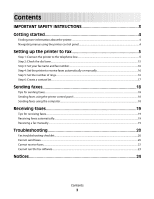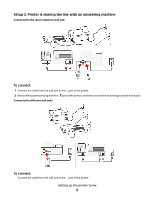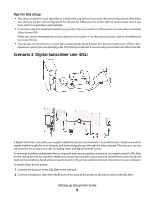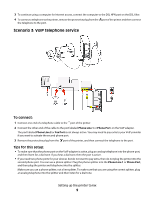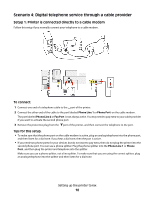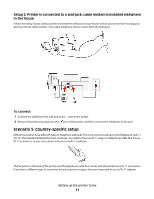Lexmark Interpret S402 Fax Guide - Page 6
Setup 2: Printer is sharing the line with an answering machine, To connect
 |
View all Lexmark Interpret S402 manuals
Add to My Manuals
Save this manual to your list of manuals |
Page 6 highlights
Setup 2: Printer is sharing the line with an answering machine Connected to the same telephone wall jack To connect: 1 Connect the cable from the wall jack to the port of the printer. 2 Remove the protective plug from the port of the printer, and then connect the answering machine to the port. Connected to different wall jacks To connect: Connect the cable from the wall jack to the port of the printer. Setting up the printer to fax 6
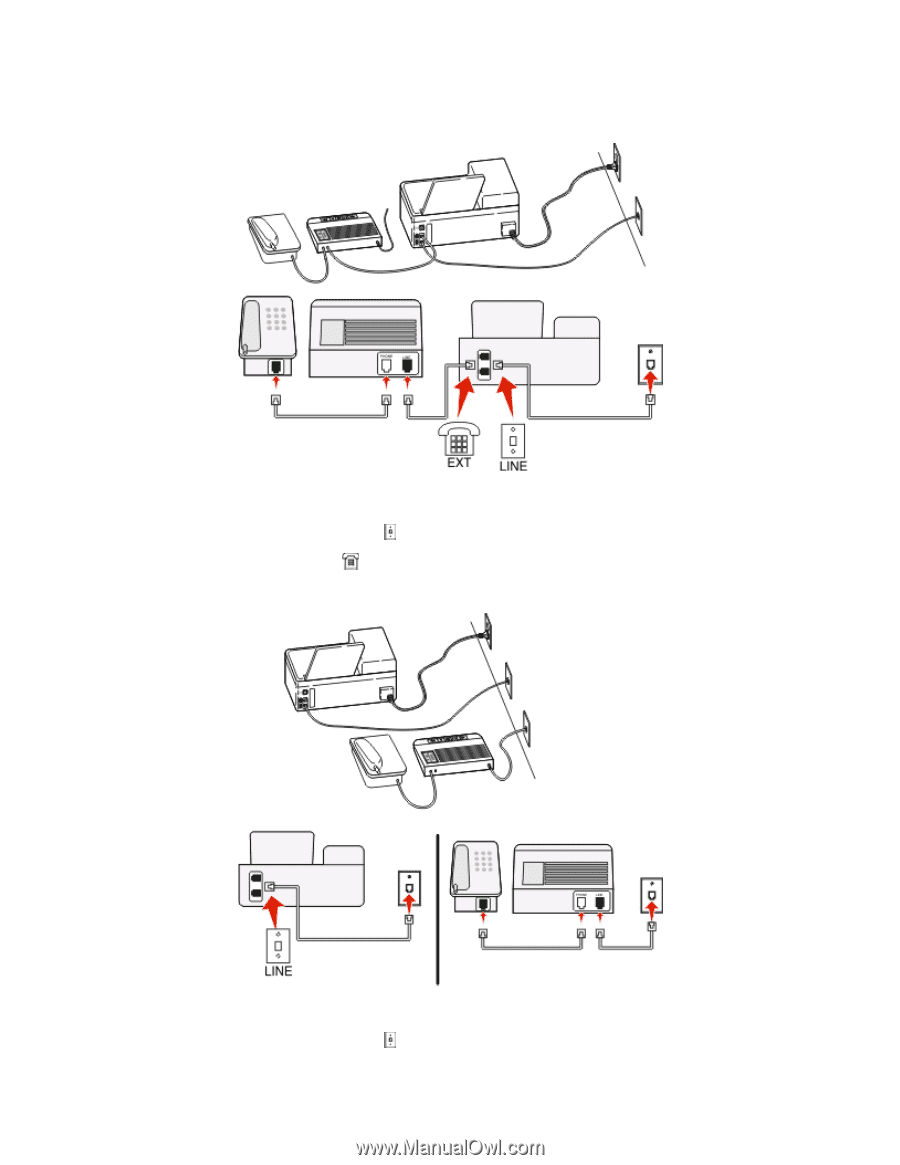
Setup 2: Printer is sharing the line with an answering machine
Connected to the same telephone wall jack
To connect:
1
Connect the cable from the wall jack to the
port of the printer.
2
Remove the protective plug from the
port of the printer, and then connect the answering machine to the port.
Connected to different wall jacks
To connect:
Connect the cable from the wall jack to the
port of the printer.
Setting up the printer to fax
6