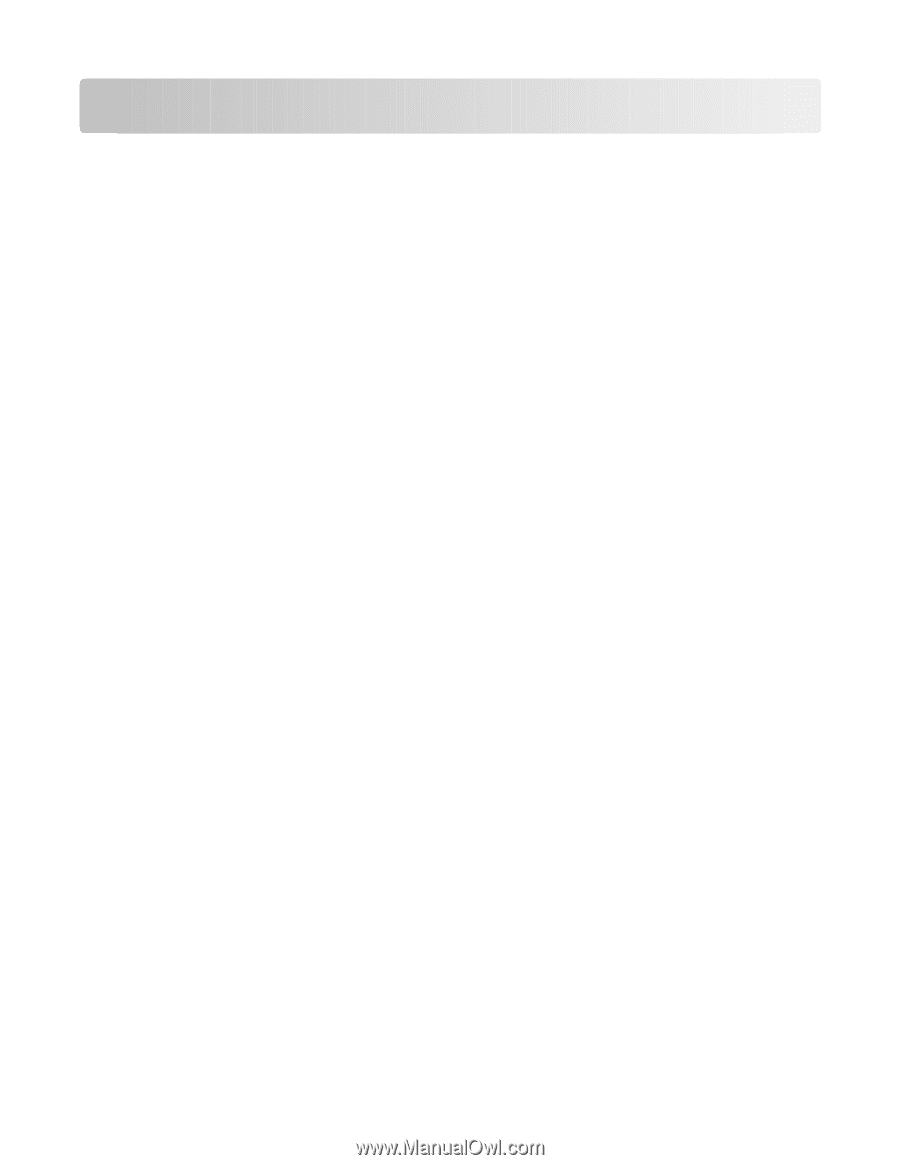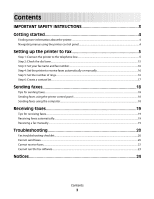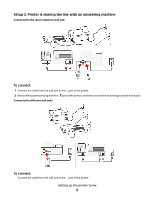Contents
IMPORTANT SAFETY INSTRUCTIONS
...................................................
3
Getting started
....................................................................................
4
Finding more information about the printer
...............................................................................................................
4
Navigating menus using the printer control panel
...................................................................................................
4
Setting up the printer to fax
............................................................
5
Step 1: Connect the printer to the telephone line
.....................................................................................................
5
Step 2: Check the dial tone
..............................................................................................................................................
15
Step 3: Set your fax name and fax number
................................................................................................................
16
Step 4: Set the printer to receive faxes automatically or manually
...................................................................
16
Step 5: Set the number of rings
......................................................................................................................................
16
Step 6: Create a contact list
..............................................................................................................................................
17
Sending faxes
....................................................................................
18
Tips for sending faxes
........................................................................................................................................................
18
Sending faxes using the printer control panel
.........................................................................................................
18
Sending faxes using the computer
...............................................................................................................................
18
Receiving faxes
.................................................................................
19
Tips for receiving faxes
......................................................................................................................................................
19
Receiving faxes automatically
.........................................................................................................................................
19
Receiving a fax manually
..................................................................................................................................................
19
Troubleshooting
...............................................................................
20
Fax troubleshooting checklist
.........................................................................................................................................
20
Cannot send faxes
...............................................................................................................................................................
20
Cannot receive faxes
..........................................................................................................................................................
22
Cannot run the fax software
............................................................................................................................................
23
Notices
................................................................................................
24
Contents
2