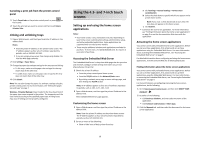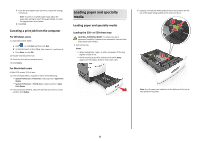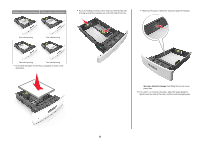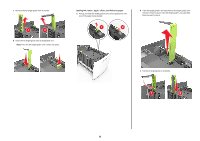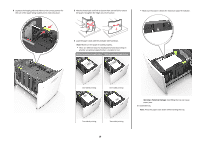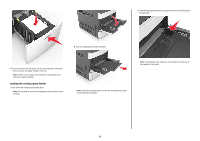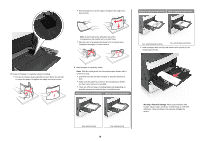Lexmark MS812 Quick Reference - Page 13
Warning-Potential Damage, Without an optional staple finisher
 |
View all Lexmark MS812 manuals
Add to My Manuals
Save this manual to your list of manuals |
Page 13 highlights
Without an optional staple finisher With an optional staple finisher ABC • If you are loading envelopes, then make sure that the flap side is facing up and the envelopes are on the left side of the tray. • Make sure the paper is below the maximum paper fill indicator. One‑sided printing ABC One‑sided printing ABC Two‑sided printing Two‑sided printing • Do not slide the paper into the tray. Load paper as shown in the illustration. Warning-Potential Damage: Overfilling the tray can cause paper jams. 6 For custom‑ or universal‑size paper, adjust the paper guides to lightly touch the sides of the stack, and then lock the length guide. 13

Without an optional staple finisher
With an optional staple finisher
ABC
One
‑
sided printing
One
‑
sided printing
ABC
Two
‑
sided printing
ABC
Two
‑
sided printing
•
Do not slide the paper into the tray. Load paper as shown in the
illustration.
•
If you are loading envelopes, then make sure that the flap side
is facing up and the envelopes are on the left side of the tray.
•
Make sure the paper is below the maximum paper fill indicator.
Warning—Potential Damage:
Overfilling the tray can cause
paper jams.
6
For custom
‑
or universal
‑
size paper, adjust the paper guides to
lightly touch the sides of the stack, and then lock the length guide.
13