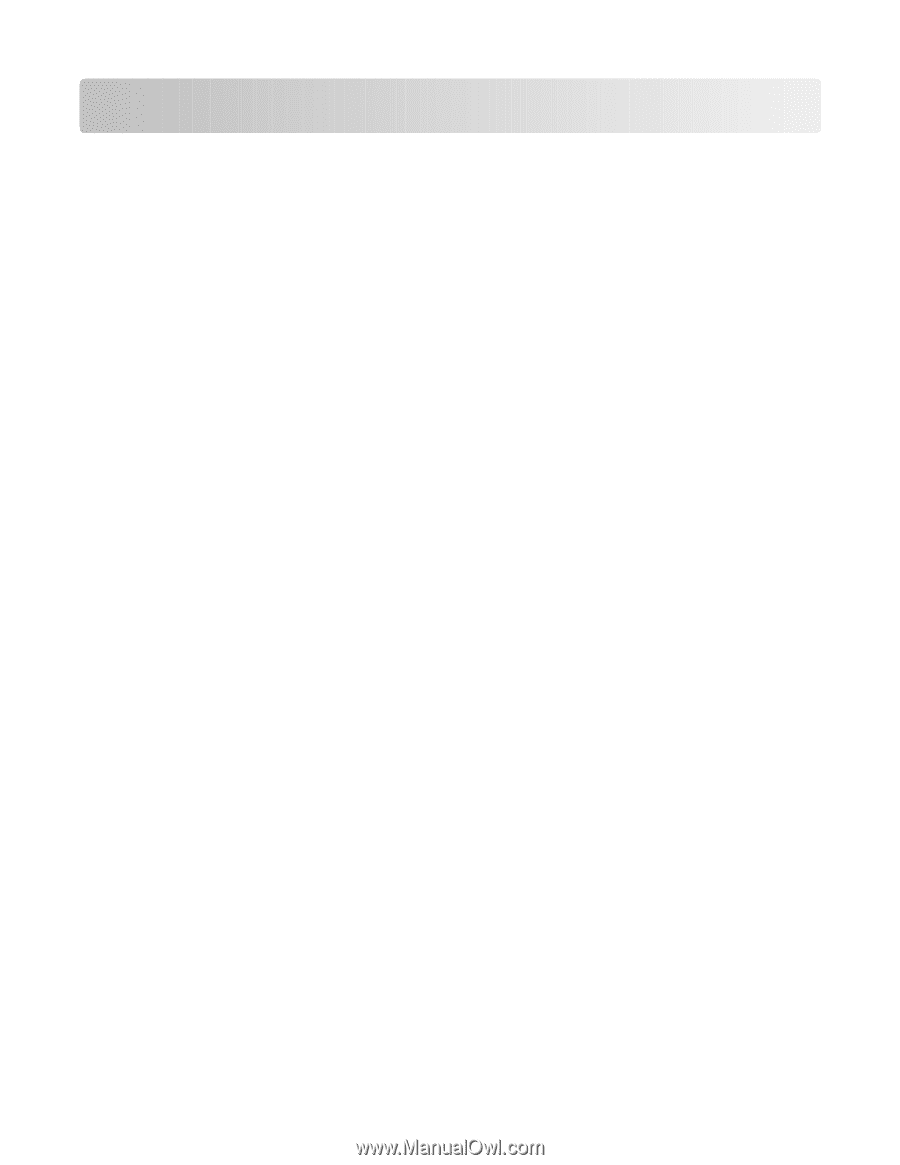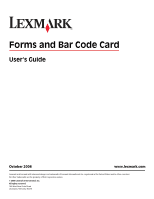Contents
Introduction
........................................................................................
5
Overview
...................................................................................................................................................................................
5
Installing the Forms and Bar Code Card
.......................................................................................................................
5
Supported fonts and bar codes
......................................................
7
Bar codes
...................................................................................................................................................................................
7
Fonts
.........................................................................................................................................................................................
10
SAP support
.......................................................................................
12
Installing SAP device types
..............................................................................................................................................
12
Modifying format and default settings
........................................................................................................................
12
Using the Visual Bar Code Designer
..............................................
14
Installing the Visual Bar Code Designer
.......................................................................................................................
14
Generating bar code data with Visual Bar Code Designer
...................................................................................
14
Creating and managing forms
......................................................
16
Forms overview
....................................................................................................................................................................
16
Forms menus
.........................................................................................................................................................................
17
Optional flash memory card or printer hard disk
.....................................................................................................
20
Capturing raw data for data mapping
.........................................................................................................................
20
Printing forms from a flash drive
...................................................................................................................................
20
Identifying the version of Forms on the Forms and Bar Code Card
..................................................................
21
Font limitations
....................................................................................................................................................................
21
Troubleshooting
...............................................................................
22
Ready message does not appear after installation
.................................................................................................
22
Make sure the Option Card is installed properly
.................................................................................................................
22
Forms Manager does not see the printer
...................................................................................................................
22
Check the power
.............................................................................................................................................................................
22
Is the printer connected to the network?
..............................................................................................................................
22
International fonts do not print as expected
............................................................................................................
22
Switch to one of the fonts available on the DLE card
........................................................................................................
22
Fonts in Forms Composer do not match those on the printed forms
.............................................................
22
Check the settings for both Lexmark Forms Composer and the printer
....................................................................
23
Check that font mapping has not been altered in Forms Composer
..........................................................................
23
Contents
2