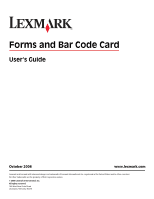Lexmark X864 Forms and Bar Code User's Guide - Page 6
Print another Menu Settings
 |
View all Lexmark X864 manuals
Add to My Manuals
Save this manual to your list of manuals |
Page 6 highlights
4 Turn the printer on. 5 Print another Menu Settings page. 6 Verify the new card is listed as an installed option in the Printer Information section. Note: If the card is not listed, turn off the printer, remove the card, and start again at step 2 on page 5. 7 Launch the CD. 8 Print a Menu Settings page. 9 Compare the settings listed to those from the page printed in step 1 on page 5. 10 Make changes as necessary. Introduction 6

4
Turn the printer on.
5
Print another Menu Settings page.
6
Verify the new card is listed as an installed option in the Printer Information section.
Note:
If the card is not listed, turn off the printer, remove the card, and start again at step 2 on page 5.
7
Launch the CD.
8
Print a Menu Settings page.
9
Compare the settings listed to those from the page printed in step 1 on page 5.
10
Make changes as necessary.
Introduction
6