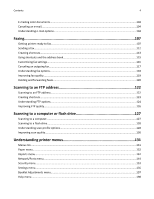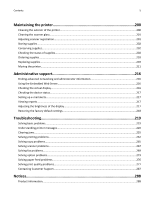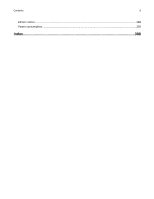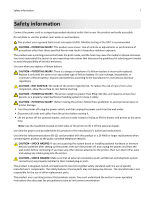Contents
Safety information
.......................................................................................
7
Learning about the printer
...........................................................................
9
Thank you for choosing this printer!
.........................................................................................................
9
Finding information about the printer
......................................................................................................
9
Selecting a location for the printer
..........................................................................................................
10
Printer configurations
.............................................................................................................................
12
Basic functions of the scanner
.................................................................................................................
13
Understanding the ADF and scanner glass
..............................................................................................
14
Understanding the printer control panel
................................................................................................
15
Understanding the home screen
.............................................................................................................
16
Using the touch-screen buttons
..............................................................................................................
18
Minimizing your printer's environmental impact
........................................
23
Saving paper and toner
...........................................................................................................................
23
Saving energy
..........................................................................................................................................
23
Reducing printer noise
............................................................................................................................
24
Recycling
..................................................................................................................................................
25
Additional printer setup
.............................................................................
27
Installing internal options
........................................................................................................................
27
Installing hardware options
.....................................................................................................................
36
Attaching cables
......................................................................................................................................
38
Verifying printer setup
............................................................................................................................
39
Setting up the printer software
...............................................................................................................
40
Setting up wireless printing
.....................................................................................................................
42
Installing the printer on a wired network
...............................................................................................
47
Changing port settings after installing a new network Internal Solutions Port
......................................
50
Setting up serial printing
.........................................................................................................................
52
Loading paper and specialty media
............................................................
54
Setting the Paper Size and Paper Type
....................................................................................................
54
Configuring Universal paper settings
......................................................................................................
54
Loading the standard or optional 500
‑
sheet trays
..................................................................................
55
Loading A5 or Statement paper sizes
......................................................................................................
57
Contents
2