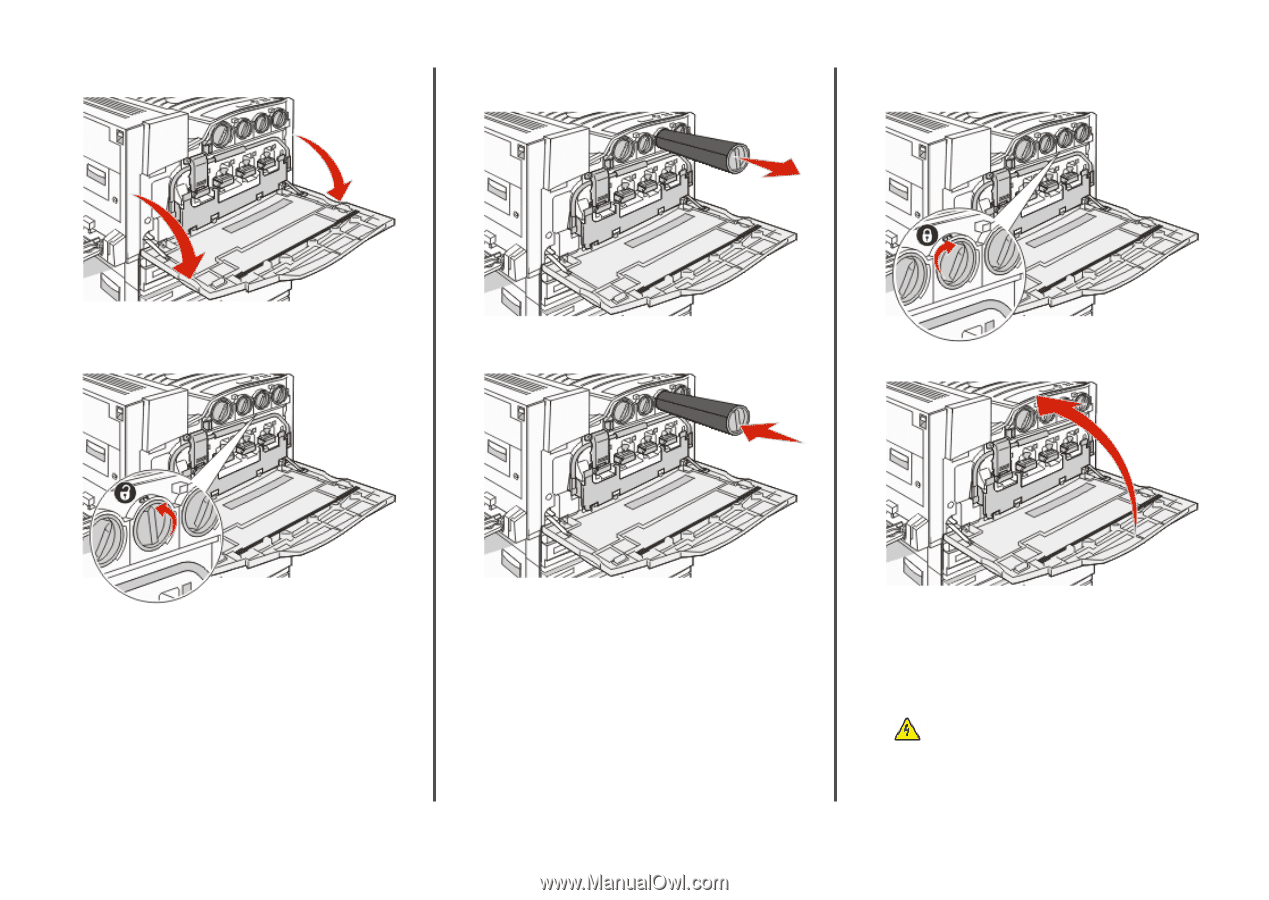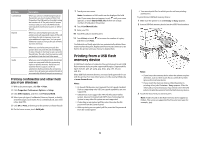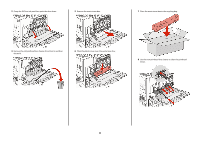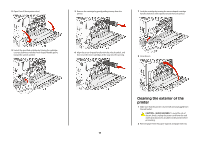Lexmark X945e Quick Reference - Page 11
Cleaning the exterior of the, printer
 |
View all Lexmark X945e manuals
Add to My Manuals
Save this manual to your list of manuals |
Page 11 highlights
3 Open Door E (front printer door). 5 Remove the cartridge by gently pulling it away from the printer. 7 Lock the cartridge by turning the arrow-shaped cartridge handle clockwise until it points toward the lock symbol. 4 Unlock the specified cartridge by turning the cartridge counterclockwise until the arrow-shaped handle points toward the unlock symbol. 6 Align the arrow-shaped handle with the unlock symbol, and then insert the toner cartridge all the way into the opening. 8 Close Door E. Cleaning the exterior of the printer 1 Make sure that the printer is turned off and unplugged from the wall outlet. CAUTION-SHOCK HAZARD: To avoid the risk of electric shock, unplug the power cord from the wall outlet and disconnect all cables to the printer before proceeding. 2 Remove paper from the paper support and paper exit tray. 11