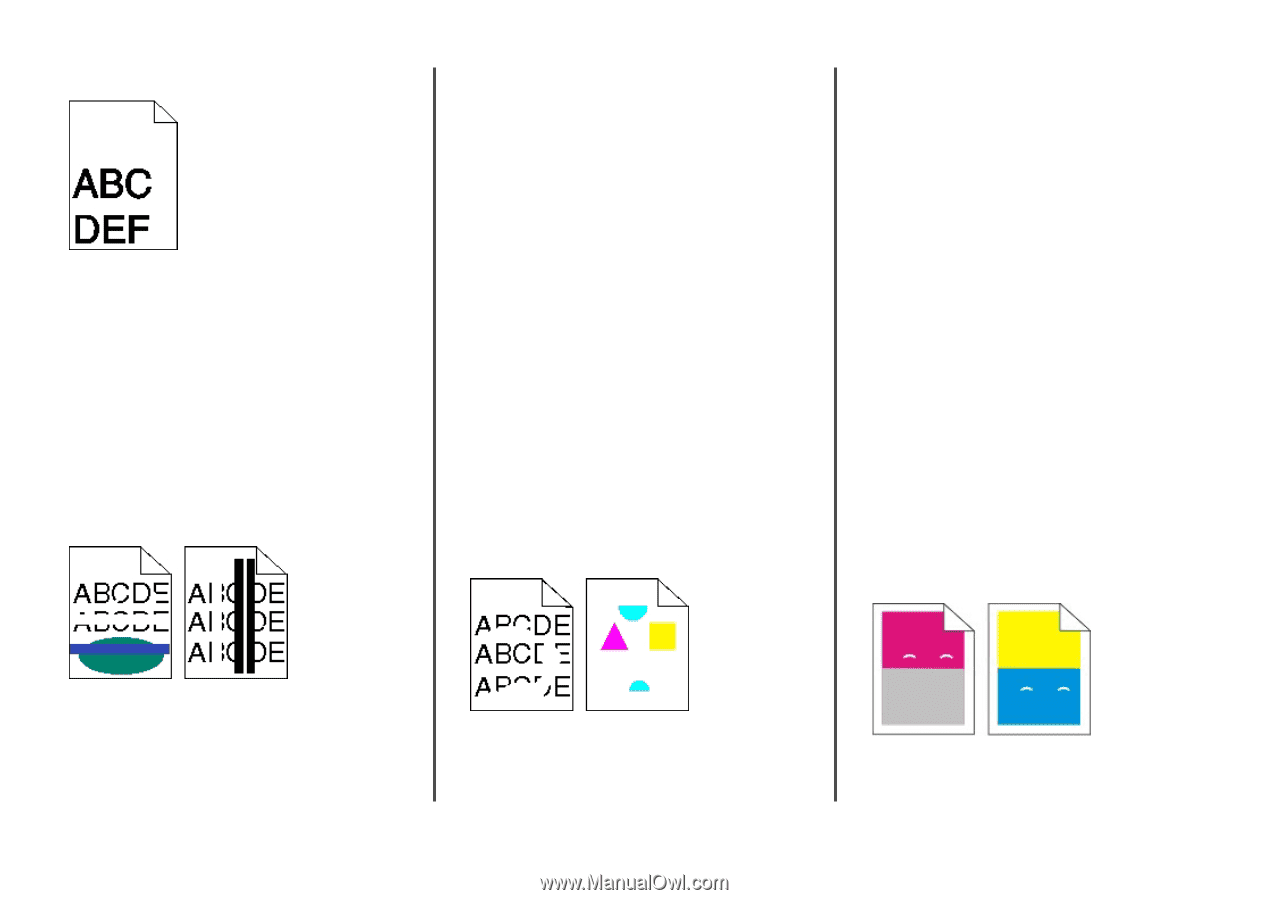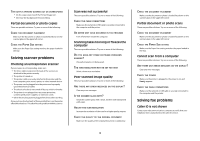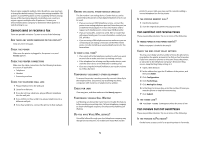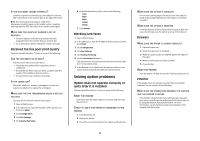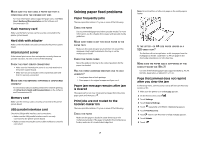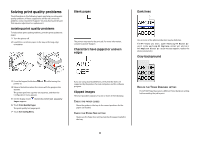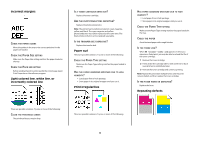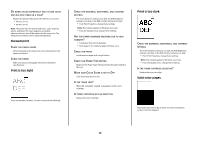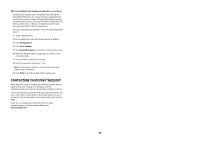Lexmark X945e Troubleshooting Guide - Page 9
Incorrect margins, Light colored line, white line, or, incorrectly colored line, Paper curl, Print - finisher
 |
View all Lexmark X945e manuals
Add to My Manuals
Save this manual to your list of manuals |
Page 9 highlights
Incorrect margins CHECK THE PAPER GUIDES Move the guides in the tray to the correct positions for the paper size loaded. CHECK THE PAPER SIZE SETTING Make sure the Paper Size setting matches the paper loaded in the tray. CHECK THE PAGE SIZE SETTING Before sending the job to print, specify the correct page size in Print Properties or the software program. Light colored line, white line, or incorrectly colored line IS A TONER CARTRIDGE DEFECTIVE? Replace the toner cartridge. ARE THE PHOTOCONDUCTORS DEFECTIVE? Replace the photoconductor(s). Note: The printer has four photoconductors: cyan, magenta, yellow, and black. The cyan, magenta, and yellow photoconductors must all be replaced at the same time. The black photoconductor can be replaced separately. IS THE TRANSFER BELT DEFECTIVE? Replace the transfer belt. Paper curl These are possible solutions. Try one or more of the following: CHECK THE PAPER TYPE SETTING Make sure the Paper Type setting matches the paper loaded in the tray. HAS THE PAPER ABSORBED MOISTURE DUE TO HIGH HUMIDITY? • Load paper from a fresh package. • Store paper in its original wrapper until you use it. Print irregularities HAS PAPER ABSORBED MOISTURE DUE TO HIGH HUMIDITY? • Load paper from a fresh package. • Store paper in its original wrapper until you use it. CHECK THE PAPER TYPE SETTING Make sure the Paper Type setting matches the paper loaded in the tray. CHECK THE PAPER Avoid textured paper with rough finishes. IS THE TONER LOW? When 88 toner low appears or when you experience faded print, you may be able to extend the life of the toner cartridge: 1 Remove the toner cartridge. 2 Firmly shake the cartridge side-to-side and front-to-back several times to redistribute toner. 3 Reinsert the toner cartridge and continue printing. Note: Repeat this procedure multiple times until the print remains faded, and then replace the toner cartridge. IS THE FUSER WORN OR DEFECTIVE? Replace the fuser. Repeating defects These are possible solutions. Try one or more of the following: CLEAN THE PRINTHEAD LENSES The printhead lenses may be dirty. These are possible solutions. Try one or more of the following: 9