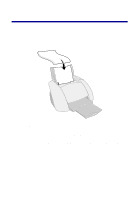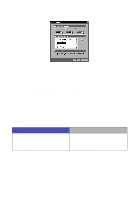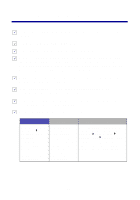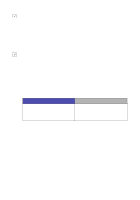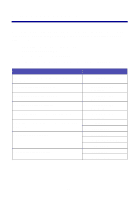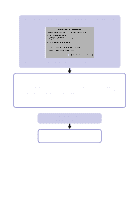Lexmark Z55se User's Guide - Page 13
Open your digital photo in your photo application., From the I Want To menu, click Print a photograph.
 |
View all Lexmark Z55se manuals
Add to My Manuals
Save this manual to your list of manuals |
Page 13 highlights
3 Open your digital photo in your photo application. 4 When you are ready to print your photo, click File Print Properties or Preferences. 5 From the I Want To menu, click Print a photograph. I Want To menu 11
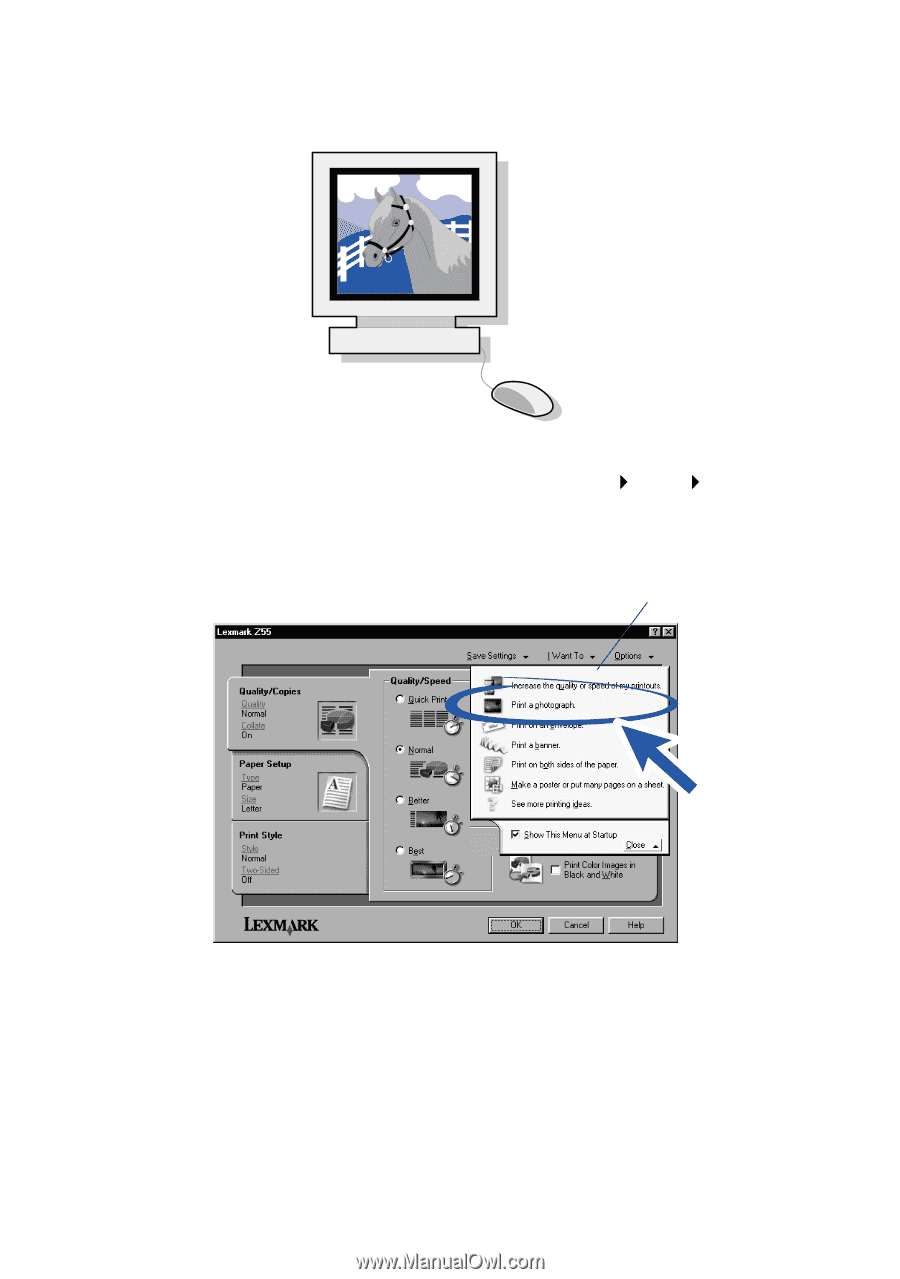
11
3
Open your digital photo in your photo application.
4
When you are ready to print your photo, click File
Print
Properties
or Preferences.
5
From the I Want To menu, click Print a photograph.
I Want To menu