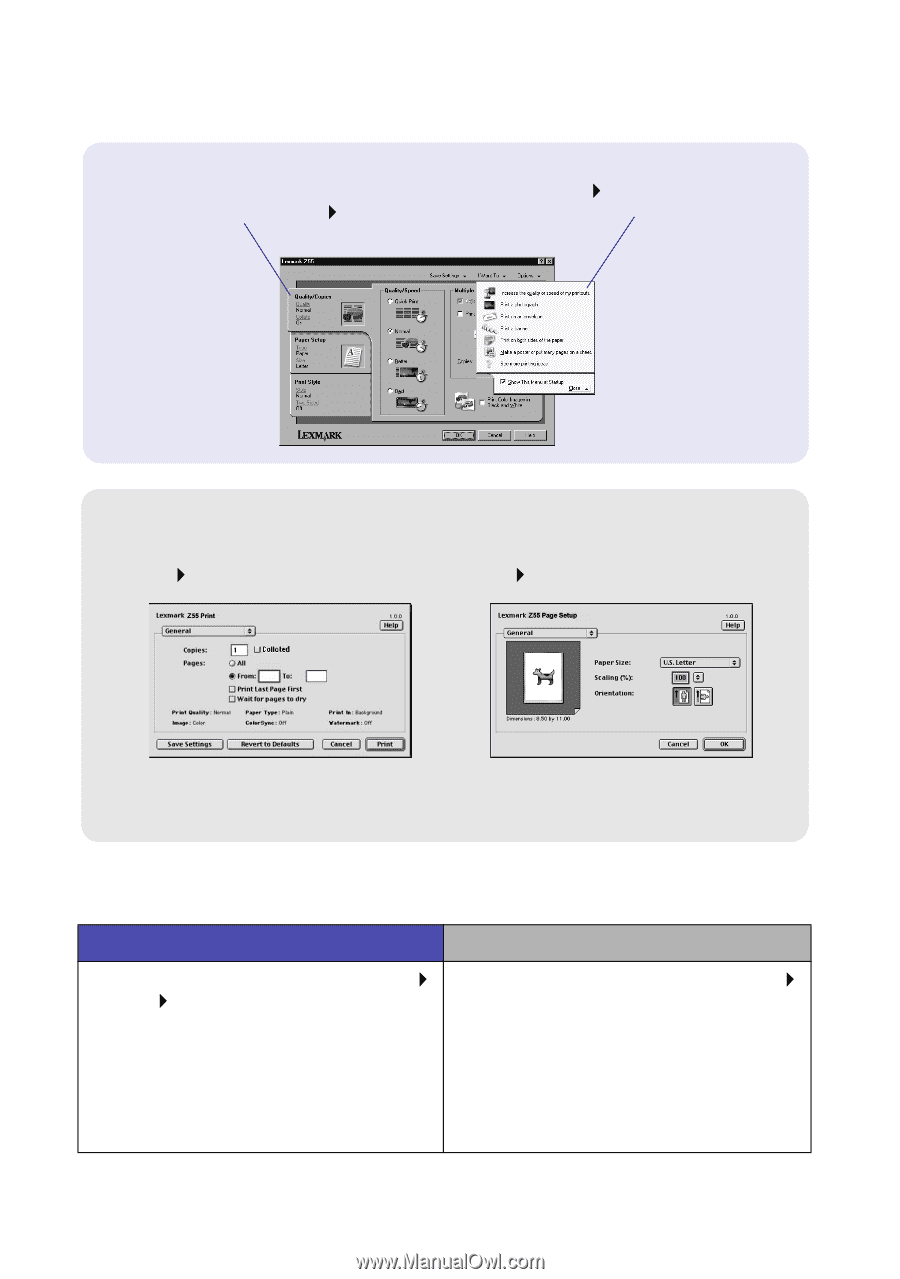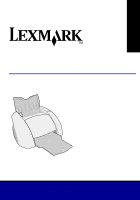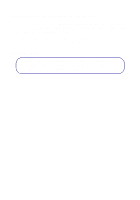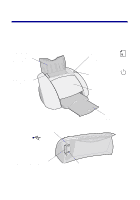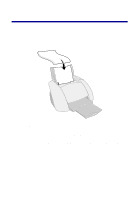Lexmark Z55se User's Guide - Page 6
Using the software to select your printer settings
 |
View all Lexmark Z55se manuals
Add to My Manuals
Save this manual to your list of manuals |
Page 6 highlights
Using the software to select your printer settings Use the Quality/ Copies, Paper Setup, and Print Style tabs to select your printer settings. Print Properties (Windows only) With your document open, click File Print Properties or Preferences. I Want To menu This online, easy-to-use projects menu helps you print photos, banners, envelopes, posters, and much more. Print dialog box and Page Setup dialog box (Macintosh only) With your document open, click File Print. With your document open, click File Page Setup. Note: Your software screens may appear slightly different from the ones shown depending on your operating system. Use the following table to select a print quality or paper type setting: Windows 1 With your document open, click File Print Properties or Preferences. 2 From the Quality/Copies tab, select a print quality setting. 3 From the Paper Setup tab, select a paper type setting. Macintosh 1 With your document open, click File Print to open the Print dialog box. 2 From the pop-up menu in the upper left, choose Paper Type/Quality or Quality & Media. 3 Select a print quality setting. 4 Select a paper type setting. 2