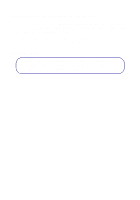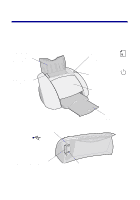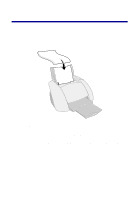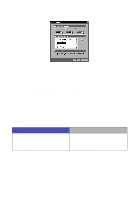Lexmark Z55se User's Guide - Page 9
Printing made easy
 |
View all Lexmark Z55se manuals
Add to My Manuals
Save this manual to your list of manuals |
Page 9 highlights
Printing made easy To print a basic document on plain paper: 1 Load up to 100 sheets of paper, with the print side facing you, against the right side of the paper support. Notes: - To avoid a paper jam, use only one paper size at a time. - Make sure you do not push the paper too far into the printer. For example, A4 size paper should extend beyond the top of the paper support, and letter size paper should align with the top of the paper support. 5

5
Printing made easy
To print a basic document on plain paper:
1
Load up to 100 sheets of paper, with the print side facing you, against
the right side of the paper support.
Notes:
–
To avoid a paper jam, use only one paper size at a time.
–
Make sure you do not push the paper too far into the
printer. For example, A4 size paper should extend
beyond the top of the paper support, and letter size
paper should align with the top of the paper support.