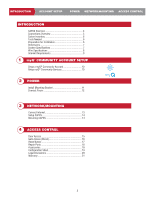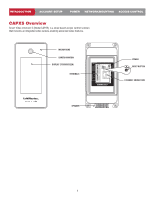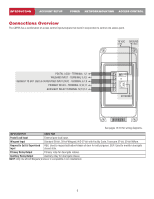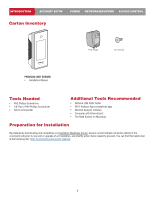LiftMaster CAPXS Installation Manual - English French Spanish - Page 6
Carton Inventory, Preparation for Installation, PROVIDED NOT SHOWN
 |
View all LiftMaster CAPXS manuals
Add to My Manuals
Save this manual to your list of manuals |
Page 6 highlights
INTRODUCTION ACCOUNT SETUP Carton Inventory INTRODUCTION ACCOUNT SETUP POWER Ferrite Core NETWORK/MOUNTING ACCESS CROadNio TAnRtenOnaL(Security+ 2.0®) and Cable POWER NETWORK/MOUNTING ACCESS CONTROL INTRODUCTION ACCOUNT SETUP POWER NEPoTwWer SOupRplyK/MOUNTINGTorx ScArewC(C2) ESS CONTROL INTRODUCTION ACCOUNT SETUP PROVIDED (NOT SHOWN) • Installation Manual POWER NETWORK/MOUNTING ACCESS CONTROL INTRODUCTION ACCOUNT SETUP POWER NETWORK/MOUNTING ACCESS CONTROL Tools Needed • PH2 Phillips Screwdriver • 1/8" Flat or PH0 Phillips Screwdriver • T20 Torx Driver/Bit Additional Tools Recommended • Network LAN Cable Tester • Wi-Fi Analyzer App (smartphone app) • Network Analyzer software • Computer with Ethernet port • Flat Head Screws for Mounting Preparation for Installation Be prepared by downloading and completing our Installation Readiness Survey. Assess current internet connection details of the community site prior to new unit or upgrade of an installation, and identify action items needed to proceed. You can find this helpful tool at the following link: https://p.widencdn.net/oyeejd/114a4574. 6