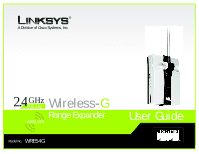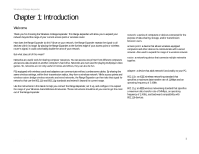Linksys WRE54G-RM User Guide - Page 3
Table of Contents - how to setup
 |
UPC - 745883588213
View all Linksys WRE54G-RM manuals
Add to My Manuals
Save this manual to your list of manuals |
Page 3 highlights
Wireless-G Range Expander Table of Contents Chapter 1: Introduction 1 Welcome 1 What's in this User Guide? 2 Chapter 2: Planning Your Wireless Network 4 Network Topology 4 Roaming 4 Network Layout 5 Chapter 3: Getting to Know the Wireless-G Range Expander 6 The Front Panel 6 The Side Panel 6 The Recess for the Power Plate 7 Chapter 4: Connecting the Wireless-G Range Expander 8 Overview 8 Connection to a Wired Network for Setup 8 Connection to a Wireless Network for Setup 9 Connection for Auto Configuration 9 Chapter 5: Setting Up the Wireless-G Range Expander 10 Overview 10 Running the Setup Wizard 10 Moving the Range Expander 16 Chapter 6: Configuring the Wireless-G Range Expander 17 Overview 17 Accessing the Web-based Utility 17 The Setup Tab 18 Appendix A: Troubleshooting 23 Common Problems and Solutions 23 Frequently Asked Questions 23 Appendix B: Wireless Security 27 Security Precautions 27 Security Threats Facing Wireless Networks 27 Appendix C: Upgrading Firmware 30