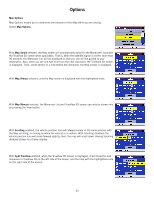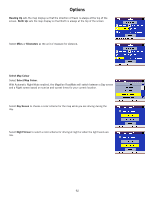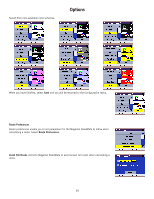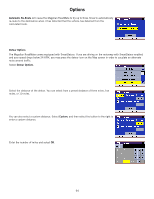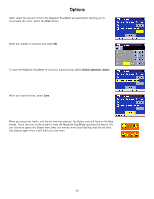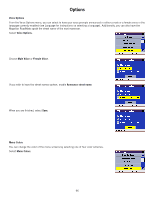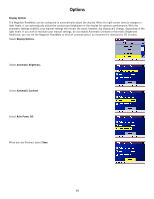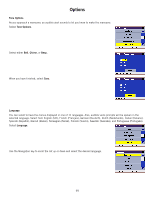Magellan RoadMate 760 Manual - English (for the UK) - Page 101
Voice Options, Menu Colors
 |
UPC - 763357111163
View all Magellan RoadMate 760 manuals
Add to My Manuals
Save this manual to your list of manuals |
Page 101 highlights
Options Voice Options From the Voice Options menu, you can select to have your voice prompts announced in either a male or a female voice in the language currently enabled (see Language for instructions on selecting a language). Additionally, you can also have the Magellan RoadMate speak the street name of the next maneuver. Select Voice Options. Choose Male Voice or Female Voice. If you wish to have the street names spoken, enable Announce street name. When you are finished, select Save. Menu Colors You can change the color of the menu screens by selecting one of four color schemes. Select Menu Colors. 96
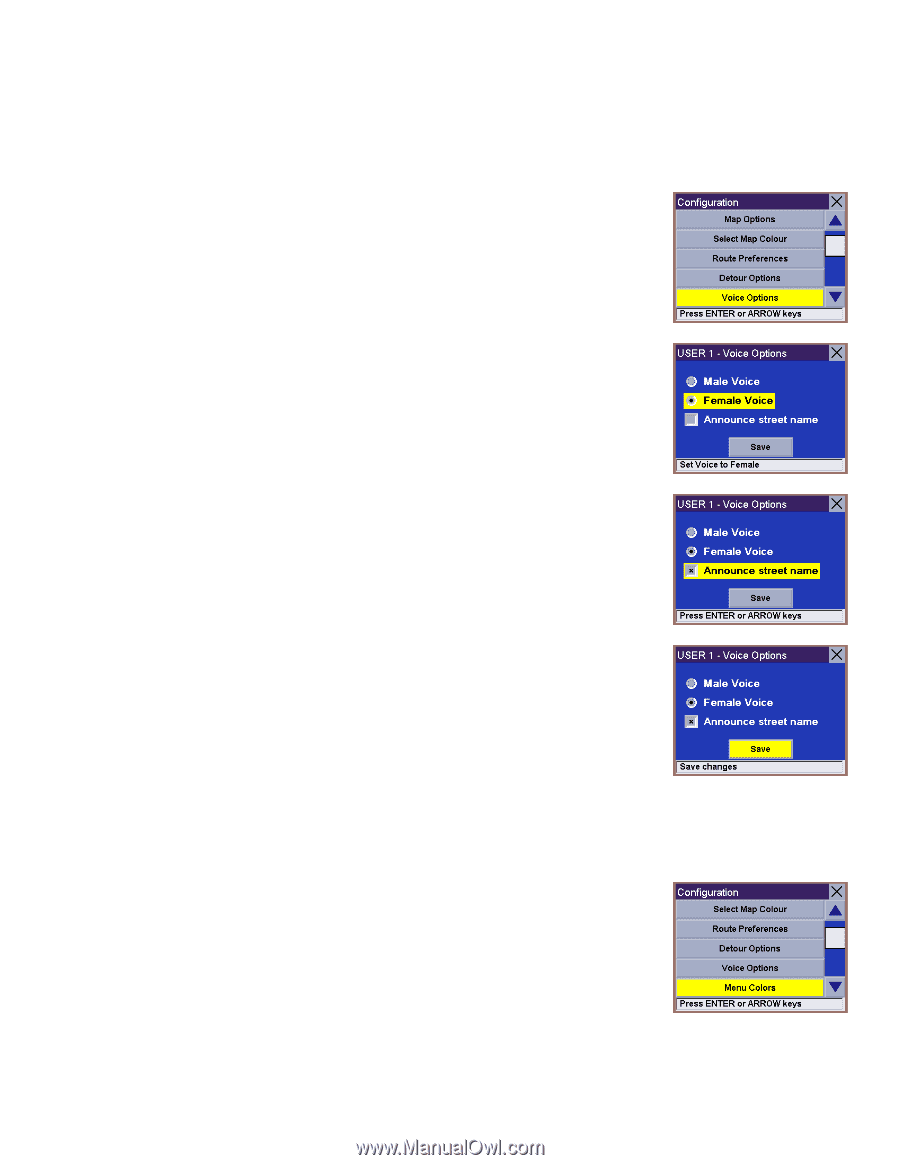
Options
96
Voice Options
From the Voice Options menu, you can select to have your voice prompts announced in either a male or a female voice in the
language currently enabled (see Language for instructions on selecting a language). Additionally, you can also have the
Magellan RoadMate speak the street name of the next maneuver.
Select
Voice Options
.
Choose
Male Voice
or
Female Voice
.
If you wish to have the street names spoken, enable
Announce street name
.
When you are finished, select
Save
.
Menu Colors
You can change the color of the menu screens by selecting one of four color schemes.
Select
Menu Colors
.