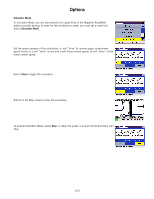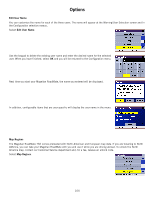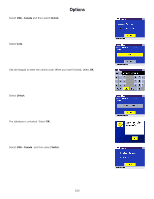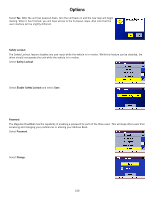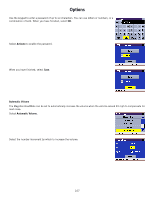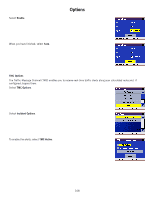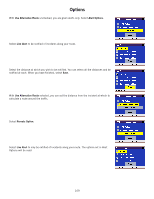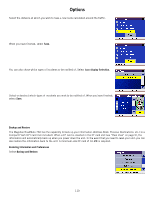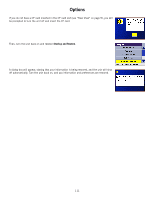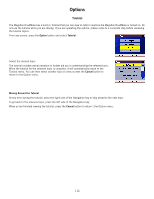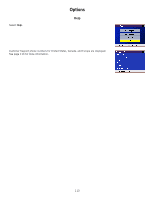Magellan RoadMate 760 Manual - English (for the UK) - Page 113
TMC Options, con d, bypass them.
 |
UPC - 763357111163
View all Magellan RoadMate 760 manuals
Add to My Manuals
Save this manual to your list of manuals |
Page 113 highlights
Select Enable. Options When you have finished, select Save. TMC Options The Traffic Message Channel (TMC) enables you to receive real-time traffic alerts along your calculated route and, if configured, bypass them. Select TMC Options. Select Incident Options. To enable the alerts, select TMC Active. 108
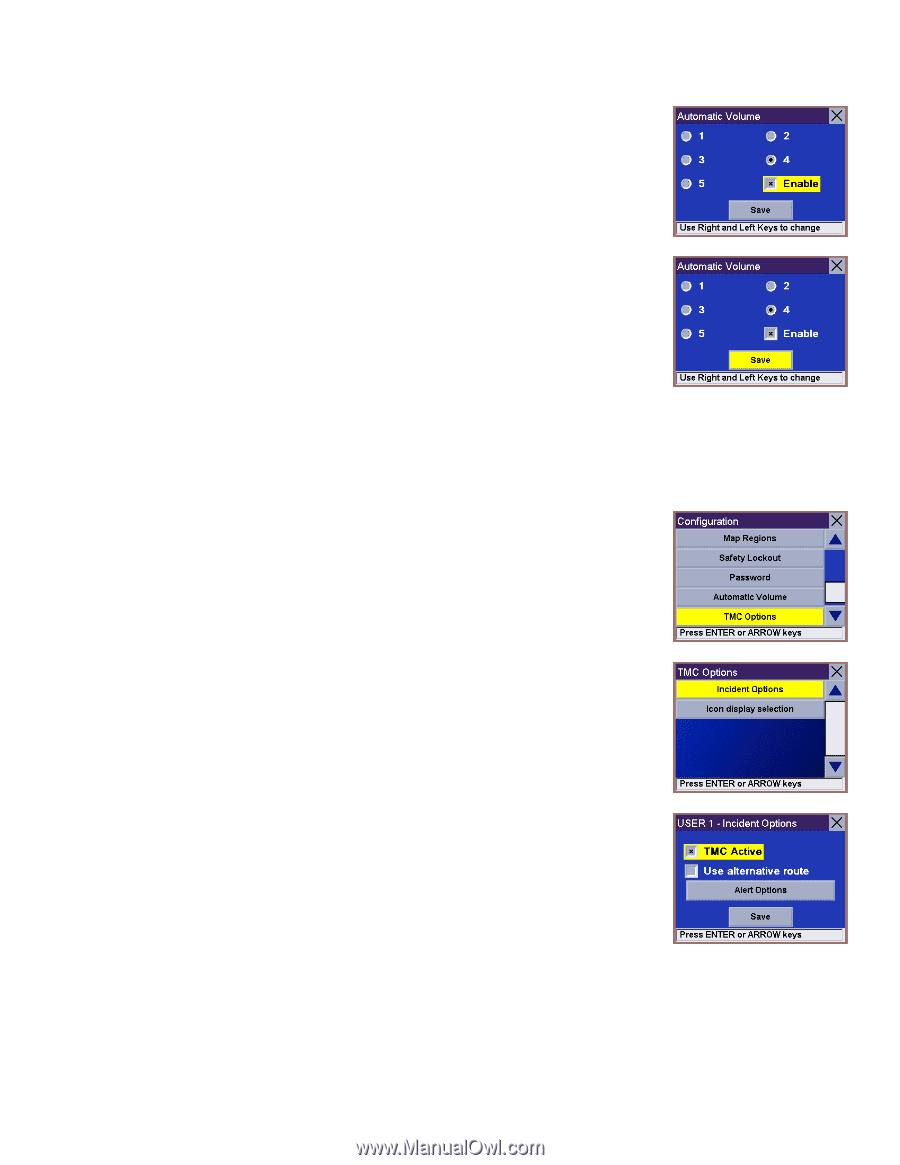
Options
108
Select
Enable
.
When you have finished, select
Save
.
TMC Options
The Traffic Message Channel (TMC) enables you to receive real-time traffic alerts along your calculated route and, if
configured, bypass them.
Select
TMC Options
.
Select
Incident Options
.
To enable the alerts, select
TMC Active
.