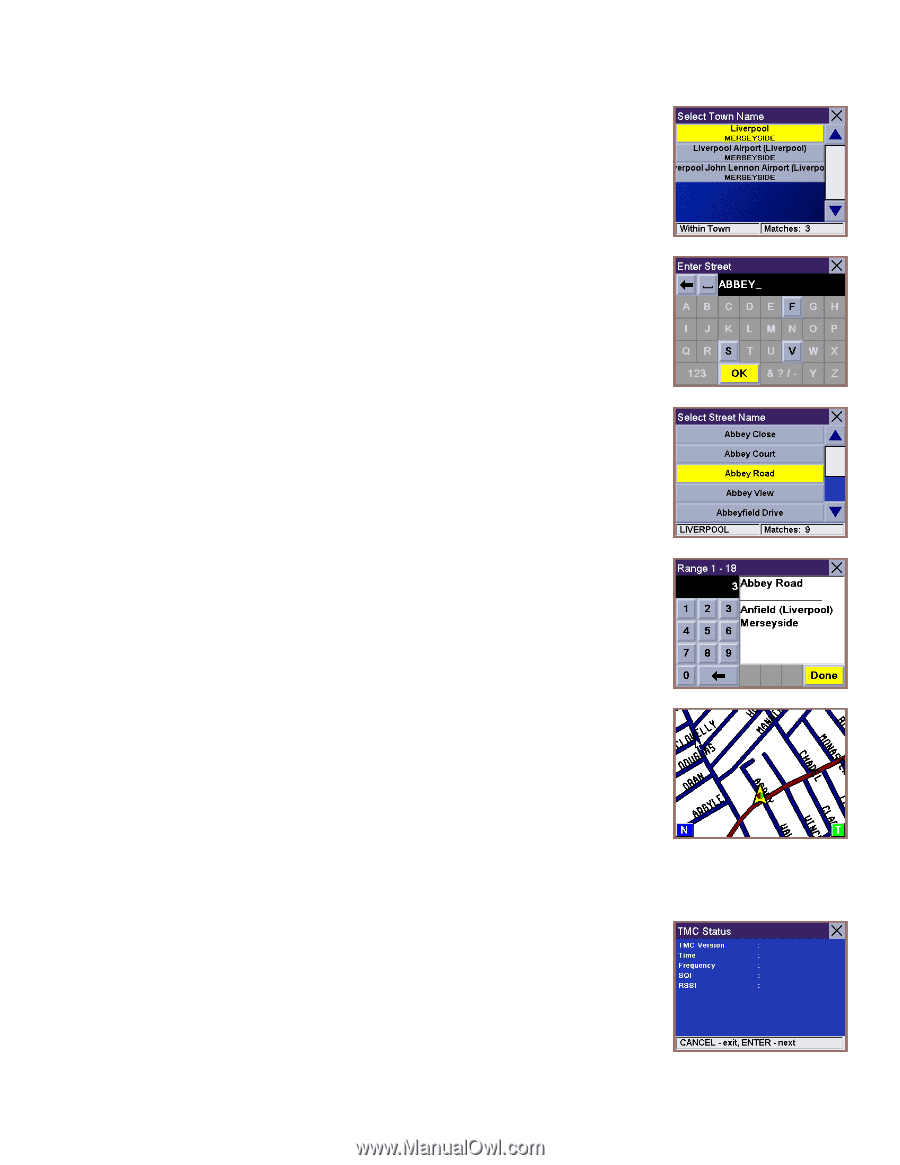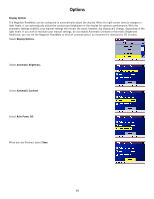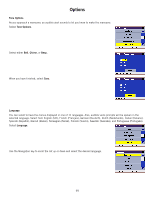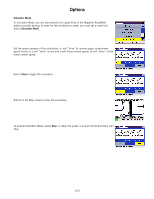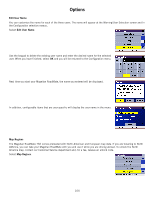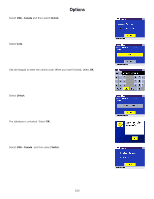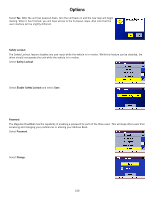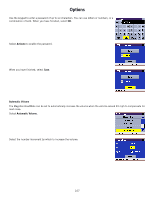Magellan RoadMate 760 Manual - English (for the UK) - Page 107
TMC Status, the Diagnostics menu.
 |
UPC - 763357111163
View all Magellan RoadMate 760 manuals
Add to My Manuals
Save this manual to your list of manuals |
Page 107 highlights
Options Use the Navigation key to scroll the list up or down (if necessary) and select the desired city. Enter the street name (do not enter prefixes such as "North" or "N", or suffixes such as "Ave" or "Road" in the street name). Use the Navigation key to scroll the list up or down (if necessary) and select the desired. Enter the street address. The acceptable range of numbers is displayed at the top of the screen. If you do not know the exact address, just select Done and the Magellan RoadMate will use the lowest number in the range. Select Done to continue. You will be returned to the Diagnostics menu. Go to the Map screen. Your current position is now set to the address you entered. TMC Status The Traffic Message Channel (TMC) is an optional piece of equipment that, when installed, receives real-time information from a traffic broadcast and displays alerts on your Magellan RoadMate. The TMC Status window displays information on the condition of the equipment and the signal. 102