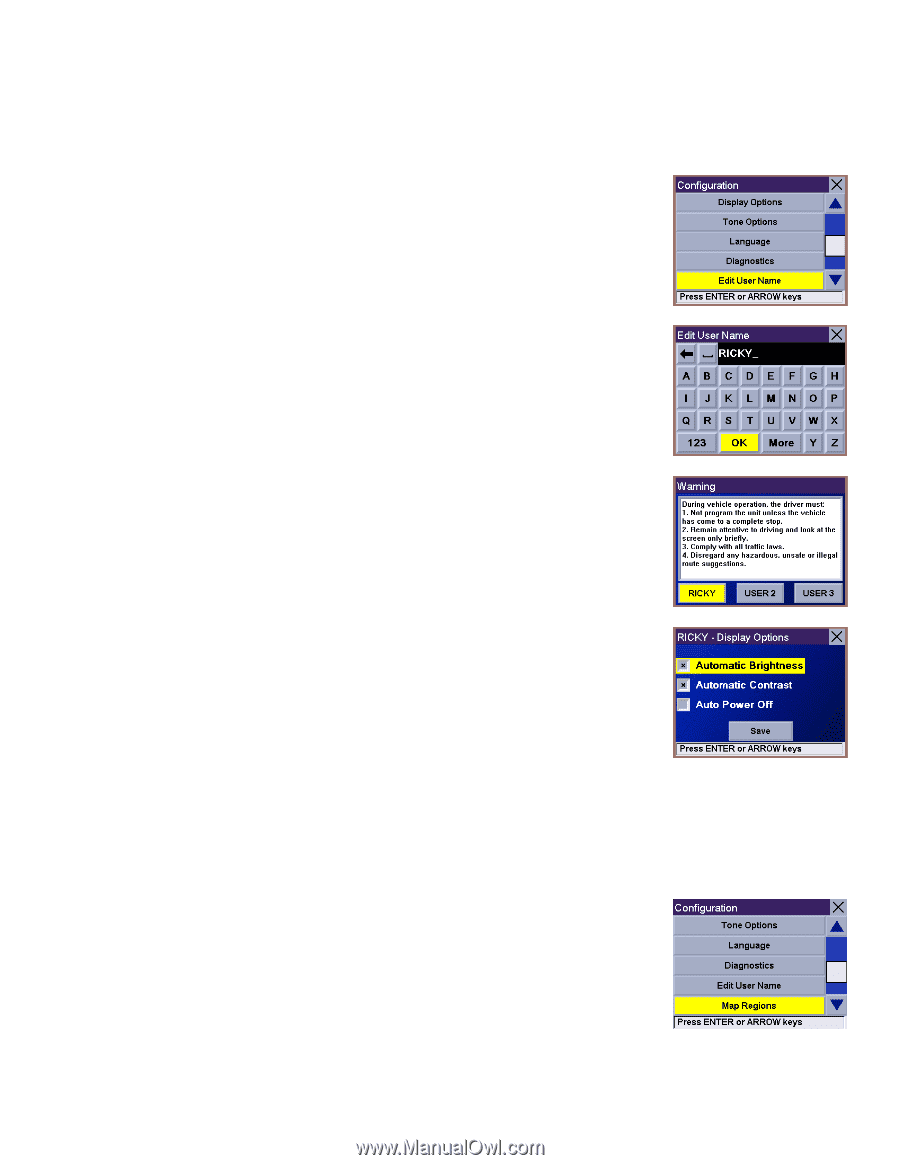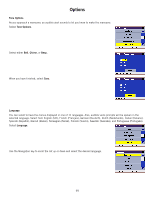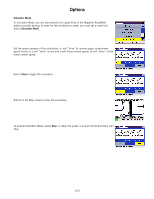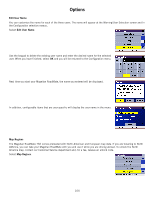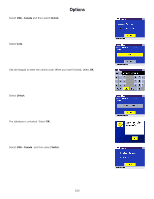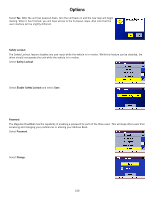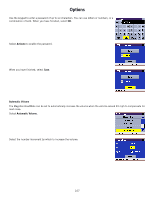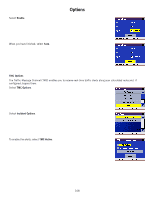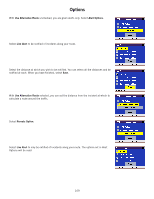Magellan RoadMate 760 Manual - English (for the UK) - Page 109
Edit User Name, Map Regions, In addition - north america
 |
UPC - 763357111163
View all Magellan RoadMate 760 manuals
Add to My Manuals
Save this manual to your list of manuals |
Page 109 highlights
Options Edit User Name You can customize the name for each of the three users. The name will appear at the Warning/User Selection screen and In the Configuration selection menus. Select Edit User Name. Use the keypad to delete the existing user name and enter the desired name for the selected user. When you have finished, select OK and you will be returned to the Configuration menu. Next time you start your Magellan RoadMate, the name you entered will be displayed. In addition, configurable items that are user specific will display the user name in the menu. Map Regions The Magellan RoadMate 760 comes preloaded with North American and European map data. If you are traveling to North AMerica, you can take your Magellan RoadMate with you and use it while you are driving abroad. To unlock the North America map, contact our Customer Service department and, for a fee, receive an unlock code. Select Map Regions. 104