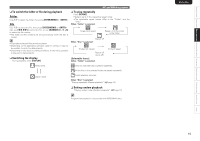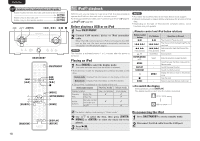Marantz M-CR603 M-CR603 User Manual - English - Page 17
CD playback - speakers
 |
View all Marantz M-CR603 manuals
Add to My Manuals
Save this manual to your list of manuals |
Page 17 highlights
ENGLISH Getting Started Connections Basic Operations Advanced Operations Information Explanation terms Troubleshooting Specifications Index Operations possible during playback Setting the sleep timer Use this function to automatically switch the power to the standby mode after a specific amount of time (minutes). The sleep timer can be set to up to 90 minutes, in steps of 10 minutes. Press [SLEEP] during playback and select the setting time. • Press the button to select the setting time. • After about 5 seconds, the setting is entered and the display returns to as it was before. n Canceling the sleep timer Either press [SLEEP] to select "SLEEP1OFF" or press ON/ STANDBY. n To check the time remaining until the sleep timer is activated Press [SLEEP]. Switching the display's brightness Press [DIMMER]. 100% 75% Off 25% 50% • The display's brightness switches each time the button is pressed. If you operate the buttons when the display's brightness is set to "Off", the display temporarily lights at 25% brightness level. CD playback This section explains how to playback CDs. Before playing a disc 1 Press ON/STANDBY. 2 Press and op to select to " [DISC]. If no disc is loaded "No Disc" is displayed. " or press 3 Insert a disc (vpage 3). • Press to open/close the disc tray. • The disc tray also closes when 1/3 is pressed. NOTE • Do not place any foreign objects in the disc tray. Doing so could damage it. • Do not push the disc tray in by hand when the power is turned off. Doing so could damage the set. Playing CDs Press 1/3. The "1" indicator lights and playback begins. • If the input source is set to something other than " ", press [DISC] to switch the input source to " ". • The input source can also be switched to " " using (vpage 12). n To play the desired track (remote control only) Press [NUMBER] (0 - 9, +10) to select the track. GExampleH Track 4 : [4] GExampleH Track 12 : [+10], [2] GExampleH Track 20 : [+10], [+10], [0] Playing repeatedly (Repeat playback) Press [REPEAT]. Playback in the respective repeat mode starts. Single-track repeat All-track repeat Repeat off (indicator turns off) [Selectable items] 1 (Single-track repeat) Only 1 track plays repeatedly. ALL (All-track repeat) All tracks play repeatedly. Repeat off (indicator turns off) Normal playback resumes. Playing random order (Random playback) 1 In the stop mode, press [RANDOM]. The " " is displayed. 2 Press 1/3. The tracks start playing in random order. Listening with headphones Plug the headphones (sold separately) into the . • The sound from the speakers is automatically cut off. NOTE To prevent hearing loss, do not raise the volume level excessively when using headphones. n Stopping playback Press 2. n Stopping playback temporarily Press 1/3. 3 is displayed. • To resume playback, press 1/3. n Fast-forwarding and fast-reversing (searching) During playback, press and hold in [6, 7]. n Moving to the beginning of tracks (skipping) During playback, press 8, 9. • The disc skips as many tracks as times the button is pressed. • When you press reverse once, playback returns to the beginning of the current track. If [REPEAT] is pressed during random playback, after the current session of random playback is finished, another session in a different order of tracks starts. NOTE Random play cannot be set or canceled during playback. n Canceling random playback While stopped, press [RANDOM]. The " " turns off. 13