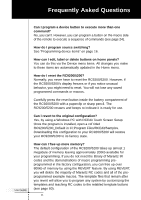Marantz RC5200 RC5200 User Manual - Page 58
How do I calibrate the touchscreen?, The Mode Menu appears.
 |
View all Marantz RC5200 manuals
Add to My Manuals
Save this manual to your list of manuals |
Page 58 highlights
Frequently Asked Questions User Guide WARNING Should you use the REVERT button, the only way to recover the factory configuration is by using RCEdit and a Windows PC. Procedure for reverting to the memory saving REVERT file: 1 Navigate to the HOME panel. 2 Touch the Mode button. The Mode Menu appears. 3 Touch the Setup button. The first setup panel appears. 4 Scroll to the second setup panel. 5 Tap the Revert button. 6 Tap Revert to confirm the action. Note The REVERT button is not active until at least one change is made to the configuration (a label, a delay in a macro or one new code has been learned). Should the button be greyed out, make a change to the configuration and then use revert. How do I calibrate the touchscreen? The RC9200/5200 is calibrated when it leaves the factory, so normally you do not have to calibrate it yourself. It is possible that the RC9200/5200 displays a message to calibrate the touchscreen. If this message appears do the following. You will see the instruction "Touch TOP LEFT corner." 1 Tap as close as possible the upper left corner using a blunt tip of a pencil. You will see the instruction "Touch BOTTOM RIGHT corner." 2 Tap as close as possible the bottom right corner using a blunt tip of a pencil. 56