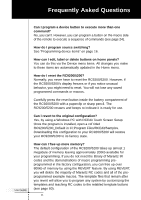Marantz RC5200 RC5200 User Manual - Page 60
Overview of Symbols, Specifications
 |
View all Marantz RC5200 manuals
Add to My Manuals
Save this manual to your list of manuals |
Page 60 highlights
Overview of Symbols User Guide Page number up Page number down Page enlargement TV and text mixed 1st or 2nd language Last view, previous program Power, Stand-by Zone focus: long distance Zone focus: very short distance Single or multi-digit selection Brightness, brilliance Contrast Brightness/contrast Color saturation Lamp, lighting, illumination Split screen freeze / double screen freeze Split screen swap / double screen swap Split screen / double screen Movie expand Personal preference Picture-in-picture freeze Main index page Picture freeze Programmable timer, general Tracking Application assistance Actual time on screen EPG / Electronic Program Guide Video outputSpecifications 58

User Guide
58
Overview of Symbols
Page number up
Page number down
Page enlargement
TV and text mixed
1st or 2nd language
Last view, previous program
Power, Stand-by
Zone focus: long distance
Zone focus: very short distance
Single or multi-digit selection
Brightness, brilliance
Contrast
Brightness/contrast
Color saturation
Lamp, lighting, illumination
Split screen freeze / double screen freeze
Split screen swap / double screen swap
Split screen / double screen
Movie expand
Personal preference
Picture-in-picture freeze
Main index page
Picture freeze
Programmable timer, general
Tracking
Application assistance
Actual time on screen
EPG / Electronic Program Guide
Video output
Specifications