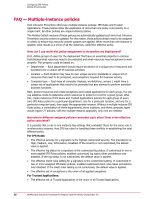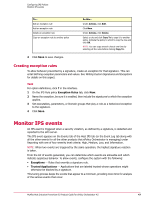McAfee HISCDE-AB-IA Product Guide - Page 43
How IPS application protection rules work, Which wildcards can I use for all other values?
 |
View all McAfee HISCDE-AB-IA manuals
Add to My Manuals
Save this manual to your list of manuals |
Page 43 highlights
Configuring IPS Policies Define IPS protection Which wildcards can I use for all other values? For values that normally do not contain path information with slashes, use these wildcards; Character ? (question mark) * (one asterisk) | (pipe) Definition A single character. Multiple characters, including / and \ . Wildcard escape. Which wildcards can I use for signature expert subrule values? For all values when creating a subrule using the expert method: Character ? (question mark) * (one asterisk) & (ampersand) ! (exclamation point) Definition A single character. Multiple characters, including / and \. Example: files { Include "C:\*.txt" " } Multiple characters except / and \. Use to match the root-level contents of a folder but not any subfolders. Example: files { Include "C:\test\\&.txt" } Wildcard escape. Example: files { Include "C:\test\\yahoo!.txt" } How IPS application protection rules work Application protection rules control which processes receive generic buffer overflow protection from Host Intrusion Prevention. These rules permit or block user-level API hooking for defined and generated lists of processes. Kernel-level file and registry hooking are not affected. Only processes in the list with the inclusion status of included receive the buffer overflow protection. Host Intrusion Prevention provides a static list of processes that are permitted or blocked. This list is updated with content update releases that apply in the McAfee Default IPS Rules policy. In addition, processes that are permitted to hook are added dynamically to the list when process analysis is enabled. This analysis is performed under these circumstances: • Each time the client is started and running processes are enumerated. • Each time a process starts. • Each time the application protection list is updated by the ePolicy Orchestrator server. • Each time the list of processes that listen on a network port is updated. NOTE: For the dynamic update of the list, the IPS Options policy option to "automatically include network-facing and service-based applications in the application protection list" must be selected. This option implicitly includes all Windows services and applications that listen on network ports. This analysis involves checking first if the process is excluded from the Application Protection list. If not, it checks whether the process is included in the Application Protection list. If not, the process is analyzed to see if it listens on a network port or runs as a service. If not, hooking McAfee Host Intrusion Prevention 8.0 Product Guide for ePolicy Orchestrator 4.5 43