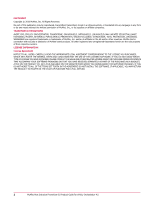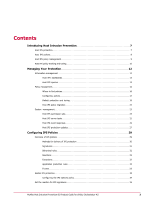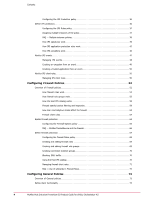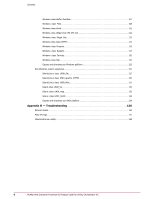Configuring a Client UI policy
.........................................................
74
Setting Client UI general options
......................................................
75
Setting Client UI advanced options and passwords
.......................................
75
Setting Client UI troubleshooting options
...............................................
76
Define trusted networks
....................................................................
77
Configuring a Trusted Networks policy
.................................................
78
Define trusted applications
..................................................................
78
Configuring a Trusted Applications policy
...............................................
79
Creating and editing Trusted Application rules
...........................................
79
Assigning multiple instances of the policy
...............................................
80
Working with Host Intrusion Prevention Clients
.....................................
81
Overview of the Windows client
..............................................................
81
System tray icon menu
..............................................................
81
Client console for Windows clients
.....................................................
83
Unlocking the Windows client interface
.................................................
83
Setting client UI options
.............................................................
83
Troubleshooting the Windows client
...................................................
84
Windows client alerts
...............................................................
86
About the IPS Policy tab
.............................................................
88
About the Firewall Policy tab
.........................................................
89
About the Blocked Hosts tab
.........................................................
91
Editing the Blocked Hosts list
.........................................................
92
About the Application Protection List tab
...............................................
92
About the Activity Log tab
...........................................................
93
Overview of the Solaris client
...............................................................
94
Policy enforcement with the Solaris client
...............................................
94
Troubleshooting the Solaris client
.....................................................
95
Overview of the Linux client
................................................................
97
Policy enforcement with the Linux client
................................................
97
Notes about the Linux client
.........................................................
97
Troubleshooting the Linux client
......................................................
98
Appendix A — Writing Custom Signatures and Exceptions
.........................
101
Rule structure
...........................................................................
101
Common sections
.................................................................
102
Optional common sections
..........................................................
104
Wildcards and variables
............................................................
104
Windows custom signatures
................................................................
107
5
McAfee Host Intrusion Prevention 8.0 Product Guide for ePolicy Orchestrator 4.5
Contents