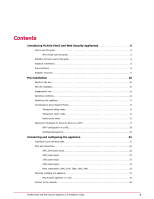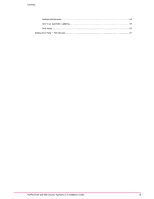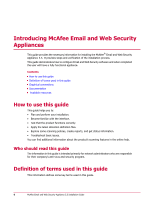Contents
Introducing McAfee Email and Web Security Appliances
..............................
6
How to use this guide
.......................................................................
6
Who should read this guide
...........................................................
6
Definition of terms used in this guide
..........................................................
6
Graphical conventions
.......................................................................
8
Documentation
............................................................................
8
Available resources
........................................................................
8
Pre-installation
............................................................................
10
What’s in the box
.........................................................................
10
Plan the installation
........................................................................
10
Inappropriate use
.........................................................................
11
Operating conditions
.......................................................................
11
Positioning the appliance
...................................................................
11
Considerations about Network Modes
.........................................................
12
Transparent bridge mode
............................................................
13
Transparent router mode
............................................................
14
Explicit proxy mode
.................................................................
15
Deployment Strategies for Using the device in a DMZ
............................................
17
SMTP configuration in a DMZ
.........................................................
18
Workload management
..............................................................
20
Connecting and configuring the appliance
.............................................
21
Installation quick reference table
.............................................................
21
Ports and connections
......................................................................
22
3000, 3100 panel layout
.............................................................
22
3200 panel layout
..................................................................
23
3300 panel layout
..................................................................
23
3400 panel layout
..................................................................
23
Panel components: 3000, 3100, 3200, 3300, 3400
.......................................
23
Physically installing the appliance
............................................................
25
Mounting the appliance in a rack
......................................................
26
Connect to the network
....................................................................
26
3
McAfee Email and Web Security Appliance 5.5 Installation Guide