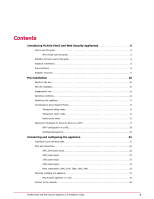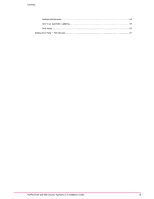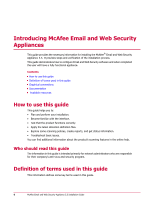Port numbers
......................................................................
26
Using Copper LAN connections
.......................................................
26
Using Fiber LAN connections
.........................................................
27
Monitor and keyboard
...............................................................
27
Supplying power to the appliance
............................................................
27
Installing the software
.....................................................................
28
Using the Configuration Console
.............................................................
28
Welcome page
.....................................................................
29
Performing a standard installation
.....................................................
29
Performing a custom setup
..........................................................
32
Restoring from a file
................................................................
38
Testing the Configuration
...................................................................
39
Introducing the user interface
........................................................
39
Testing the device
..................................................................
41
Using the device
..........................................................................
42
Updates and HotFixes
...............................................................
42
After
installation
...................................................................
42
Exploring the appliance
..................................................................
43
Generating
reports
........................................................................
43
Using policies to manage message scanning
...................................................
43
Creating an anti-virus scanning policy
..................................................
44
Creating an anti-spam scanning policy
.................................................
45
Creating an email compliance policy
...................................................
46
Creating a content filtering policy
.....................................................
46
About Virtual host management
......................................................
47
Troubleshooting
...........................................................................
49
General
problems
.........................................................................
49
The appliance is not receiving power
..................................................
49
The appliance is not receiving traffic from the network
....................................
49
FAQ
....................................................................................
50
Interface problems
.................................................................
50
Mail issues
........................................................................
51
Delivery
..........................................................................
52
Email
attachments
.................................................................
52
POP3
............................................................................
53
Physical configuration
...............................................................
53
System
configuration
...............................................................
54
McAfee Email and Web Security Appliance 5.5 Installation Guide
4
Contents