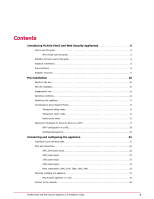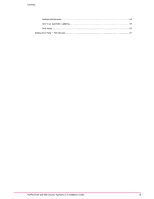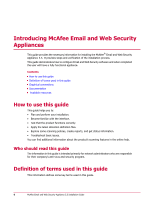McAfee MSA-3400-SWGI Installation Guide - Page 6
Introducing McAfee Email and Web Security Appliances, How to use this guide
 |
View all McAfee MSA-3400-SWGI manuals
Add to My Manuals
Save this manual to your list of manuals |
Page 6 highlights
Introducing McAfee Email and Web Security Appliances This guide provides the necessary information for installing the McAfee® Email and Web Security Appliance 5.5. It provides steps and verification of the installation process. This guide demonstrates how to configure Email and Web Security software and when completed the user will have a fully functional appliance. Contents How to use this guide Definition of terms used in this guide Graphical conventions Documentation Available resources How to use this guide This guide helps you to: • Plan and perform your installation. • Become familiar with the interface. • Test that the product functions correctly. • Apply the latest detection definition files. • Explore some scanning policies, create reports, and get status information. • Troubleshoot basic issues. You can find additional information about the product's scanning features in the online help. Who should read this guide The information in this guide is intended primarily for network administrators who are responsible for their company's anti-virus and security program. Definition of terms used in this guide This information defines some key terms used in this guide. 6 McAfee Email and Web Security Appliance 5.5 Installation Guide