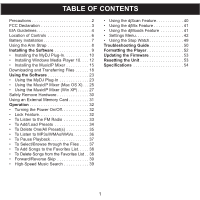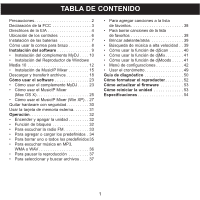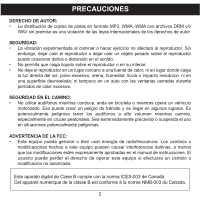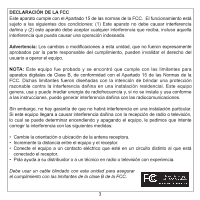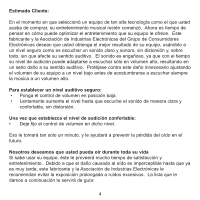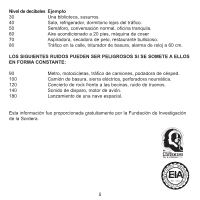Memorex MMP8567 Manual - Page 1
Memorex MMP8567 - 2 GB Digital Player Manual
 |
UPC - 749720010066
View all Memorex MMP8567 manuals
Add to My Manuals
Save this manual to your list of manuals |
Page 1 highlights
TABLE OF CONTENTS Precautions 2 FCC Declaration 3 EIA Guidelines 4 Location of Controls 6 Battery Installation 7 Using the Arm Strap 8 Installing the Software 9 • Installing the MyDJ Plug-In 10 • Installing Windows Media Player 10. . . . 12 • Installing the MusicIP Mixer 15 Downloading and Transferring Files 18 Using the Software 23 • Using the MyDJ Plug-In 23 • Using the MusicIP Mixer (Mac OS X). . . 25 • Using the MusicIP Mixer (Win XP) . . . . . 27 Safely Remove Hardware 30 Using an External Memory Card 31 Operation 32 • Turning the Power On/Off 32 • Lock Feature 32 • To Listen to the FM Radio 33 • To Add/Load Presets 34 • To Delete One/All Preset(s 35 • To Listen to MP3s/WMAs/WAVs 36 • To Pause Playback 37 • To Select/Browse through the Files . . . . 37 • To Add Songs to the Favorites List. . . . . 38 • To Delete Songs from the Favorites List . . 38 • Forward/Reverse Skip 39 • High-Speed Music Search 39 • Using the djScan Feature 40 • Using the djMix Feature 41 • Using the djMoods Feature 41 • Settings Menu 42 • Using the Stop Watch 49 Troubleshooting Guide 50 Formatting the Player 52 Updating the Firmware 53 Resetting the Unit 53 Specifications 54 1