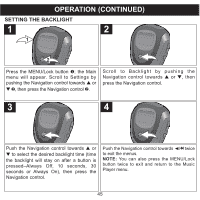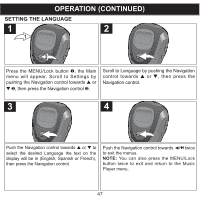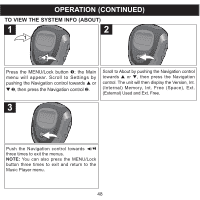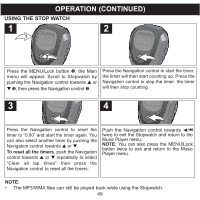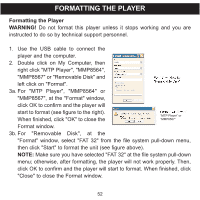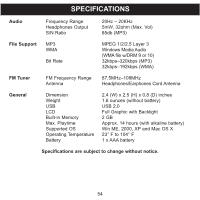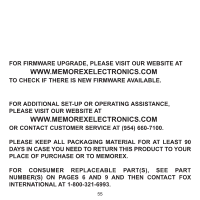Memorex MMP8567 Manual - Page 105
Troubleshooting Guide - problems
 |
UPC - 749720010066
View all Memorex MMP8567 manuals
Add to My Manuals
Save this manual to your list of manuals |
Page 105 highlights
TROUBLESHOOTING GUIDE If you experience a problem with this unit, check the chart below before calling for service. SYMPTOM Unit will not turn on. No sound. CAUSE SOLUTION Battery is low/empty. Replace battery. Unit is not turned Press Power On/Off/Stop on. button to turn the unit on. Headphones are not Insert headphones. inserted. Volume is set too Raise the volume using the low. Volume + button. The MP3 or WMA files Download uncorrupted are corrupted. files. No files are in the Upload files to the unit as player. described on pages 18-22. The computer is not recognizing the player. The player is not securely connected. Computer is not compatible. Make sure player is securely connected. Supported OS: Windows ME, 2000, XP and Mac OS X WMA files with DRM can't playback. Incorrect downloading See page 21 to download methods. WMA files with DRM. 50