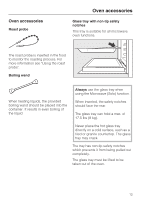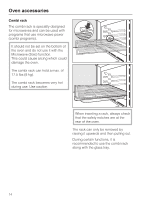Miele H 4086 BM BRWS Operating and Installation manual - Page 17
Temperatures 17, Oven Light 17, On during use
 |
View all Miele H 4086 BM BRWS manuals
Add to My Manuals
Save this manual to your list of manuals |
Page 17 highlights
Settings J Temperatures The default temperature of each function can be adjusted. If a temperature out of the available range is selected, the oven will revert to the default temperature. ^ Touch the control of the function whose default temperature you wish to alter. ^ Enter the new default temperature using the keypad. The next time this function is selected, the new temperature will be used. TEMPERATURES ( BAKE 375°F ( SURROUND 375°F ( INTENSIVE 325°F OK ) more ) Oven Light The "On" duration of the oven light can be altered. ^ Touch the control of the light setting you wish to change. - "Off after 1 minute" The light goes off after the 1st minute of a function. - "On during use" The oven light remains lit during a function. The selected setting will appear in the display. ^ Touch the "OK" control to confirm the selection. OVEN LIGHT Off after 1 minute ( Off after 1 minute ( On during use OK ) Temperature °F/°C All oven temperatures can be displayed in either Fahrenheit or Celsius. ^ Touch the "Temperature" control to toggle between °F and °C. SETTINGS ( LANGUAGE J... OVEN LIGHT... ) ( CLOCK... TEMPERATURE °F...) ( TEMPERATURES... more ) 17