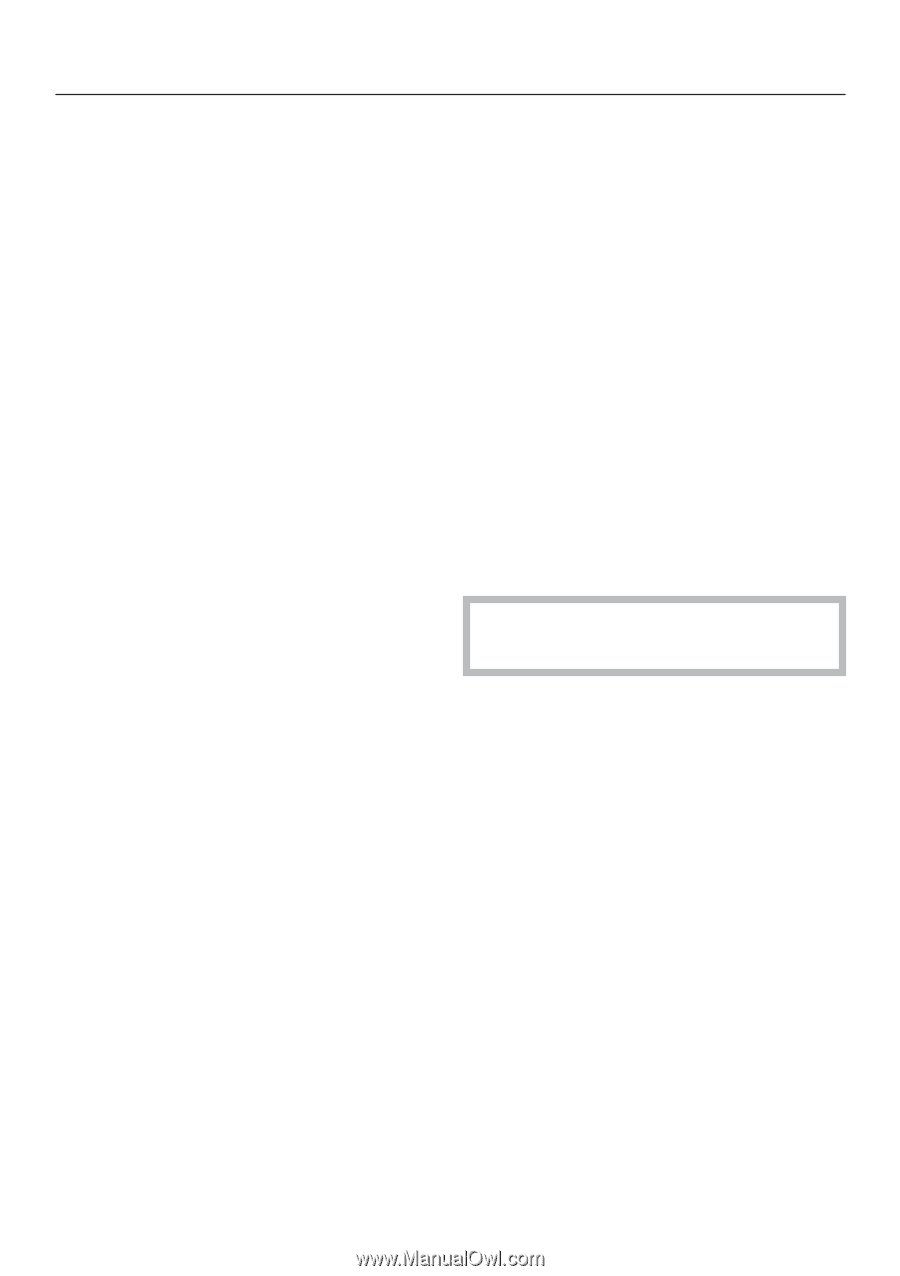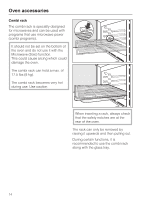Miele H 4086 BM BRWS Operating and Installation manual - Page 19
Display 19, System Lock 19, Tone Short / Long, Do not accept, Accept
 |
View all Miele H 4086 BM BRWS manuals
Add to My Manuals
Save this manual to your list of manuals |
Page 19 highlights
Settings J "Tone Short / Long" The duration of the timer and oven tones can be modified. - "Tone short" will beep in quick succession when an oven signal or the oven timer sounds. - "Tone long" a continuous tone will sound when an oven signal or the oven timer sounds. ^ Touch the "Tone" control to toggle between the short and long settings. ^ Touch the "OK" control to confirm the "Tone Options" settings. When the tone sounds to indicate an oven signal or the timer, touch any number on the keypad to turn off the tone. Display The oven display can be adjusted as desired by touching the controls next to "Brightness" and "Contrast". System Lock The oven can be locked. Do not accept The lock is not used. Default setting Accept The lock is used. When "Accept" is set, the display shows a lock which is either open or closed. Off The lock is open, the oven can be used. On The lock is closed, the oven can not be used. The timer can still be used. The oven will remain locked after a power failure. 19