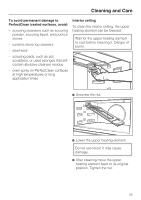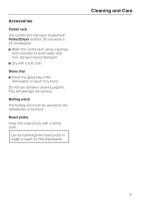Miele H 4086 BM BRWS Operating and Installation manual - Page 53
Sabbath 53, Press Start.
 |
View all Miele H 4086 BM BRWS manuals
Add to My Manuals
Save this manual to your list of manuals |
Page 53 highlights
Sabbath Default temperature . . . . 375°F (190°C) For religious observance, the compact microwave oven can remain set for use for 72 hours. The preset mode in the Sabbath program is "Surround". All you need to do is set the desired temperature. After a 5 minute delay the cooking chamber will begin to heat to the desired temperature once the door is opened and closed again. "Sabbath Surround" appears in the display before the automatic start and for the duration of the program. The time of day is not displayed and the cooking chamber lighting does not turn on, even if the door is opened. However, if you have selected "Settings - Oven light - On during use", the cooking chamber lighting will remain on for the duration of the program. The Sabbath program and a short time cannot be selected at the same time. Once the Sabbath program has started, it cannot be changed or saved under "Favorites". Using the Sabbath program ^ Select the desired Sabbath function while the door is closed. If a short time is selected, the Sabbath program cannot be started. ^ Set the temperature. ^ Press "Start". ^ Open the door. ^ Place the food item(s) in the cooking chamber. ^ Close the door. The program will start after approximately 5 minutes. At the end of Sabbath After 72 hours, the oven will shut off and "Fault 55" will appear in the display. It can only be ended if the appliance is turned off. 53