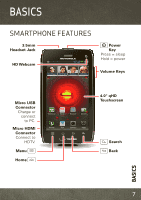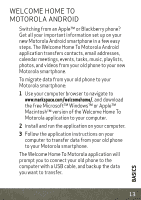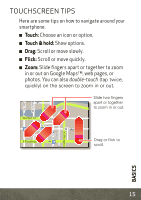Motorola DROID 4 by User Guide - Page 13
BASICS, SET UP YOUR SMARTPHONE, smartphones.verizonwireless.com - support
 |
View all Motorola DROID 4 by manuals
Add to My Manuals
Save this manual to your list of manuals |
Page 13 highlights
Record your Google account information for future reference. Username gmail.com Password Note: You don't need to have a Google Gmail account to use your phone. Feel free to skip this step if you don't have a Gmail account. Note: If you have an existing Google Gmail account, your contacts from that account are synced to your smartphone. Note: Your smartphone supports data-intensive apps and services. It is strongly recommended that you purchase a data plan to meet your needs. SET UP YOUR SMARTPHONE When you turn on your smartphone for the first time, you can quickly set up various accounts such as Google™, Corporate Sync, email, and social networking sites. Simply follow the on-screen instructions. For more information on how to set up your email, visit smartphones.verizonwireless.com. Click on the Smartphone Support tab and select your smartphone. 11 BASICS