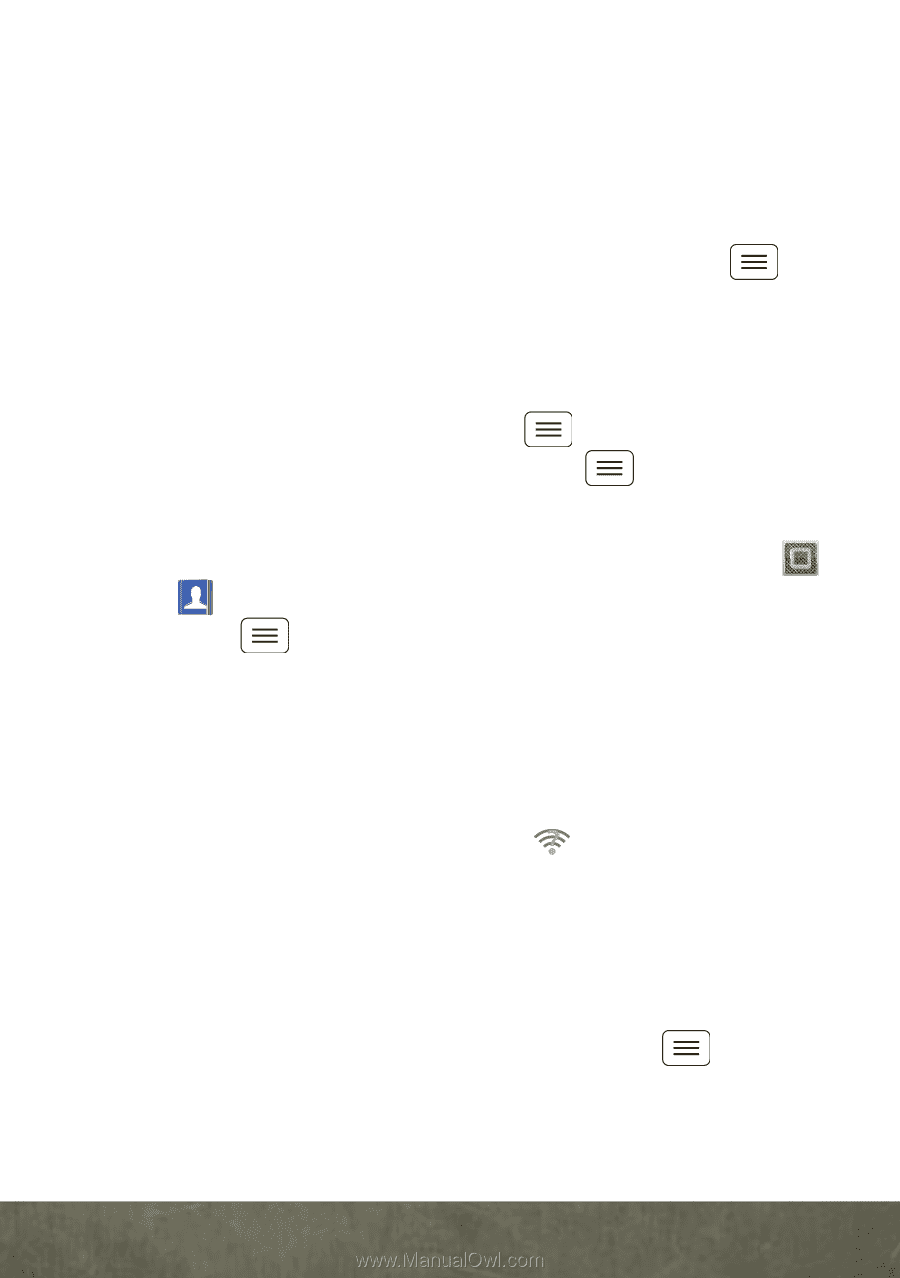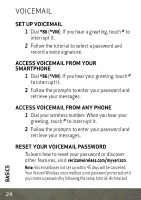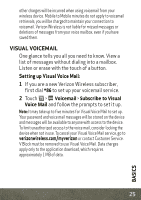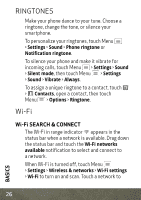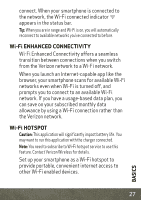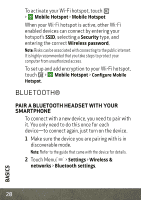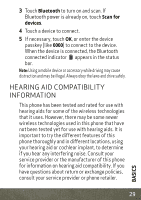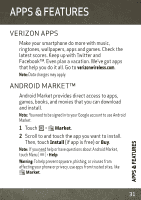Motorola DROID 4 by User Guide - Page 28
Ringtones, Wi-fi
 |
View all Motorola DROID 4 by manuals
Add to My Manuals
Save this manual to your list of manuals |
Page 28 highlights
RINGTONES Make your phone dance to your tune. Choose a ringtone, change the tone, or silence your smartphone. To personalize your ringtones, touch Menu > Settings > Sound > Phone ringtone or Notification ringtone. To silence your phone and make it vibrate for incoming calls, touch Menu > Settings > Sound > Silent mode, then touch Menu > Settings > Sound > Vibrate > Always. To assign a unique ringtone to a contact, touch > Contacts, open a contact, then touch Menu > Options > Ringtone. Wi-Fi Wi-Fi SEARCH & CONNECT The Wi-Fi in range indicator appears in the status bar when a network is available. Drag down the status bar and touch the Wi-Fi networks available notification to select and connect to a network. When Wi-Fi is turned off, touch Menu > Settings > Wireless & networks > Wi-Fi settings > Wi-Fi to turn on and scan. Touch a network to 26 BASICS