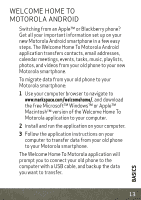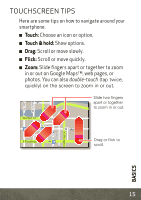Motorola DROID 4 by User Guide - Page 18
Lock & Unlock Touchscreen - unlocked
 |
View all Motorola DROID 4 by manuals
Add to My Manuals
Save this manual to your list of manuals |
Page 18 highlights
LOCK & UNLOCK TOUCHSCREEN To lock the screen, press Power , or let the screen time out (don't press anything). To unlock the screen, press Power , then drag to the right. 11:23 Verizon Wireless 11:23 AM Thursday, February 16 Drag to the right to unlock the screen. Drag to the left to quick launch the camera. Drag up to turn sound off. Drag down to turn sound back on. 16 BASICS
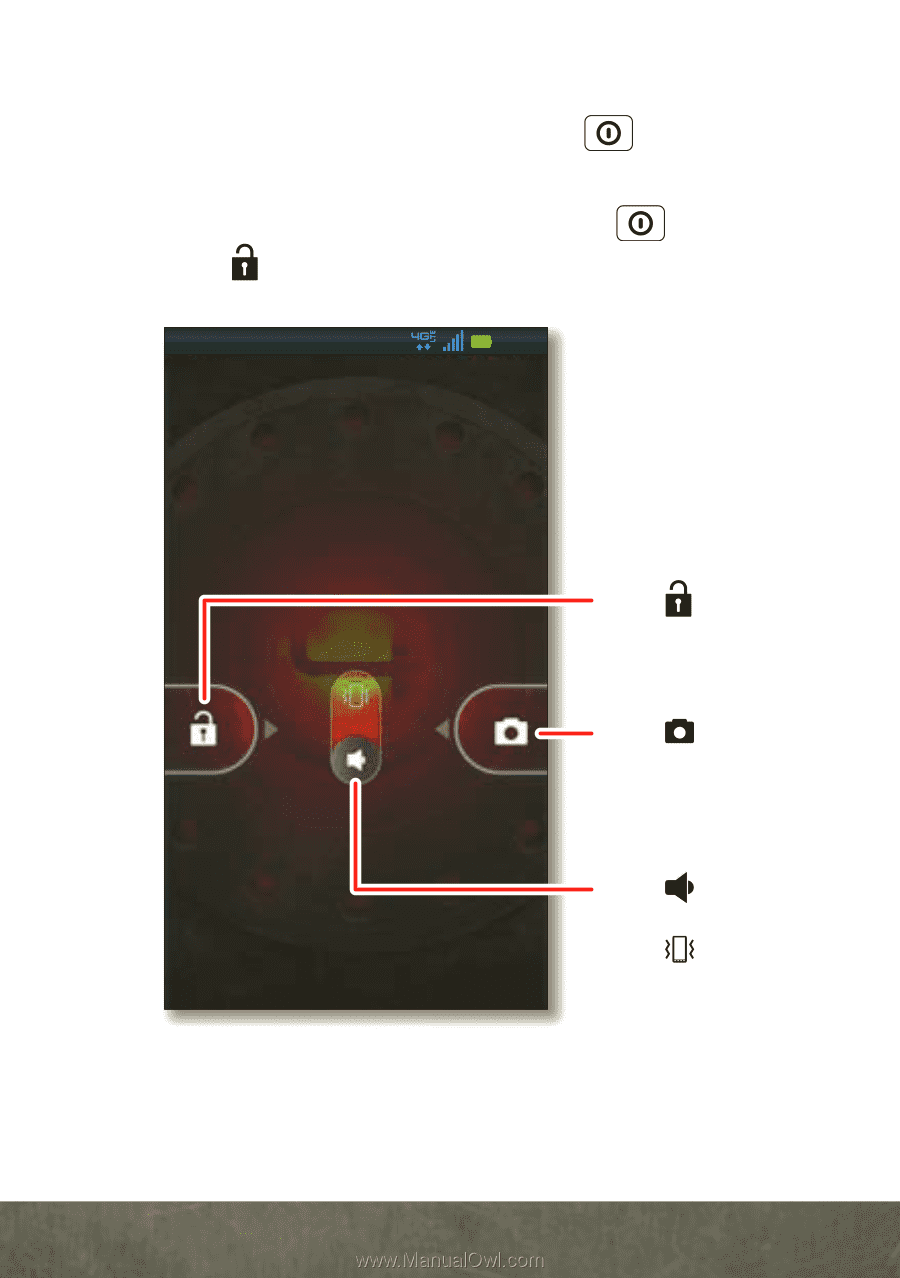
BASICS
16
LOCK & UNLOCK TOUCHSCREEN
To lock the screen, press Power
, or let the
screen time out (don’t press anything).
To unlock the screen, press Power
, then
drag
to the right.
Thursday, February 16
11:23
AM
Verizon Wireless
11:23
Drag
to the right
to unlock the screen.
Drag
up to turn
sound off.
Drag
down to
turn sound back on.
Drag
to the left
to quick launch the
ca
m
era.