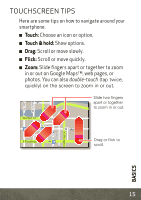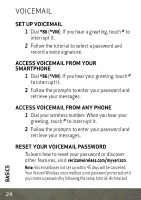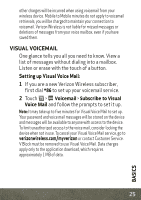Motorola DROID 4 by User Guide - Page 22
App Menu
 |
View all Motorola DROID 4 by manuals
Add to My Manuals
Save this manual to your list of manuals |
Page 22 highlights
APP MENU You can find all http://www. of your apps in one place. From Voicemail Email Browser the home screen, touch to open the app Phone Text Camera menu. Flick left and right to see all of your app panels. Market Apps From the app menu, touch to view or create app groups. Open the app groups menu. All apps Find new apps on Android Market™. New group All apps Recent Downloaded Verizon Wireless Create a new app group. Choose which app group you want to see. BASICS 20
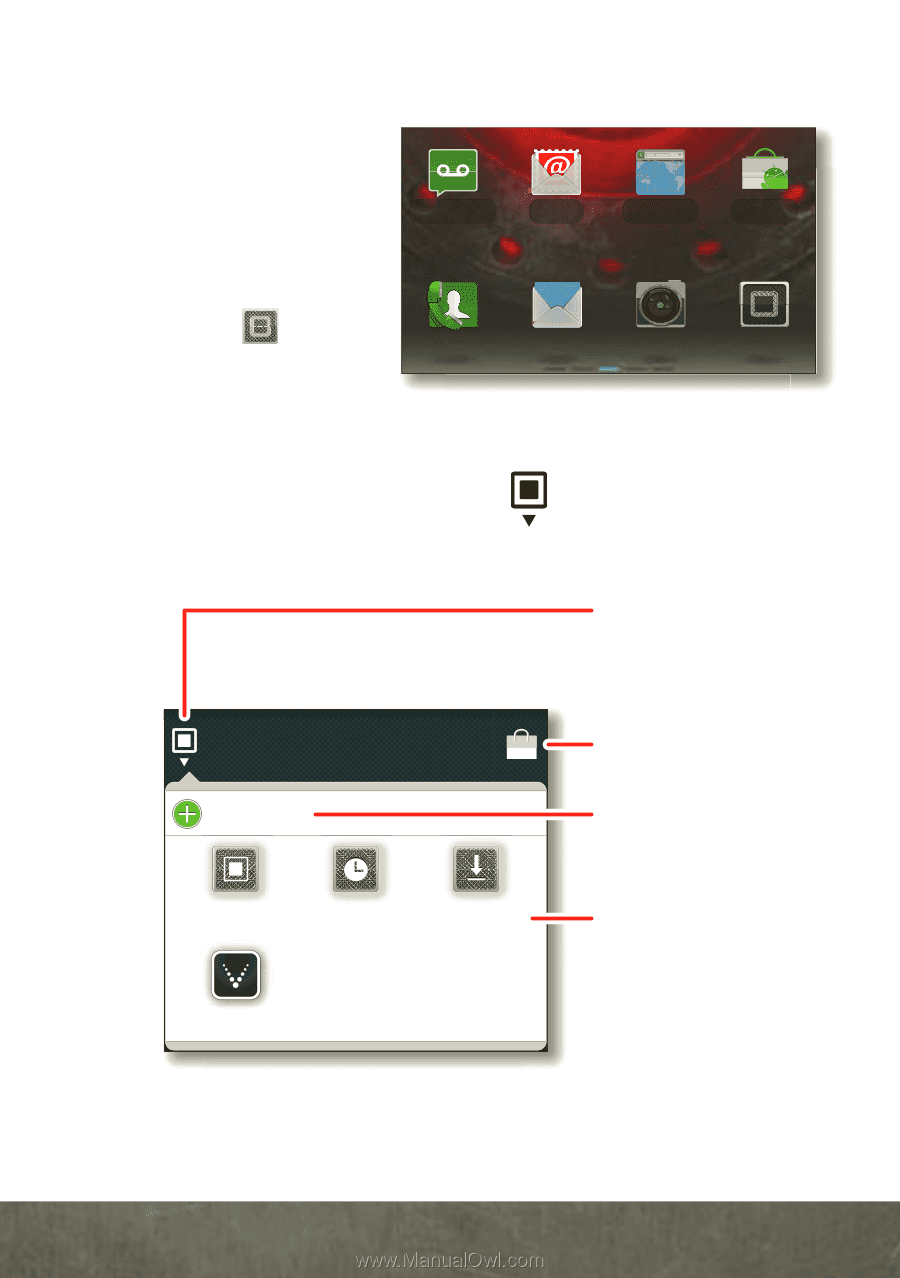
BASICS
20
APP MENU
You can find all
of your apps in
one place. From
the home
screen,
touch
to
open the app
menu. Flick left
and right to see all of your app panels.
From the app menu, touch
to view or create app
groups.
Market
Browser
Voicemail
Email
Phone
Apps
Text
Camera
All apps
New group
All apps
All apps
Recent
Recent
Downloaded
Downloaded
Verizon Wireless
rizon Wirele
Open the app
groups
m
enu.
Choose which app
group you want to
see.
Create a new app
group.
Find new apps on
Android Market™.