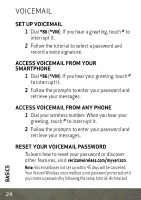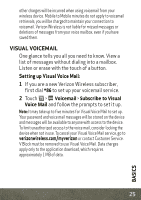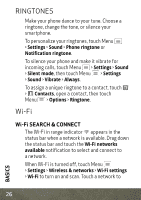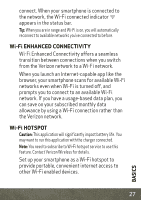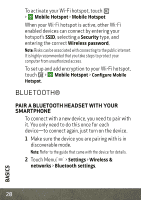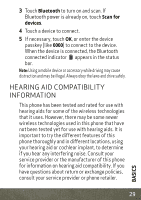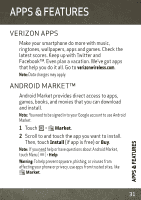Motorola DROID 4 by User Guide - Page 29
Basics, Wi-fi Enhanced Connectivity, Wi-fi Hotspot - battery life
 |
View all Motorola DROID 4 by manuals
Add to My Manuals
Save this manual to your list of manuals |
Page 29 highlights
connect. When your smartphone is connected to the network, the Wi-Fi connected indicator appears in the status bar. Tip: When you are in range and Wi-Fi is on, you will automatically reconnect to available networks you've connected to before. Wi-Fi ENHANCED CONNECTIVITY Wi-Fi Enhanced Connectivity offers a seamless transition between connections when you switch from the Verizon network to a Wi-Fi network. When you launch an Internet-capable app like the browser, your smartphone scans for available Wi-Fi networks even when Wi-Fi is turned off, and prompts you to connect to an available Wi-Fi network. If you have a usage-based data plan, you can save on your subscribed monthly data allowance by using a Wi-Fi connection rather than the Verizon network. Wi-Fi HOTSPOT Caution: This application will significantly impact battery life. You may want to run this application with the charger connected. Note: You need to subscribe to Wi-Fi hotspot service to use this feature. Contact Verizon Wireless for details. Set up your smartphone as a Wi-Fi hotspot to provide portable, convenient internet access to other Wi-Fi enabled devices. 27 BASICS