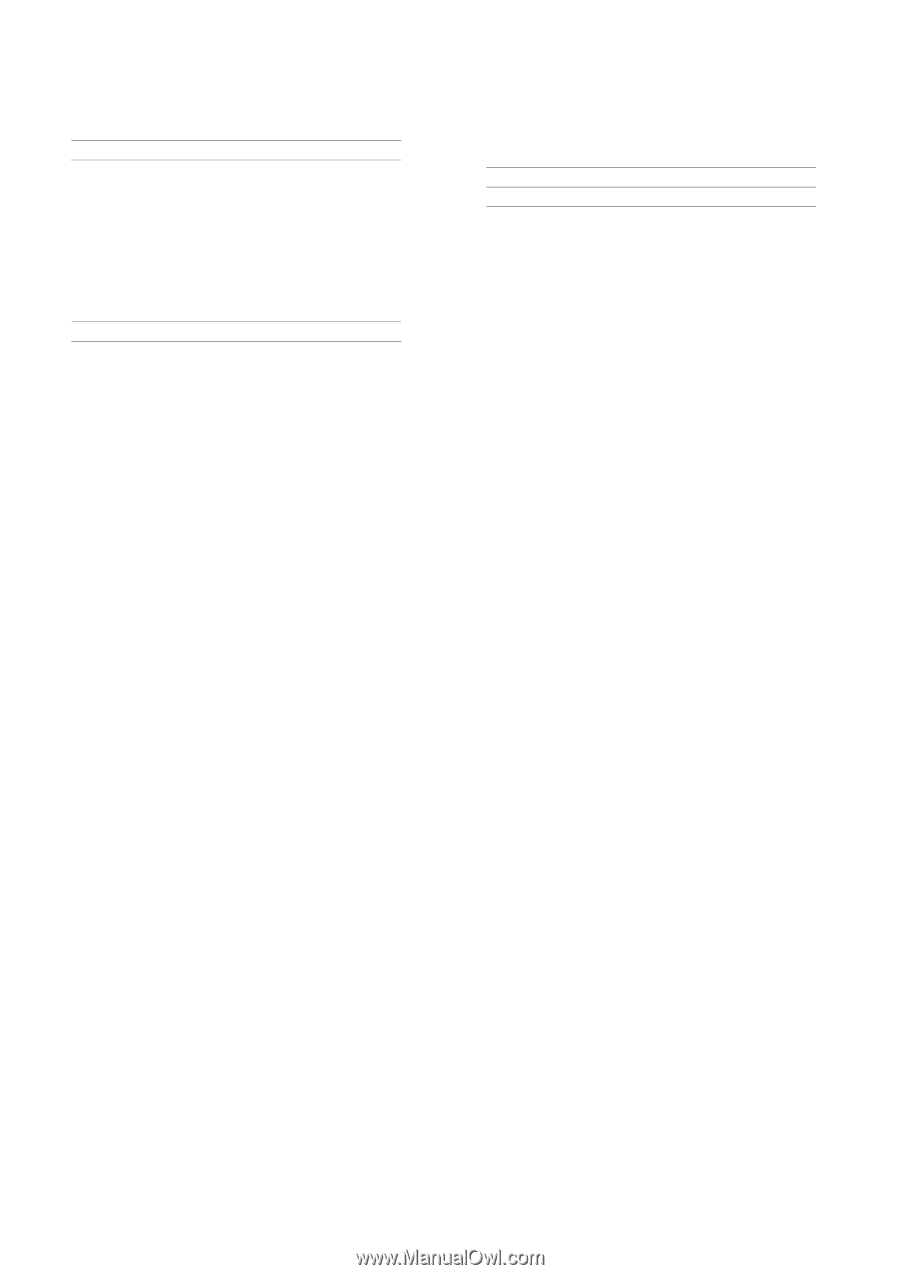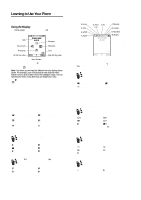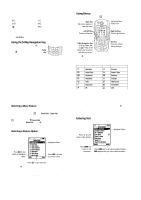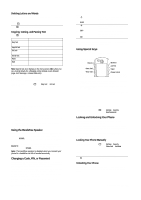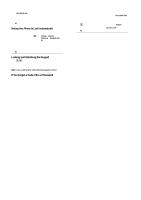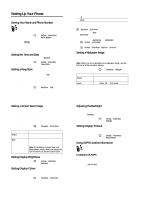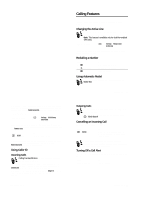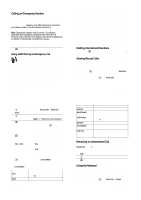Motorola E1000 User Guide - Page 18
Locking and Unlocking the Keypad, If You Forget a Code, PIN, or Password
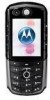 |
View all Motorola E1000 manuals
Add to My Manuals
Save this manual to your list of manuals |
Page 18 highlights
At the (QWHU 8QORFN &RGH prompt: Press 1 keypad keys 2 2. key To enter your unlock code unlock your phone Setting Your Phone to Lock Automatically You can set your phone to lock every time you turn it off: Find the Feature M > 6HWWLQJV > 6HFXULW\ > 3KRQH /RFN > $XWRPDWLF /RFN > 2Q Press 1 keypad keys 2 2. key To enter your unlock code activate automatic lock Locking and Unlocking the Keypad Press M * to lock or unlock the keypad. This feature prevents an accidental keypress from inadvertently dialling an emergency number or one-touch dial number (for example, when carrying your phone in a purse or pocket). Note: You can still answer calls when the keypad is locked. If You Forget a Code, PIN, or Password Your phone's 4-digit unlock code is originally set to 1234, and the 6digit security code is originally set to 000000. Many service providers reset the unlock code to the last 4 digits of your phone number before you receive your phone. 58 - Learning to Use Your Phone If you forget your unlock code, try entering 1234 or the last 4 digits of your phone number. If that does not work, at the (QWHU 8QORFN &RGH prompt: Press 1M 2 keypad keys 3 2. key To display the unlock code bypass screen enter your security code submit your security code If you forget your security code, SIM card PIN code, or PIN2 code, contact your service provider. Learning to Use Your Phone - 59