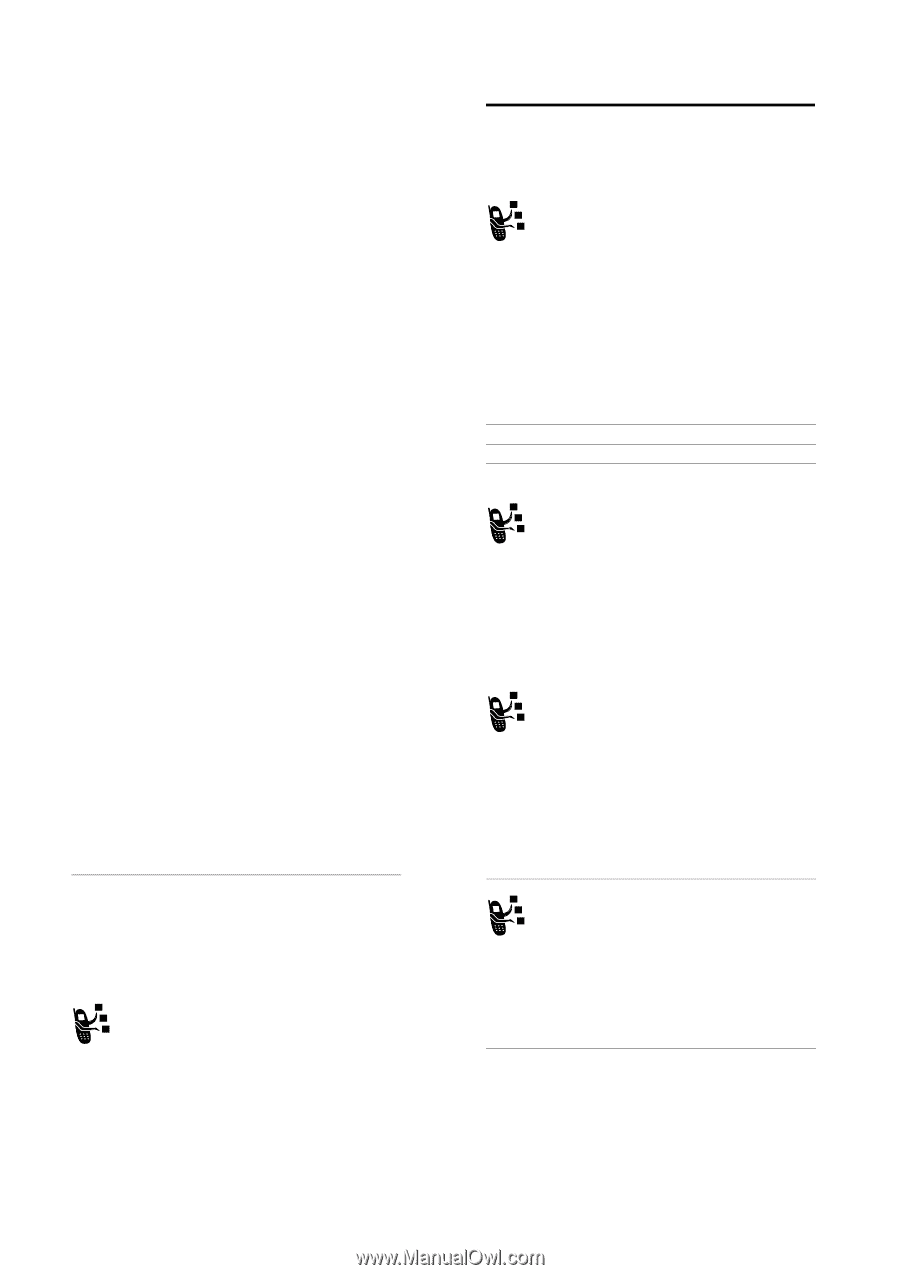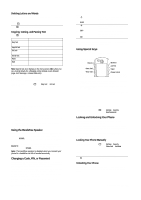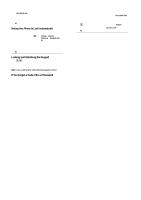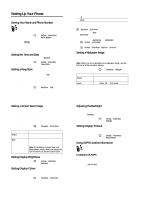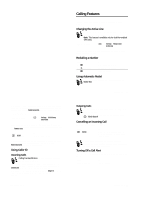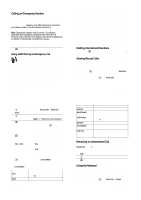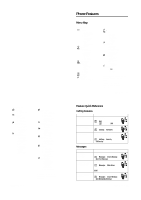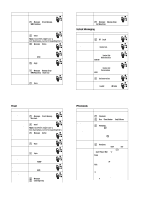Motorola E1000 User Guide - Page 21
Calling Features
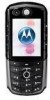 |
View all Motorola E1000 manuals
Add to My Manuals
Save this manual to your list of manuals |
Page 21 highlights
With automatic redial, your phone automatically redials the number. When the call goes through, your phone rings or vibrates one time, displays the message 5HGLDO 6XFFHVVIXO, and then connects the call. To turn automatic redial on or off Find the Feature M > 6HWWLQJV > ,QLWLDO 6HWXS > $XWR 5HGLDO When automatic redial is turned off, you can manually activate the feature to redial a phone number. When you hear a busy signal and see 1XPEHU %XV\: Press n or 5(75< key To activate automatic redial Your phone automatically redials the number. When the call goes through, your phone rings or vibrates one time, displays 5HGLDO 6XFFHVVIXO, and then connects the call. Using Caller ID Incoming Calls Calling line identification (Caller ID) displays the phone number for incoming calls. The phone displays the caller's name (and picture, if available) if the name is stored in your phonebook, or ,QFRPLQJ &DOO when caller ID information is not available. You can also set your phone to play a distinctive 5LQJHU ,' for specific entries stored in your phonebook. For more information, see page 84. 66 - Calling Features Calling Features For basic instructions on how to make and answer calls, see page 19. Changing the Active Line Change the active phone line to make and receive calls from your other phone number. Note: This feature is available only for dual-line-enabled SIM cards. Find the Feature M > 6HWWLQJV > 3KRQH 6WDWXV > $FWLYH /LQH The active line indicator in the display shows the currently active phone line (see p a g e40). Redialling a Number Press 1n 2 S up or down 3n To view the dialled calls list scroll to the entry you want to call redial the number Using Automatic Redial When you receive a busy signal, your phone displays 1XPEHU %XV\. Calling Features - 65 Outgoing Calls You can show or hide your phone number as an ID for the calls that you make. While dialling (with digits visible in the display), press M > +LGH ,'/6KRZ ,'. Cancelling an Incoming Call While the phone is ringing or vibrating: Press o or ',9(57 key To divert the call to your voicemail or call divert number, as though your line was busy Depending on your phone settings and/or service subscription, the call may be diverted to another number, or the caller may hear a busy signal. Turning Off a Call Alert You can turn off your phone's incoming call alert before answering the call. Press either volume key To turn off the alert Calling Features - 67