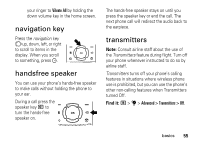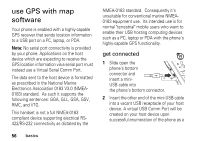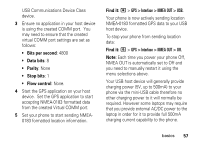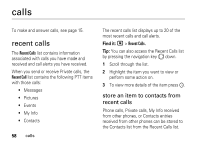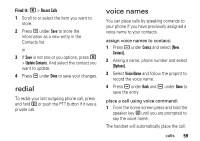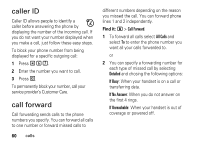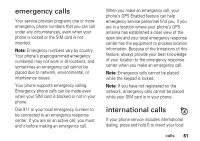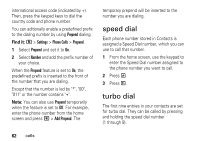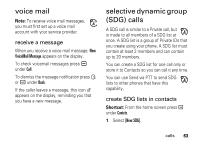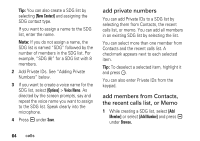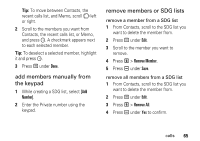Motorola I335 User Manual - Page 66
caller ID, call forward, All Calls, Detailed, If Busy, If No Answer, If Unreachable
 |
UPC - 723755832244
View all Motorola I335 manuals
Add to My Manuals
Save this manual to your list of manuals |
Page 66 highlights
caller ID Caller ID allows people to identify a caller before answering the phone by displaying the number of the incoming call. If you do not want your number displayed when you make a call, just follow these easy steps. To block your phone number from being displayed for a specific outgoing call: 1 Press * 6 7. 2 Enter the number you want to call. 3 Press S. To permanently block your number, call your service provider's Customer Care. call forward Call forwarding sends calls to the phone numbers you specify. You can forward all calls to one number or forward missed calls to 60 calls different numbers depending on the reason you missed the call. You can forward phone lines 1 and 2 independently. Find it: M > Call Forward. 1 To forward all calls select All Calls and select To to enter the phone number you want all your calls forwarded to. or 2 You can specify a forwarding number for each type of missed call by selecting Detailed and chosing the following options: If Busy: When your handset is on a call or transferring data. If No Answer: When you do not answer on the first 4 rings. If Unreachable: When your handset is out of coverage or powered off.