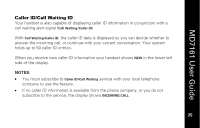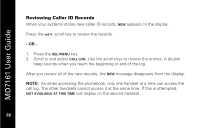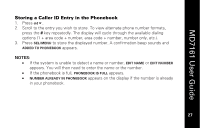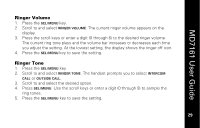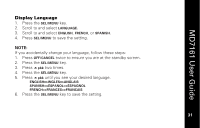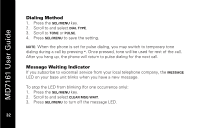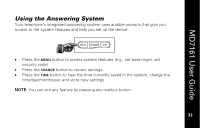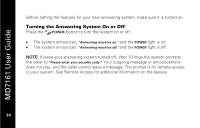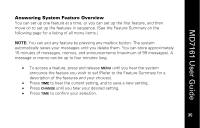Motorola MD7161-2 User Guide - Page 46
Key Tone, Press the, Scroll to and select, Select, using the scroll keys., key to save the setting.
 |
UPC - 612572132623
View all Motorola MD7161-2 manuals
Add to My Manuals
Save this manual to your list of manuals |
Page 46 highlights
MD7161 User Guide Key Tone 1. Press the SEL/MENU key. 2. Scroll to and select KEY TONE. 3. Select ON or OFF using the scroll keys. 4. Press the SEL/MENU key to save the setting. 30

MD7161 User Guide
30
Key Tone
1.
Press the
SEL/MENU
key.
2.
Scroll to and select
KEY TONE
.
3.
Select
ON
or
OFF
using the scroll keys.
4.
Press the
SEL/MENU
key to save the setting.