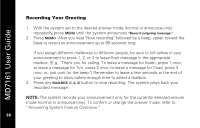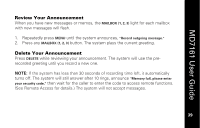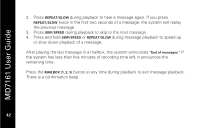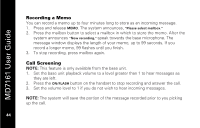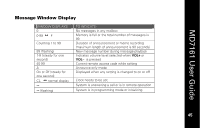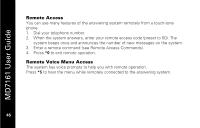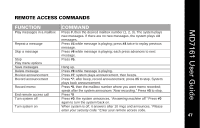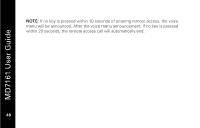Motorola MD7161-2 User Guide - Page 59
Adjust Playback Volume, Delete a Specific Message, Delete All Messages in a Mailbox
 |
UPC - 612572132623
View all Motorola MD7161-2 manuals
Add to My Manuals
Save this manual to your list of manuals |
Page 59 highlights
MD7161 User Guide Adjust Playback Volume Press VOL 5 or VOL 6 to adjust playback volume to a comfortable level. The system beeps three times when you reach the highest or lowest volume setting. If volume is set to level 1, you cannot hear incoming messages. Delete a Specific Message NOTE: Deleted messages cannot be recovered. Press DELETE while a message is playing to delete only that message. Delete All Messages in a Mailbox 1. Press DELETE. The system announces, "Please select mailbox." 2. Press the desired mailbox button. The system erases all old messages and memos in that mailbox. 43
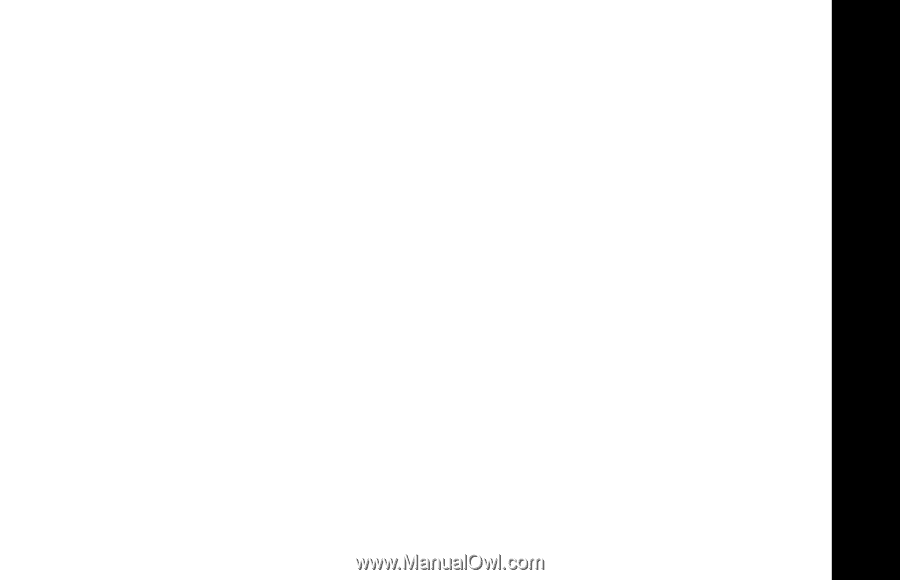
MD7161 User Guide
43
Adjust Playback Volume
Press
VOL
5
or VOL
6
to adjust playback volume to a comfortable level. The system
beeps three times when you reach the highest or lowest volume setting. If volume is
set to level 1, you cannot hear incoming messages.
Delete a Specific Message
NOTE:
Deleted messages cannot be recovered.
Press
DELETE
while a message is playing to delete only that message.
Delete All Messages in a Mailbox
1.
Press
DELETE
. The system announces,
"Please select mailbox."
2.
Press the desired mailbox button. The system erases all old messages and
memos in that mailbox.