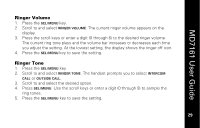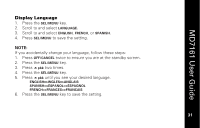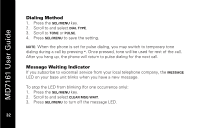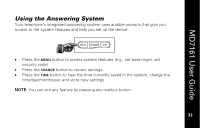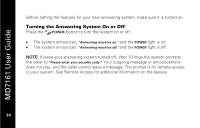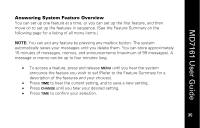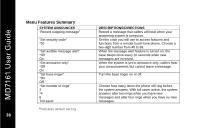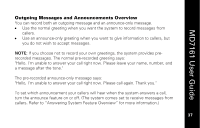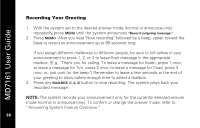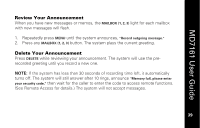Motorola MD7161-2 User Guide - Page 50
Turning the Answering System On or Off, the caller
 |
UPC - 612572132623
View all Motorola MD7161-2 manuals
Add to My Manuals
Save this manual to your list of manuals |
Page 50 highlights
MD7161 User Guide Before setting the features for your new answering system, make sure it is turned on. Turning the Answering System On or Off Press the (POWER) button to turn the system on or off. • The system announces, "Answering machine on," and the POWER light is on. • The system announces, "Answering machine off," and the POWER light is off. NOTE: If leave your answering system turned off, after 10 rings the system prompts the caller to "Please enter your security code." Your outgoing message or announcement does not play, and the caller cannot leave a message. The prompt is for remote access to your system. See Remote Access for additional information on the feature. 34

MD7161 User Guide
34
Before setting the features for your new answering system, make sure it is turned on.
Turning the Answering System On or Off
Press the
(
POWER
)
button to turn the system on or off.
•
The system announces,
"Answering machine on,"
and the
POWER
light is on.
•
The system announces,
"Answering machine off,"
and the
POWER
light is off.
NOTE:
If leave your answering system turned off, after 10 rings the system prompts
the caller to
“Please enter your security code.”
Your outgoing message or announcement
does not play, and the caller cannot leave a message. The prompt is for remote access
to your system. See Remote Access for additional information on the feature.