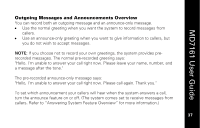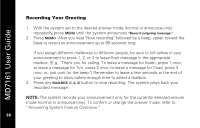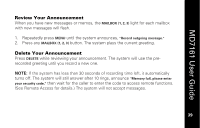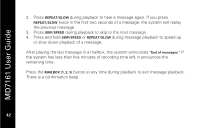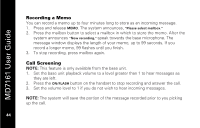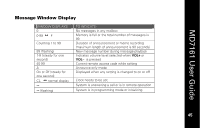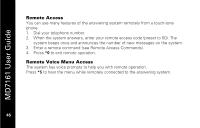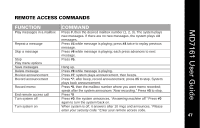Motorola MD7161-2 User Guide - Page 58
After playing the last message in a mailbox, the system announces, or slow down playback of a message.
 |
UPC - 612572132623
View all Motorola MD7161-2 manuals
Add to My Manuals
Save this manual to your list of manuals |
Page 58 highlights
MD7161 User Guide 2. Press REPEAT/SLOW during playback to hear a message again. If you press REPEAT/SLOW twice in the first two seconds of a message, the system will replay the previous message. 3. Press SKIP/SPEED during playback to skip to the next message. 4. Press and hold SKIP/SPEED or REPEAT/SLOW during message playback to speed up or slow down playback of a message. After playing the last message in a mailbox, the system announces "End of messages." If the system has less than five minutes of recording time left, it announces the remaining time. Press the MAILBOX (1, 2, 3) button at any time during playback to exit message playback. There is a confirmation beep. 42
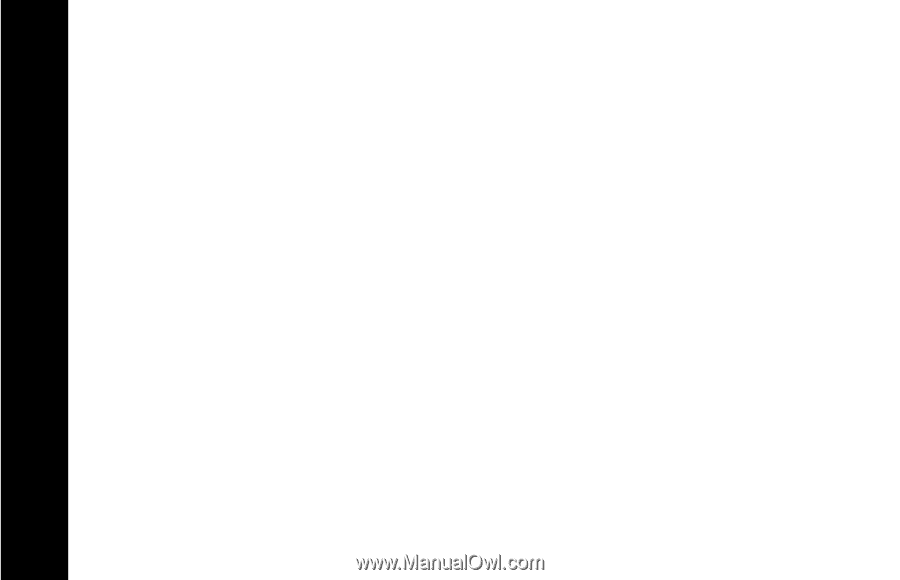
MD7161 User Guide
42
2.
Press
REPEAT/SLOW
during playback to hear a message again. If you press
REPEAT/SLOW
twice in the first two seconds of a message, the system will replay
the previous message.
3.
Press
SKIP/SPEED
during playback to skip to the next message.
4.
Press and hold
SKIP/SPEED
or
REPEAT/SLOW
during message playback to speed up
or slow down playback of a message.
After playing the last message in a mailbox, the system announces
"End of messages."
If
the system has less than five minutes of recording time left, it announces the
remaining time.
Press the
MAILBOX (1, 2, 3)
button at any time during playback to exit message playback.
There is a confirmation beep.