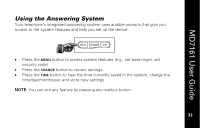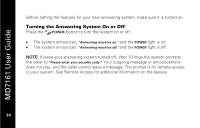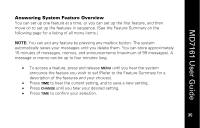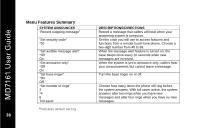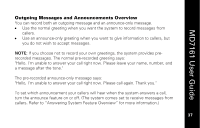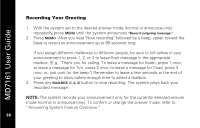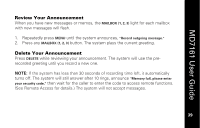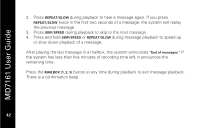Motorola MD7161-2 User Guide - Page 54
Recording Your Greeting, Answering System Feature Overview.
 |
UPC - 612572132623
View all Motorola MD7161-2 manuals
Add to My Manuals
Save this manual to your list of manuals |
Page 54 highlights
MD7161 User Guide Recording Your Greeting 1. With the system set to the desired answer mode (normal or announce-only) repeatedly press MENU until the system announces "Record outgoing message." 2. Press MEMO. After you hear "Now recording" followed by a beep, speak toward the base to record an announcement up to 90 seconds long. If you assign different mailboxes to different people, be sure to tell callers in your announcement to press 1, 2, or 3 to leave their message in the appropriate mailbox. (E.g., "Thank you for calling. To leave a message for Karen, press 1 now; to leave a message for Tim, press 2 now; to leave a message for Chad, press 3 now; or, just wait for the beep.") Remember to leave a few seconds at the end of your greeting to allow callers enough time to select a mailbox. 3. Press any MAILBOX (1, 2, 3) button to stop recording. The system plays back your recorded message. NOTE: The system records your announcement only for the currently selected answer mode (normal or announce-only). To confirm or change the answer mode, refer to "Answering System Feature Overview." 38